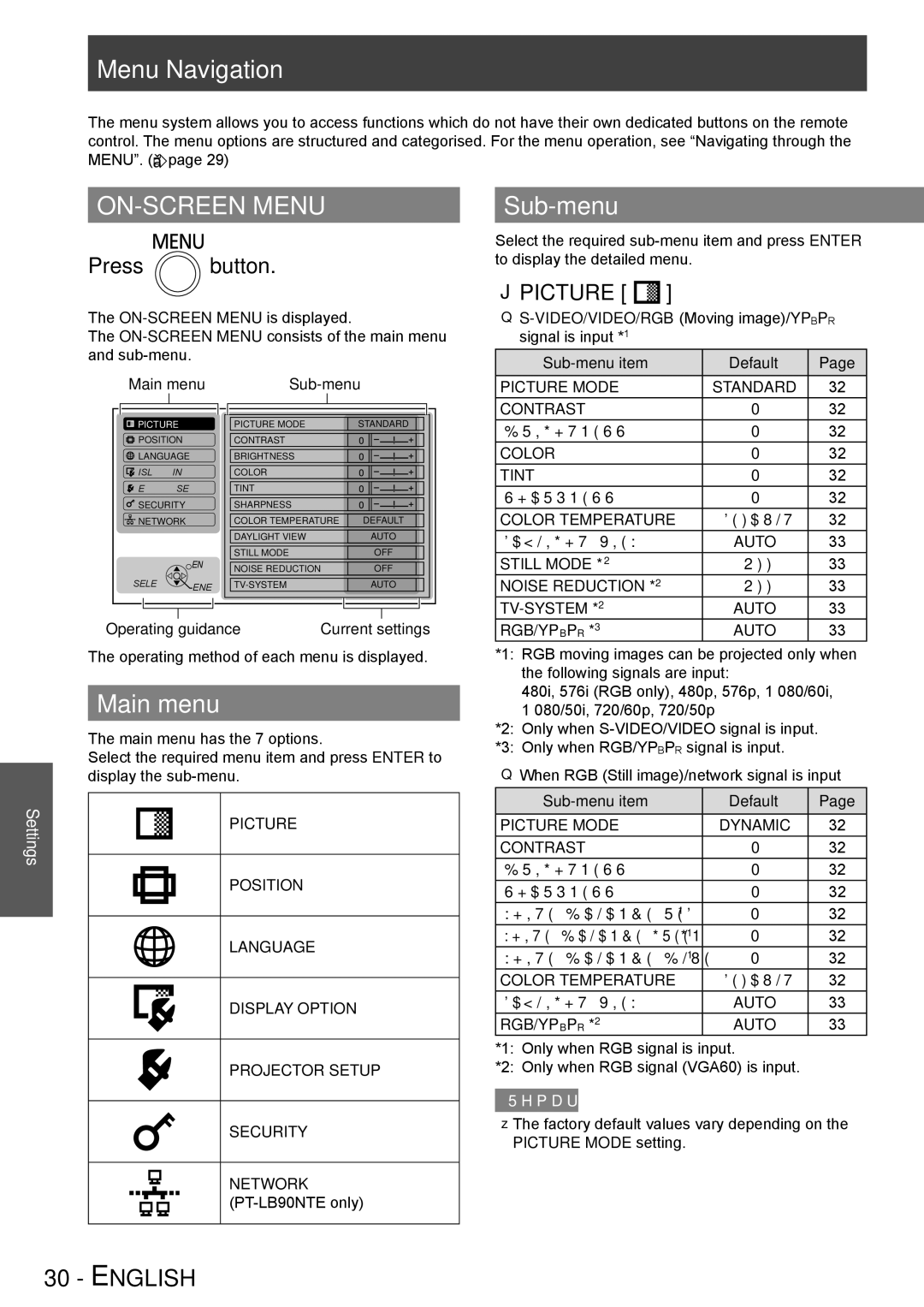Menu Navigation
The menu system allows you to access functions which do not have their own dedicated buttons on the remote control. The menu options are structured and categorised. For the menu operation, see “Navigating through the MENU”. (Æpage 29)
ON-SCREEN MENU
Press ![]() button.
button.
The
The
Main menu |
| |||
|
|
|
|
|
|
|
|
|
|
Sub-menu
Select the required
JJPICTURE [ 

 ]
]
QQ
signal is input *1
Default | Page | |
PICTURE MODE | STANDARD | 32 |
CONTRAST | 0 | 32 |
PICTURE
POSITION
LANGUAGE
DISPLAY OPTION PROJECTOR SETUP
SECURITY
NETWORK
RETURN
SELECT ENTER
PICTURE MODE | STANDARD | |||
CONTRAST |
|
|
| |
|
|
| ||
|
|
| ||
BRIGHTNESS |
|
|
| |
|
|
| ||
|
|
| ||
COLOR |
|
|
| |
|
|
| ||
|
|
| ||
TINT |
|
|
| |
|
|
| ||
|
|
| ||
SHARPNESS |
|
|
| |
|
|
| ||
DEFAULT | ||||
COLOR TEMPERATURE | ||||
DAYLIGHT VIEW | AUTO | |||
STILL MODE |
| OFF | ||
NOISE REDUCTION |
| OFF | ||
AUTO | ||||
BRIGHTNESS | 0 | 32 |
COLOR | 0 | 32 |
TINT | 0 | 32 |
SHARPNESS | 0 | 32 |
COLOR TEMPERATURE | DEFAULT | 32 |
DAYLIGHT VIEW | AUTO | 33 |
STILL MODE *2 | OFF | 33 |
NOISE REDUCTION *2 | OFF | 33 |
AUTO | 33 |
Settings
Operating guidance | Current settings |
The operating method of each menu is displayed.
Main menu
The main menu has the 7 options.
Select the required menu item and press ENTER to display the
PICTURE
POSITION
LANGUAGE
DISPLAY OPTION
PROJECTOR SETUP
SECURITY
NETWORK
RGB/YPBPR *3 | AUTO | 33 |
****RGB moving images can be projected only when the following signals are input:
480i, 576i (RGB only), 480p, 576p, 1 080/60i, 1 080/50i, 720/60p, 720/50p
****Only when
****Only when RGB/YPBPR signal is input.
QQ When RGB (Still image)/network signal is input
Default | Page | |
PICTURE MODE | DYNAMIC | 32 |
CONTRAST | 0 | 32 |
BRIGHTNESS | 0 | 32 |
SHARPNESS | 0 | 32 |
WHITE BALANCE RED *1 | 0 | 32 |
WHITE BALANCE GREEN *1 | 0 | 32 |
WHITE BALANCE BLUE *1 | 0 | 32 |
COLOR TEMPERATURE | DEFAULT | 32 |
DAYLIGHT VIEW | AUTO | 33 |
RGB/YPBPR *2 | AUTO | 33 |
****Only when RGB signal is input.
****Only when RGB signal (VGA60) is input.
Remarks
zzThe factory default values vary depending on the PICTURE MODE setting.
30 - ENGLISH