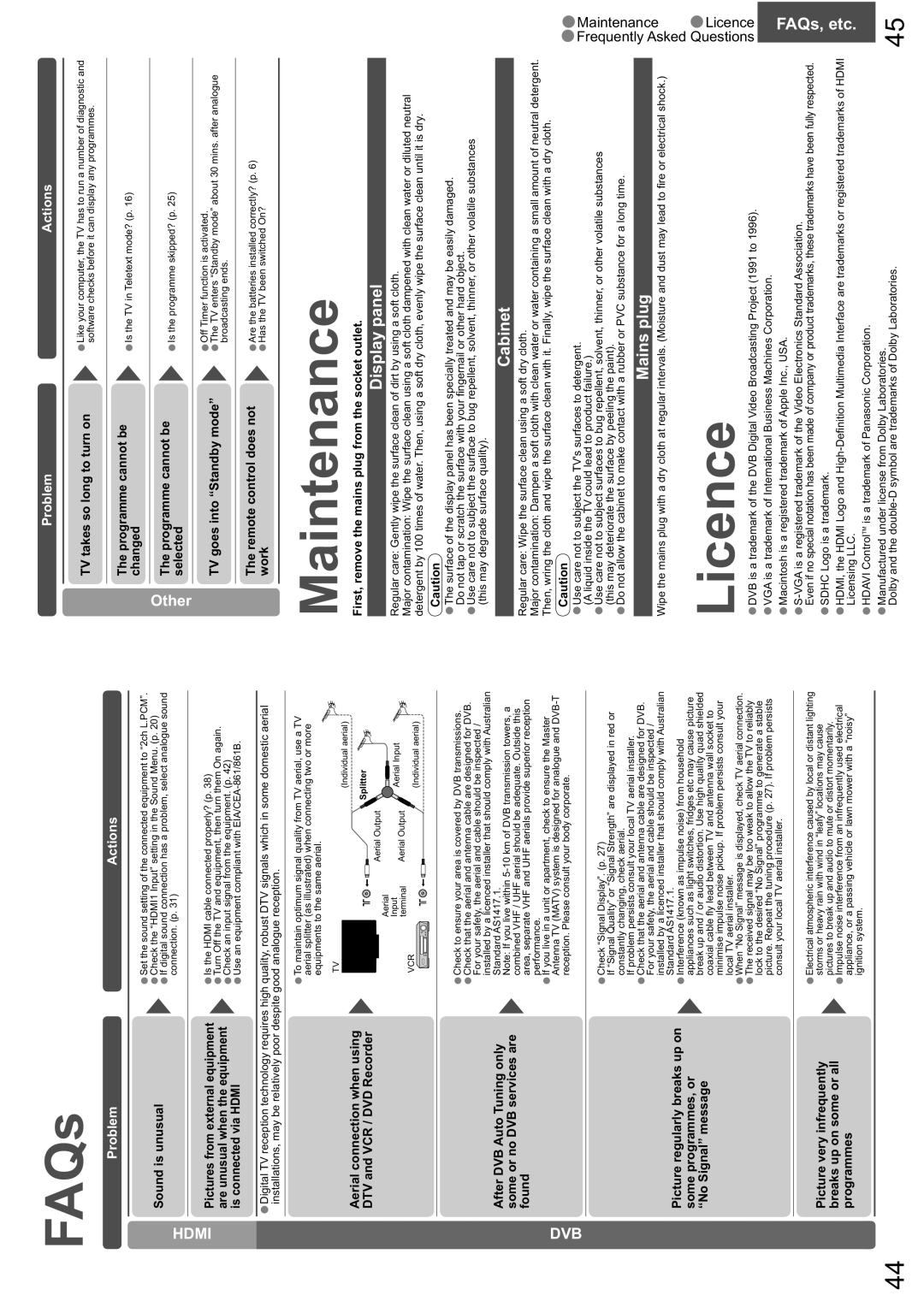FAQs
| Problem | Actions |
|
|
|
|
| •Set the sound setting of the connected equipment to “2ch L.PCM”. |
| Sound is unusual | •Check the “HDMI1 Input” setting in the Sound Menu. (p. 20) |
|
| •If digital sound connection has a problem, select analogue sound |
HDMI |
| connection. (p. 31) |
|
| |
Pictures from external equipment | •Is the HDMI cable connected properly? (p. 38) | |
| are unusual when the equipment | •Turn Off the TV and equipment, then turn them On again. |
|
| •Check an input signal from the equipment. (p. 42) |
| is connected via HDMI | •Use an equipment compliant with |
•Digital TV reception technology requires high quality, robust DTV signals which in some domestic aerial installations, may be relatively poor despite good analogue reception.
| Problem | Actions |
|
|
|
| TV takes so long to turn on | •Like your computer, the TV has to run a number of diagnostic and |
|
| software checks before it can display any programmes. |
|
|
|
| The programme cannot be | •Is the TV in Teletext mode? (p. 16) |
| changed | |
Other |
|
|
The programme cannot be | •Is the programme skipped? (p. 25) | |
selected | ||
|
| |
|
| •Off Timer function is activated. |
| TV goes into “Standby mode” | •The TV enters “Standby mode” about 30 mins. after analogue |
|
| broadcasting ends. |
|
|
|
| The remote control does not | •Are the batteries installed correctly? (p. 6) |
| work | •Has the TV been switched On? |
Aerial connection when using DTV and VCR / DVD Recorder
•To maintain optimum signal quality from TV aerial, use a TV aerial splitter (as illustrated) when connecting two or more equipments to the same aerial.
TV
|
| (Individual aerial) |
|
| Splitter |
Aerial | Aerial Output |
|
|
| |
Input | Aerial Output | Aerial Input |
terminal |
| |
VCR |
| (Individual aerial) |
|
|
Maintenance
First, remove the mains plug from the socket outlet.
Display panel
Regular care: Gently wipe the surface clean of dirt by using a soft cloth.
Major contamination: Wipe the surface clean using a soft cloth dampened with clean water or diluted neutral detergent by 100 times of water. Then, using a soft dry cloth, evenly wipe the surface clean until it is dry.
After DVB Auto Tuning only some or no DVB services are found
DVB
•Check to ensure your area is covered by DVB transmissions.
•Check that the aerial and antenna cable are designed for DVB. For your safety, the aerial and cable should be inspected / installed by a licenced installer that should comply with Australian Standard AS1417.1.
Note: If you live within
•If you live in a unit or apartment, check to ensure the Master Antenna TV (MATV) system is designed for analogue and
Caution |
| |
•The surface of the display panel has been specially treated and may be easily damaged. |
| |
Do not tap or scratch the surface with your fingernail or other hard object. |
| |
•Use care not to subject the surface to bug repellent, solvent, thinner, or other volatile substances |
| |
(this may degrade surface quality). |
| |
Cabinet |
| |
Regular care: Wipe the surface clean using a soft dry cloth. |
| |
Major contamination: Dampen a soft cloth with clean water or water containing a small amount of neutral detergent. |
| |
Then, wring the cloth and wipe the surface clean with it. Finally, wipe the surface clean with a dry cloth. |
| |
Caution | •• | |
•Use care not to subject the TV's surfaces to detergent. | ||
| ||
(A liquid inside the TV could lead to product failure.) |
|
Picture regularly breaks up on some programmes, or
“No Signal” message
•Check “Signal Display”. (p. 27)
If “Signal Quality” or “Signal Strength” are displayed in red or constantly changing, check aerial.
If problem persists consult your local TV aerial installer.
•Check that the aerial and antenna cable are designed for DVB. For your safety, the aerial and cable should be inspected / installed by a licenced installer that should comply with Australian Standard AS1417.1.
•Interference (known as impulse noise) from household appliances such as light switches, fridges etc may cause picture break up and / or audio distortion. Use high quality quad shielded coaxial cable fly lead between TV and antenna wall socket to minimise impulse noise pickup. If problem persists consult your local TV aerial installer.
•When “No Signal” message is displayed, check TV aerial connection.
•The received signal may be too weak to allow the TV to reliably lock to the desired “No Signal” programme to generate a stable picture. Repeat the tuning procedure (p. 27). If problem persists consult your local TV aerial installer.
•Use care not to subject surfaces to bug repellent, solvent, thinner, or other volatile substances | FrequentlyAsked | Maintenance | |
(this may deteriorate the surface by peeling the paint). | |||
•Do not allow the cabinet to make contact with a rubber or PVC substance for a long time. | |||
Mains plug | |||
Wipe the mains plug with a dry cloth at regular intervals. (Moisture and dust may lead to fire or electrical shock.) | |||
Licence | |||
• | |||
Questions | Licence | ||
•DVB is a trademark of the DVB Digital Video Broadcasting Project (1991 to 1996). | |||
•VGA is a trademark of International Business Machines Corporation. |
|
| |
•Macintosh is a registered trademark of Apple Inc., USA. |
|
| |
|
| ||
| •Electrical atmospheric interference caused by local or distant lighting | |
Picture very infrequently | storms or heavy rain with wind in “leafy” locations may cause | |
breaks up on some or all | pictures to break up and audio to mute or distort momentarily. | |
Impulse noise interference from an infrequently used electrical | ||
| ||
programmes | •appliance, or a passing vehicle or lawn mower with a “noisy” | |
| ignition system. |
44
Even if no special notation has been made of company or product trademarks, these trademarks have been fully respected. | FAQs, | |
•SDHC Logo is a trademark. | ||
•HDMI, the HDMI Logo and | etc | |
Licensing LLC. | . | |
•HDAVI ControlTM is a trademark of Panasonic Corporation. | ||
| ||
•Manufactured under license from Dolby Laboratories. |
|
Dolby and the | 45 |
|