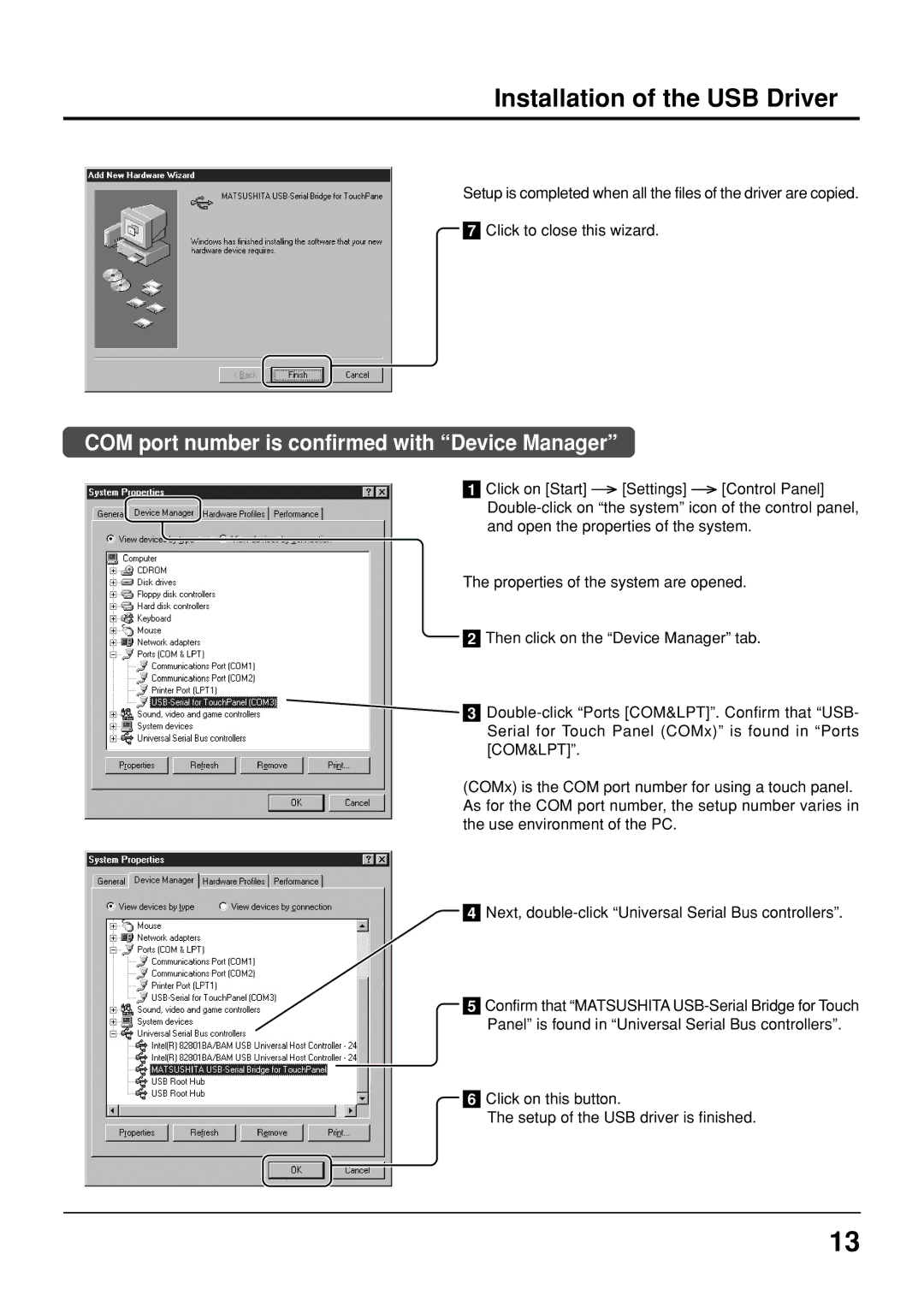Installation of the USB Driver
Setup is completed when all the files of the driver are copied.
7Click to close this wizard.
COM port number is confirmed with “Device Manager”
1Click on [Start] ![]() [Settings]
[Settings] ![]() [Control Panel]
[Control Panel]
The properties of the system are opened.
2Then click on the “Device Manager” tab.
3
(COMx) is the COM port number for using a touch panel. As for the COM port number, the setup number varies in the use environment of the PC.
4Next,
5Confirm that “MATSUSHITA
6Click on this button.
The setup of the USB driver is finished.
13