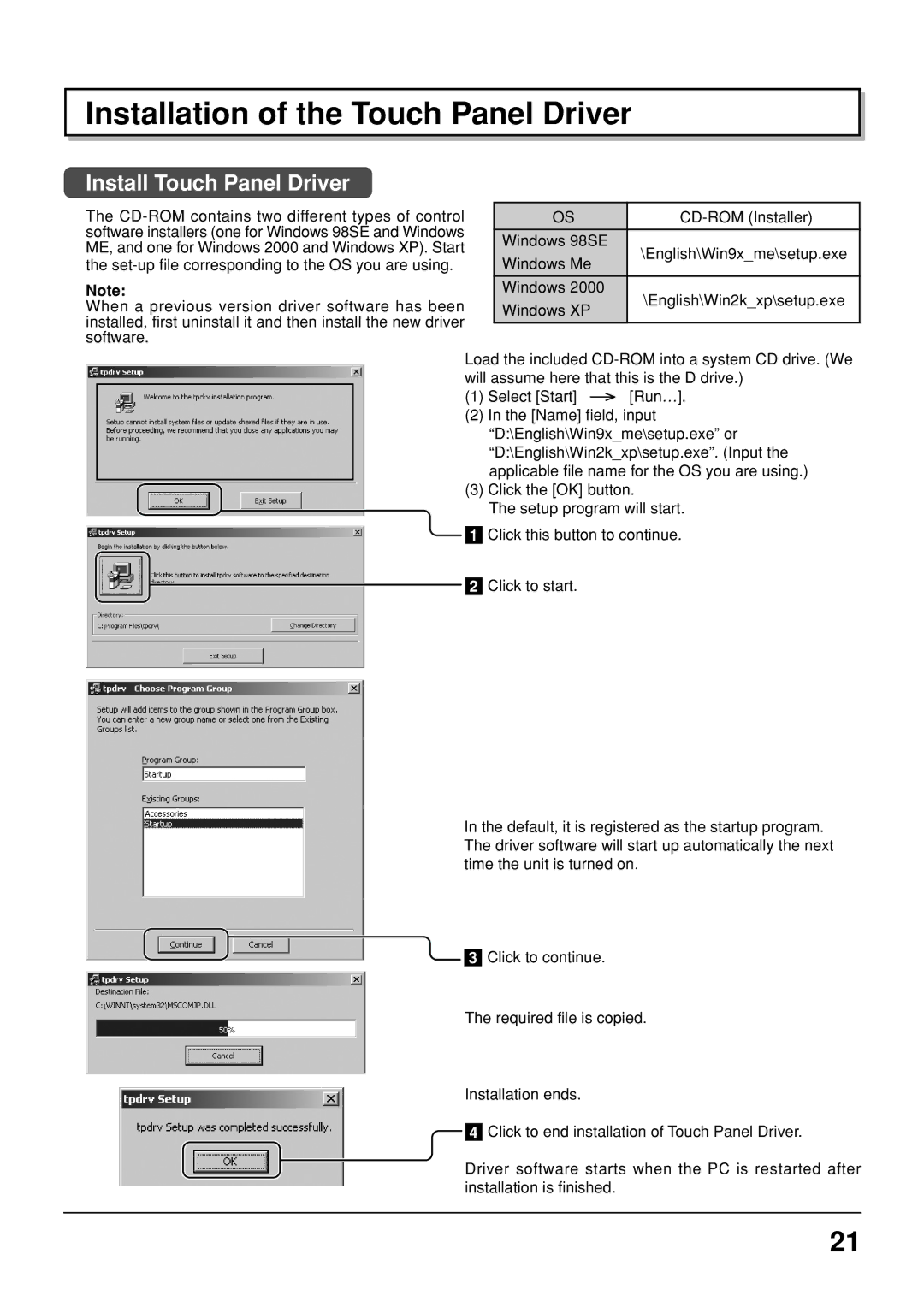Installation of the Touch Panel Driver
Install Touch Panel Driver
The
OS |
Windows 98SE
the
Windows Me
\English\Win9x_me\setup.exe
Note:
Windows 2000
When a previous version driver software has been installed, first uninstall it and then install the new driver software.
Windows XP
\English\Win2k_xp\setup.exe
Load the included
(1)Select [Start] ![]() [Run…].
[Run…].
(2)In the [Name] field, input
“D:\English\Win9x_me\setup.exe” or
“D:\English\Win2k_xp\setup.exe”. (Input the applicable file name for the OS you are using.)
(3)Click the [OK] button.
The setup program will start.
1Click this button to continue.
2Click to start.
In the default, it is registered as the startup program. The driver software will start up automatically the next time the unit is turned on.
3Click to continue.
The required file is copied.
Installation ends.
4Click to end installation of Touch Panel Driver.
Driver software starts when the PC is restarted after installation is finished.
21