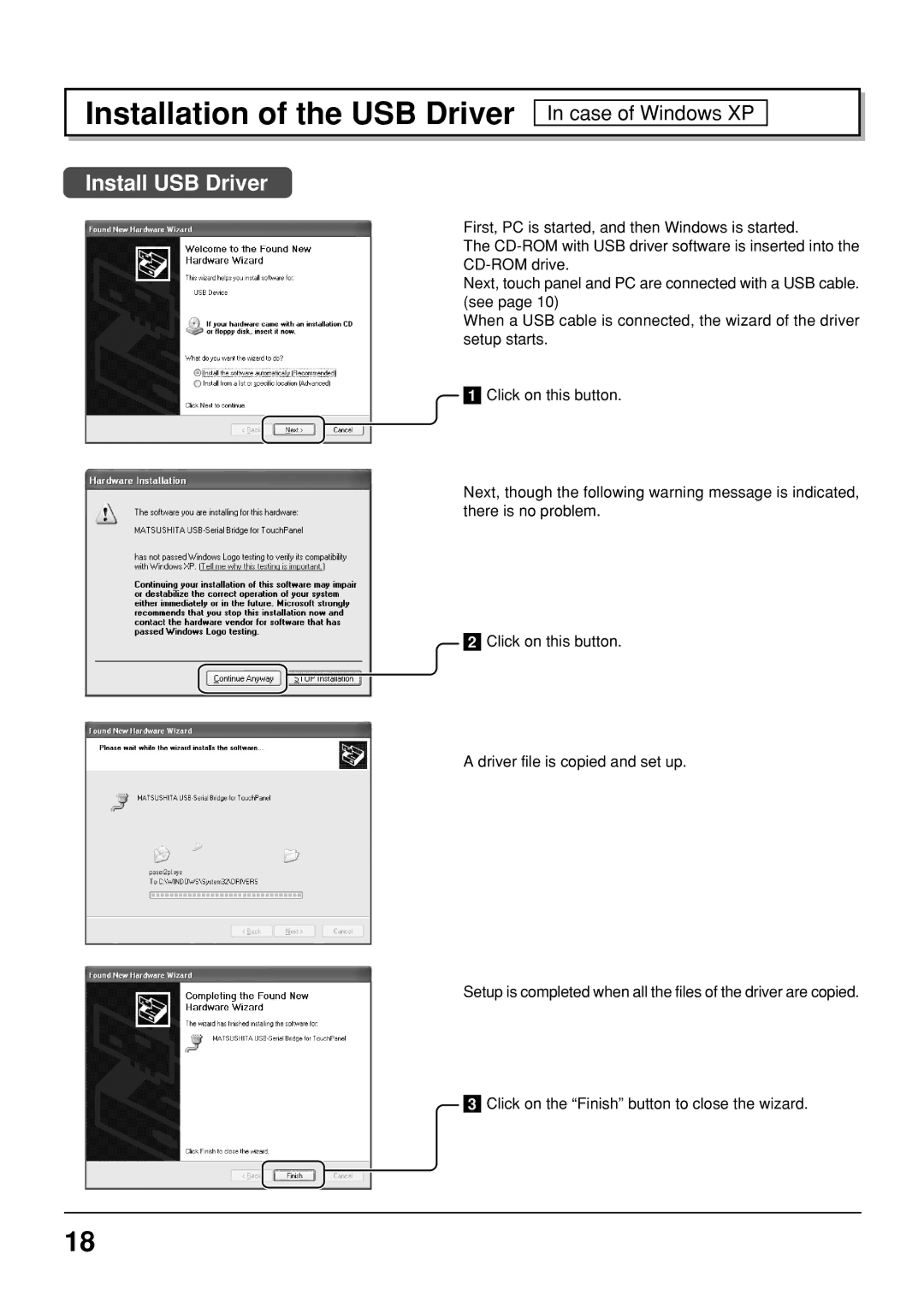Installation of the USB Driver
In case of Windows XP
Install USB Driver
First, PC is started, and then Windows is started.
The
Next, touch panel and PC are connected with a USB cable. (see page 10)
When a USB cable is connected, the wizard of the driver setup starts.
1 Click on this button.
Next, though the following warning message is indicated, there is no problem.
2 Click on this button.
A driver file is copied and set up.
Setup is completed when all the files of the driver are copied.
3 Click on the “Finish” button to close the wizard.
18