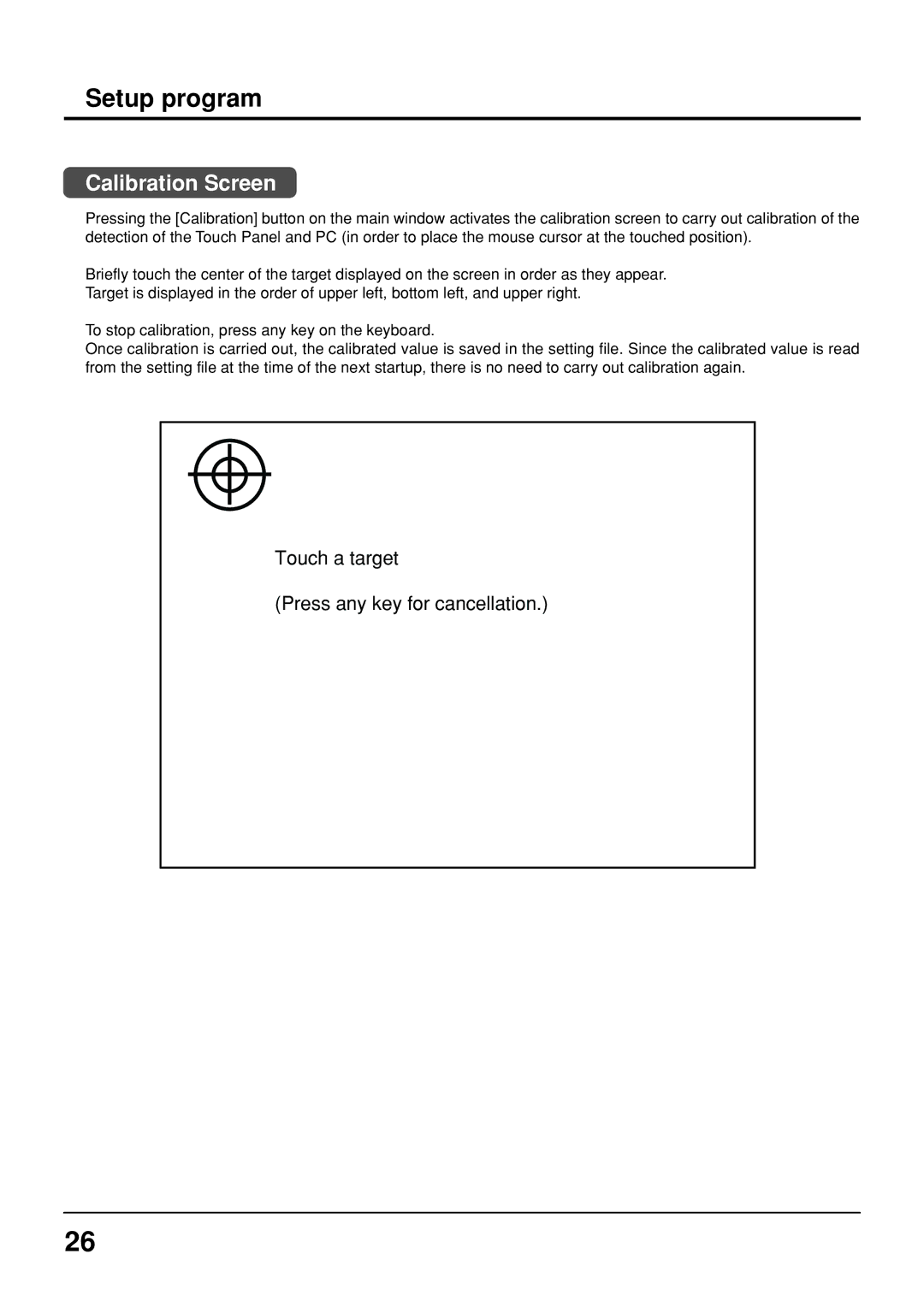Setup program
Calibration Screen
Pressing the [Calibration] button on the main window activates the calibration screen to carry out calibration of the detection of the Touch Panel and PC (in order to place the mouse cursor at the touched position).
Briefly touch the center of the target displayed on the screen in order as they appear. Target is displayed in the order of upper left, bottom left, and upper right.
To stop calibration, press any key on the keyboard.
Once calibration is carried out, the calibrated value is saved in the setting file. Since the calibrated value is read from the setting file at the time of the next startup, there is no need to carry out calibration again.
Touch a target
(Press any key for cancellation.)
26