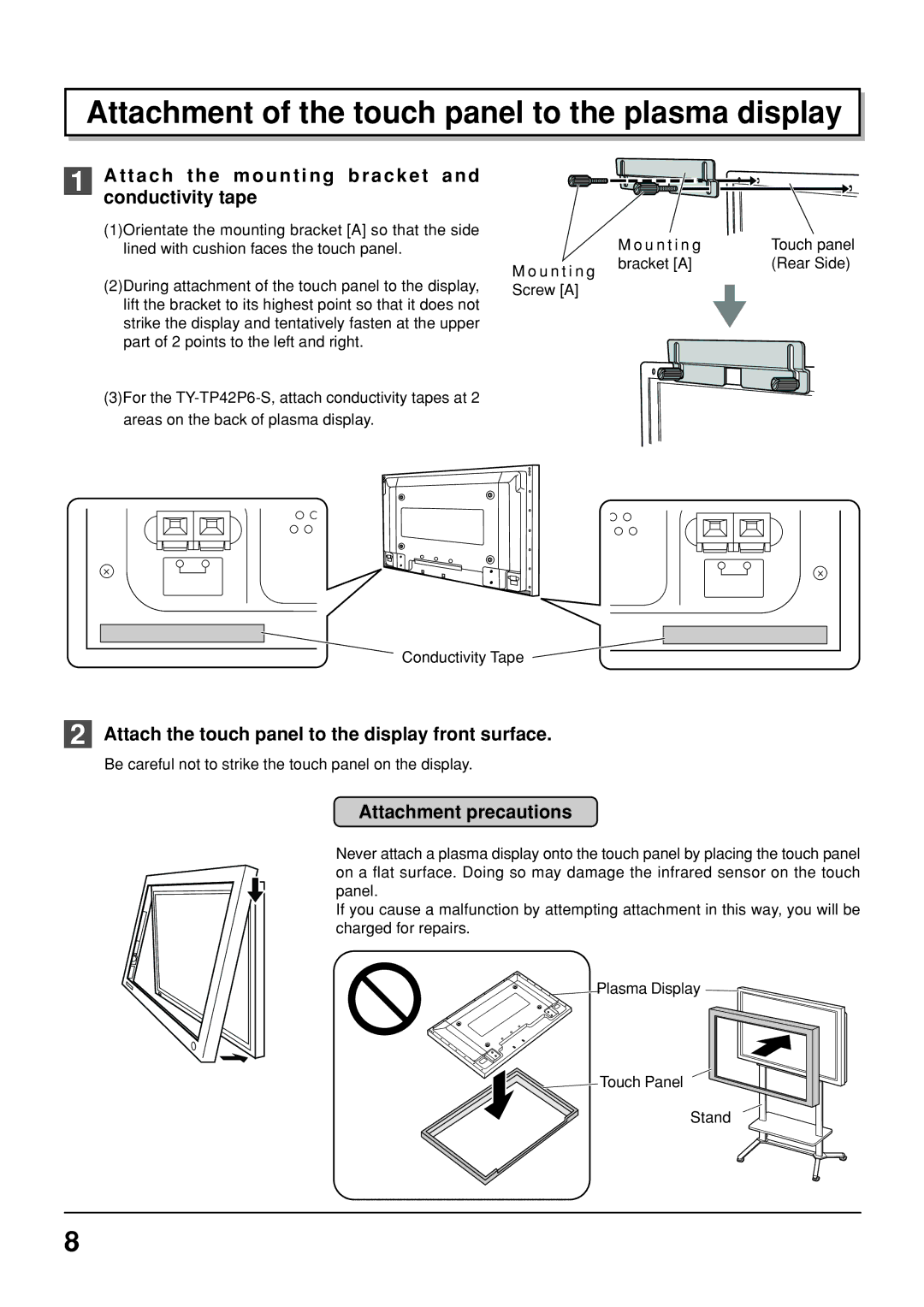Attachment of the touch panel to the plasma display
1 Attach the mounting bracket and conductivity tape
(1)Orientate the mounting bracket [A] so that the side |
| M o u n t i n g | Touch panel | ||||
lined with cushion faces the touch panel. |
| ||||||
| M o u n t i n g | bracket [A] | (Rear Side) | ||||
(2)During attachment of the touch panel to the display, |
|
|
|
|
|
| |
Screw [A] |
|
|
|
|
|
| |
lift the bracket to its highest point so that it does not |
|
|
|
|
|
|
|
strike the display and tentatively fasten at the upper |
|
|
|
|
|
|
|
part of 2 points to the left and right. |
|
|
|
|
|
|
|
|
|
|
|
|
|
|
|
|
|
|
|
|
|
|
|
|
|
|
|
|
|
|
|
|
|
|
|
|
|
|
|
|
|
|
|
|
|
|
|
|
|
|
|
|
|
|
|
|
|
|
|
|
|
|
|
|
|
|
|
|
|
|
|
|
|
|
|
|
|
|
|
|
|
|
|
|
|
|
|
|
|
|
|
|
|
|
|
(3)For the
Conductivity Tape
2 Attach the touch panel to the display front surface.
Be careful not to strike the touch panel on the display.
Attachment precautions
Never attach a plasma display onto the touch panel by placing the touch panel on a flat surface. Doing so may damage the infrared sensor on the touch panel.
If you cause a malfunction by attempting attachment in this way, you will be charged for repairs.
Plasma Display![]()
Touch Panel
Stand
8