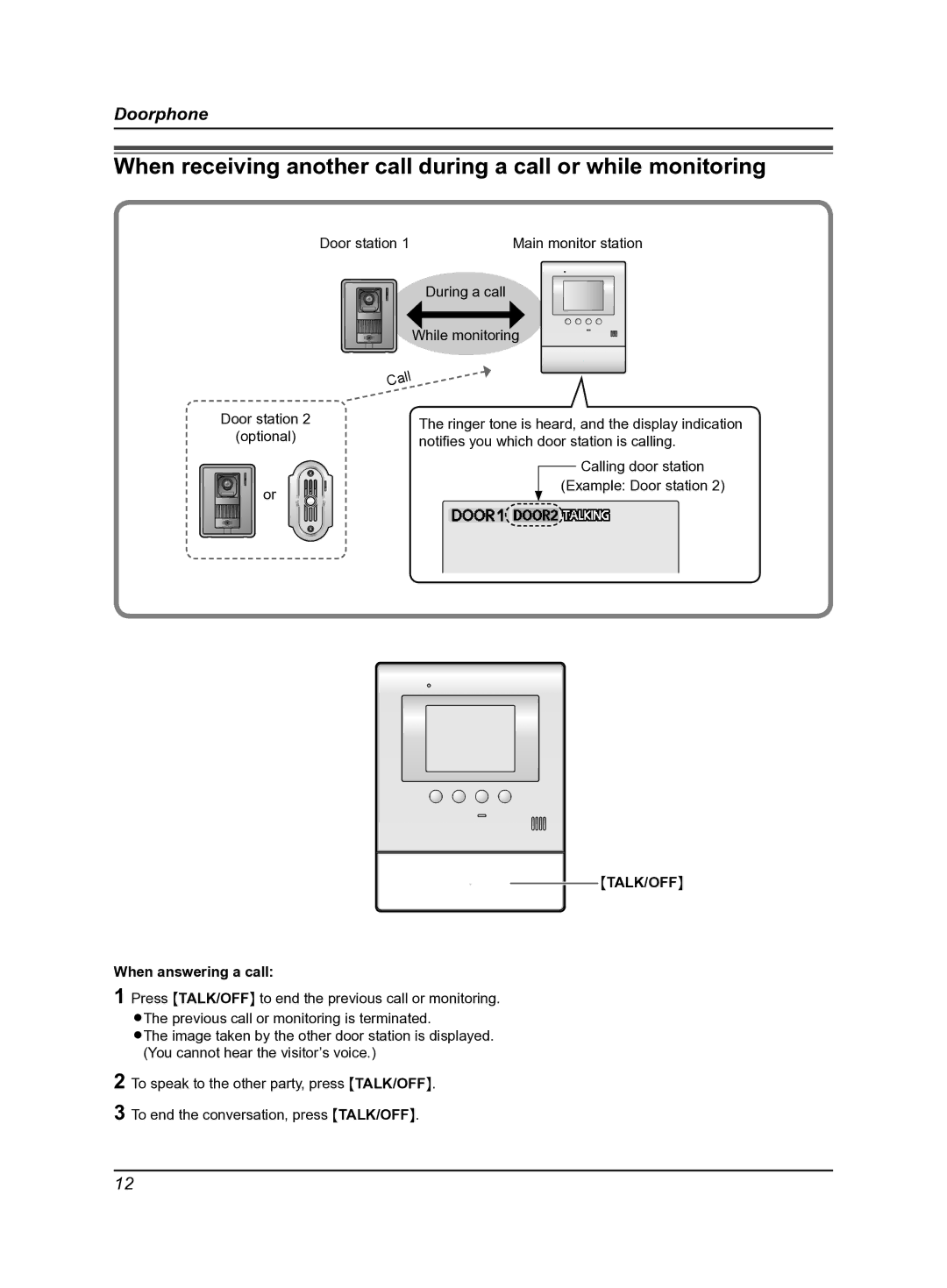Doorphone
When receiving another call during a call or while monitoring
Door station 1 | Main monitor station |
During a call
While monitoring
Door station 2 | The ringer tone is heard, and the display indication | |
(optional) | ||
notifies you which door station is calling. | ||
| ||
| Calling door station | |
or | (Example: Door station 2) | |
|
{TALK/OFF}
When answering a call:
1 Press {TALK/OFF} to end the previous call or monitoring. LThe previous call or monitoring is terminated.
LThe image taken by the other door station is displayed. (You cannot hear the visitor’s voice.)
2 To speak to the other party, press {TALK/OFF}.
3 To end the conversation, press {TALK/OFF}.
12