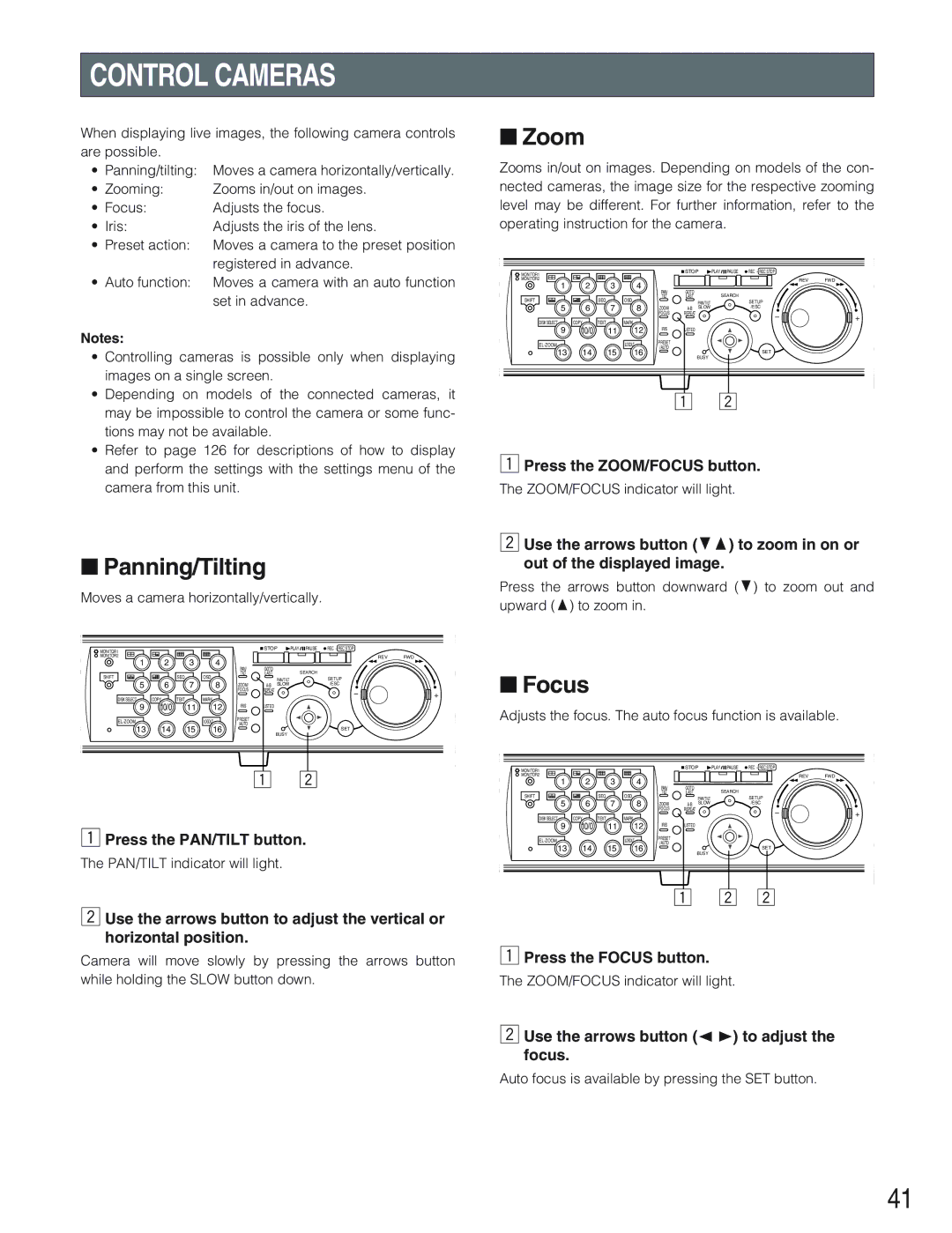WJ-HD309
English Version
Important Safety Instructions
Contents
Preface
Features
Precautions
Limitation of Liability
Trademarks and Registered Trademarks
WJ-HD309
Front View
WJ-HD316
@0Setup, Escape Button SETUP/ESC
4Preset, Auto Pan Button PRESET/AUTO
@1Busy Indicator Busy
@6Connectors Cover @7Copy Port COPY2
WJ-HD316 WJ-HD309
Rear View
On the Monitor 1 To display only live image
Mode
On the Monitor 2 To display live or recorded image
Task Bar
Indicated Item Status Indication
Status on the Task Bar
On the Main Bar
Abbreviation of partition
On the Right Bar
On the Left Bar
Played on the monitor
Second from the bottom 40 % of the disk space
Password
Enter a user name and password
Startup
Display a live image
Press the SETUP/ESC button for 2 seconds or more
Clock Adjustment
Time & Date menu will be displayed
Selected date format and the set time will be applied
Shutdown
Recording Mode Description Priority*1
Recording Mode and Priority
Start recording
Stop recording
Recording with audio
Recording Time
Recording without audio
EXA NQA FQA SFA
Recording duration of emergency recording
Press the external switch
Parameter Recording Duration
Manual
Available functions during playback
Playback
Start playback
Stop playback
To play at normal speed, release the shuttle ring
100x
Shuttle ring is released
Skip
Repeatedly
Marking For the WJ-HD316 For the WJ-HD309
Designate a start point a by pressing the a B Repeat button
During playback
Playback Image on a Designated Disk
Shift indicator will light
Press the Shift button
HDD Normal Recording Area/Event Recording Area
To stop playback, press the Stop button
Cv cv
Press the Stop button
Playback from a Designated Time and Date
Press the PLAY/PAUSE button
Searching Filters
Search and Play
Recording Event List Window
Recording Event Thumbnail Window
Thumbnail window
List window
Filter recording events by time and date
Filter recording events
Filter recording events by camera channel
Filter recording events by recording event
VMD Search TIME&DATE CAM
List window Thumbnail window
Press the SET button
Cn xvn cb
⁄0 m⁄2 ,⁄1
Vector mode
ANY Area mode
⁄5Rotate the jog dial to select a result to be dis- played
⁄6Press the PLAY/PAUSE button to start play- back
Duration mode
Detection Mode
To delete the motion detection area
Selected area will be deleted
TIME&DATE CAM
Rotate the jog dial to select a desired marked time
Displaying Live Images on a Single Screen
Monitor Live Images
Electronic Zoom
Press the MONITOR1/MONITOR2 button to select the monitor
When displaying on a 9-split screen
When displaying on a 4-split screen
Displaying on a Multi-screen
To display on a single screen
Press the SEQ button
Sequential Display
Panning/Tilting
Control Cameras
Zoom
Focus
Register Preset Positions of Cameras
Preset Action
Use the arrows button AB to adjust the iris
Iris
Press the PRESET/AUTO button
Move a camera to the preset position
Select OK using the arrows button and press the SET button
13 14 15
Auto Function Auto Pan, etc
Action at an event occurrence
About the event action mode
About the Event Function
Blinks the Alarm indicator on the front panel
Alarm Function
Moves a camera to the preset position
Starts recording automatically
Suspend the Alarm Actions
Cancel the Alarm Action
To suspend deactivate temporarily the alarm actions
To stop suspending the alarm actions
Press the Copy button
Copying Duplicate
To eject the disk of COPY2
To eject the disk of COPY1
Delete Data on the Disk
Move the cursor to Data Delete using the arrows button CD
Data Delete menu will be displayed
Cursor will be displayed on the Data Delete menu
Confirmation dialog window will be displayed
To not delete, select Cancel
Press the SET button for 2 seconds or more
Format Initialize a DVD-RAM Disk
Press the ESC/SETUP button for 2 seconds or more
Select Data Delete using the arrows button CD
Press the SET button to select Format
Press the SETUP/ESC button to close the Setup Menu window
Press the Text button again to edit text infor- mation
DISPLAY/EDIT Text Information
To insert a character
Press the SET button to apply the edited char- acters
To delete a character
To delete all characters
Error status
ERROR/WARNINGS
FAN
Remove
Menu
Operation Using a System Controller
WV-CU360C
Available only during playback
List, or when pausing playback
Available only when displaying live images or a
Cancel copying
Sequential display on For the WJ-HD316
System Requirements of a PC
Operation Using a PC
Features
Installation in the Rack
Management of USERS/HOSTS
When the unit is operated directly
Setting for Priority Description
OFF
When the unit is operated using a PC via a network
Log in the unit as an adminis Trator
HDD Disk Menu
After completing the settings, press any button to close
Operating the Unit for the First Time
Following window will be displayed after around 30 sec- onds
Start maintenance after this window is displayed
When replacing the built-in hard disk of the extension unit
When replacing the built-in hard disk of the unit
Examples of connections
Connections when the unit is used independently
Connections
Cable Clamp Fixing screw
Connections with an extension unit
Designated DVD-RAM drive, etc USB cable Locally procured
Connections with DVD-RAM, CD-R, and DVD-R drives
Open the terminal cover
Connections with the VCR
Connections with PS·Data systems
Mode switch No on
Unit Address System Unit Address Controller
PS·Data setup of Comm on the Setup Menu
Cascade connection of multiple units
When no PS·Data compatible device is connected to the system
PS·Data Setup
PS · Data Compatible Third unit System 3 Controller
PS · Data application Monitor
Connection
Connection with the RS485 camera
Nos ,2,3,4,5,6 on
Daisy connection
When connecting RS485 cameras
Mode Switch
For 2-wire communication
For 4-wire communication
Pin array
How to Use the Terminals of the ALARM/CONTROL Connector
Connection is correct referring to the following
Pin No Operation Remarks
Connection for external recording changeover
ALARM/CONTOROL
Connection for emergency recording
Example
Connection for the Auto Adjust Time function
Connection of the control output
Connection with the Uninterruptible Power System UPS
Pin Configuration
How to Use the Terminals of the Alarm Connector
Terminal Active time
Alarm connection
Pin Configuration
How to Use the Serial Connector
Connection example
Connection example of cross cable
Terminal Setup Specify the alarm terminal polarity
Setup
Item list of the Setup Menu
Host Delete Delete the registered hosts
Save/Load Set contents can be saved or loaded
User Delete Delete registered users
Live image
About the Setup Menu
Main menu
Screenshot
Basic Operation with the Setup Menu
Hour meter warning setting
Maintenance Functions for Maintaining
HDD safety mode
Disk Info Check the available hard disk space
Manual Delete for Normal Recording Area
Auto Delete
Manual Delete for Event Recording Area
Disc Format of DVD
Indication Description Cause
Error Log Check the error log
Event Log Check the event log
Access Log Check the access log
Recording
REC Setup Perform the settings for the basic recording
Emergency REC Perform the settings for emergency recording
Event Function for Events
Delete the motion detection area Screenshot
Cross cursor will be displayed on the VMD Setup win- dow
100
Set the sensitivity
Set the detection mode
101
102
About the Detection mode
ANY Area to detect motion in the area
Duration to detect objects that keep moving in the area
Alarm Disarm
Alarm Auto Reset
Select how to supply the signal to the alarm terminal
103
Flowchart how to create a schedule
Schedule Settings for the recording/event action schedule
Resolution
Recording Rate for Each Recording Mode
Recording Rate and Image Quality for Each Camera Channel
105
106
Terminal/command alarm
Video Loss
Event Program Create event programs for an event occurrence
107
Radio button for New Time Table Setup is checked
Start operation after displaying the timetable window
Press the SET button
108
Monitor 1 Switcher function of monitor
Switcher Settings for the switcher function
109
Live Sequence
110
Login Screen
Sequence Timing
Auto Skip
111
Monitor 2 Switcher function of monitor
112
OSD Setup
Display
Camera Title
Camera Title Display Position
113
Line Color on the Multi Screen
Time & Date Display Position
Display Mode
Alarm Display
114
Camera Title Display
115
Comm Settings for communication with other devices
Unit Address System
Unit Address Controller
116
117
RS232C Setup Settings for RS232C
Control Camera CH
Unit AddressSystem
118
119
120
System Settings on System
121
Default Screen
Password
122
User Name
Camera Partitioning
123
Host IP Address
Level
124
User Level Setting of operation level
Host Edit Correction of registered host infor- mation
Host Delete Deletion of registered host
0Save/Load Saving and loading of settings of the Setup Menu
Functions that can be enabled/disabled
125
Function Description
126
Display Setup Menu of Camera
127
How to replace the built-in hard disk
Disk Management
Remove the cable from the front panel
128
129
When replacing the built-in hard disk of the unit
Display of the HDD Disk Menu
130
About the HDD Disk Menu
RAID 5 Function of the Extension Unit
Setup/cancel the RAID 5 function
131
132
Screen displayed when using the RAID 5 function
Formatting Initialization the Hard Disk
Formatting initialization all hard disks unit
Formatting initialization the selected hard disk unit
Press the SET button after setting
133
Screen displayed when selecting Auto Setup
Setting Method menu will be displayed
Screen displayed when selecting ALL Copy Area
134
PRE Recording Areas menu will be displayed
Detailed Setup menu will be displayed
135
Mirror Area Setup menu will be displayed
Setting for Mirroring
136
Start mirroring
137
Cancel mirroring Mirror OFF
Hard disk recovery Mirror on
138
Remove the Hard Disk Logically and Reconfigure it Remove
WJ-HD300 TOP Menu Removing
139
Following details how to write the commands
Command Format
Response Command from the Unit to the PC
140
Transmission command → The unit Response command ← The unit
When an Answer command is required
141
Sends back data
Communication error Reception error
Reception Error
Parameter error
142
PC Connection Example
143
144
Command Table
OQS0
145
ZCR
146
QSR
147
QRM
148
149
150
Flowchart of the Setup Menu
151
Maintenance
Schedule
152
Event
Display
Switcher
153
Com
154
System
155
YY.MM.DD/MMM.DD.YY/DD.MMM.YY
156
16SCREEN/SEQ CAM1
LV1,LV2,LV3
157
Troubleshooting
158
159
Problem
Check if the network is crowded Refer to p
160
161
Specification
General
Input/Output
CD-ROM
162
163
NM0104-0 3TR001706AAA