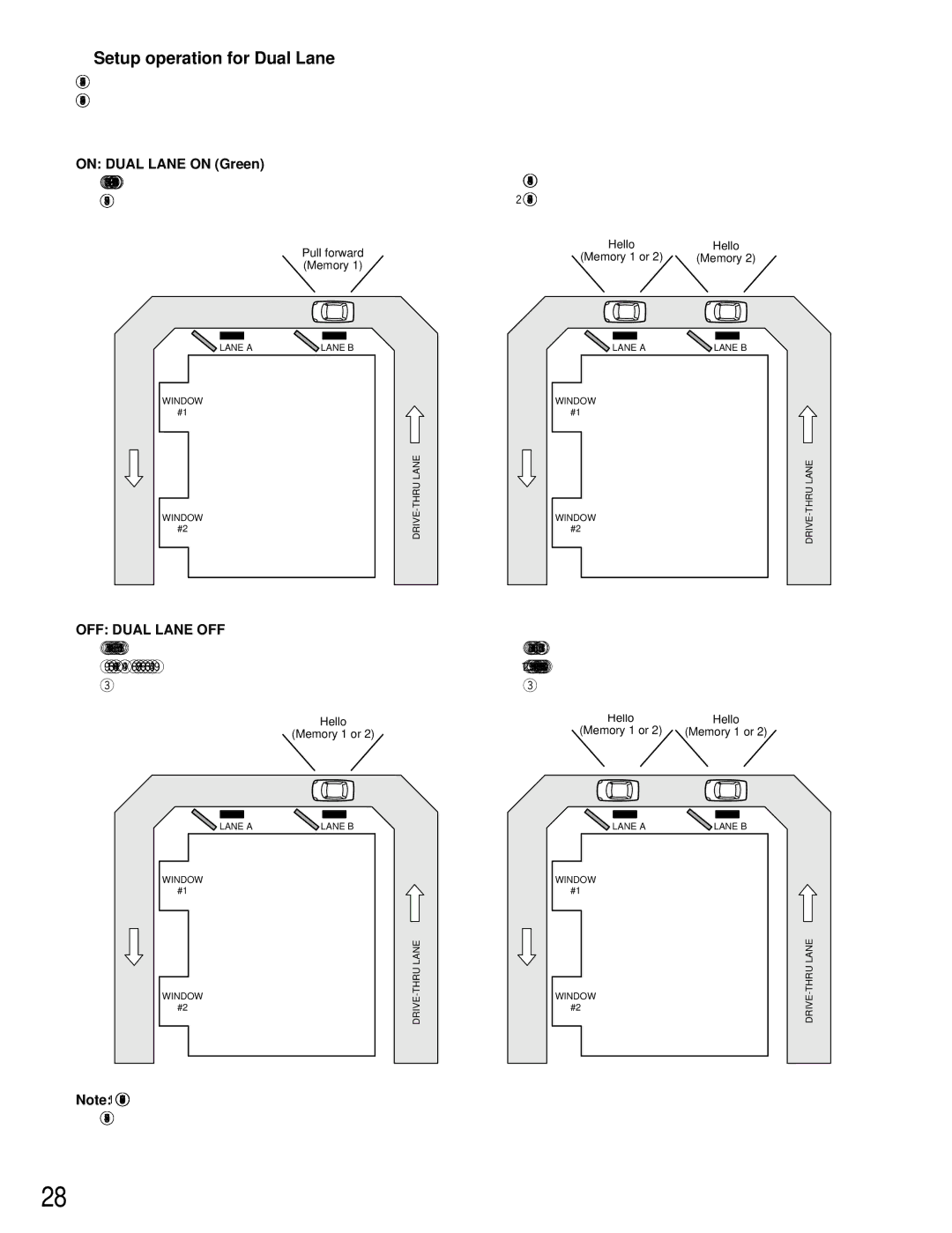●Setup operation for Dual Lane
In the case of Dual Lane, two menu boards (Lane A and Lane B) are used. Only for the Center Module of Lane B, the Dual Lane is set at ON.
ON: DUAL LANE ON (Green)
When there is car in only Lane B, the greeter memory 1 output to the speaker of Lane B.
When there are cars in Lane A and B, the greeter memo- ry 2 is output to the speaker of Lane B.
Pull forward (Memory 1)
LANE A | LANE B |
WINDOW
#1
WINDOW
#2
Hello | Hello |
(Memory 1 or 2) | (Memory 2) |
LANE A | LANE B |
WINDOW
#1
WINDOW
#2
OFF: DUAL LANE OFF
When there is car in only Lane B, the greeter message of the memory (1 or 2) is output to the speaker of Lane B.
Hello
(Memory 1 or 2)
LANE A | LANE B |
WINDOW
#1
|
| ||
WINDOW | |||
DRIVE | |||
#2 |
| ||
|
| ||
|
|
| |
|
|
| |
When there are cars in Lane A and B, the greeter mes- sage of the memory (1 or 2) is output to the speaker of Lane B.
Hello | Hello |
(Memory 1 or 2) | (Memory 1 or 2) |
LANE A | LANE B |
WINDOW
#1
|
| ||
WINDOW | |||
DRIVE | |||
#2 |
| ||
|
| ||
|
|
| |
|
|
| |
Note: When only one center module is set in the system, DUAL LANE to OFF. If DUAL LANE is set to ON, only Message 1 is out- put to the menu board speaker.
28