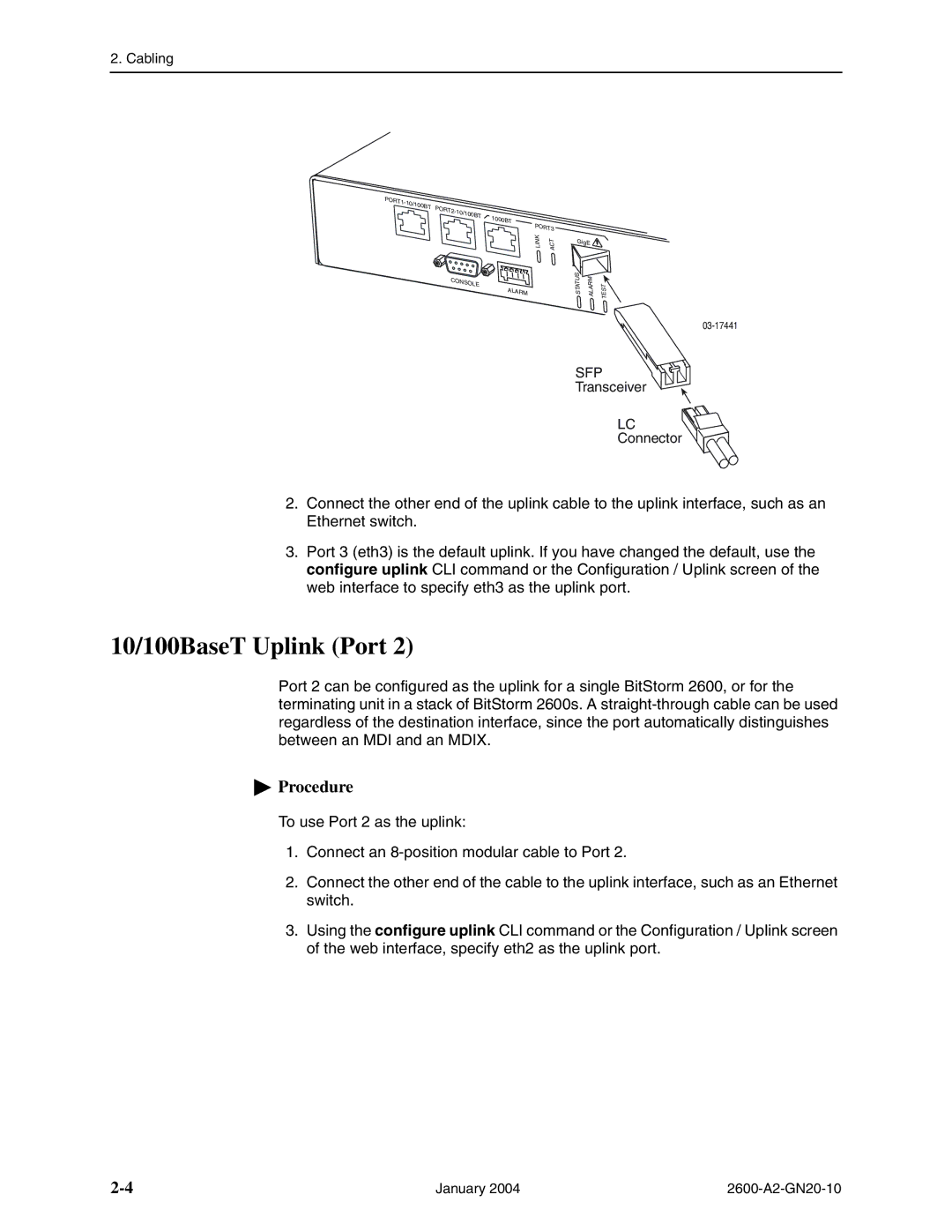2. Cabling
PORT1- |
|
|
|
10/100BT | PORT2- |
|
|
| 10/100BT | 1000BT |
|
|
| PORT3 | |
|
| LINK | ACT |
| CONSOLE | ALARM |
|
|
|
| |
GigE |
|
STATUS ALARM | TEST |
SFP
Transceiver
LC
Connector
2.Connect the other end of the uplink cable to the uplink interface, such as an Ethernet switch.
3.Port 3 (eth3) is the default uplink. If you have changed the default, use the configure uplink CLI command or the Configuration / Uplink screen of the web interface to specify eth3 as the uplink port.
10/100BaseT Uplink (Port 2)
Port 2 can be configured as the uplink for a single BitStorm 2600, or for the terminating unit in a stack of BitStorm 2600s. A
 Procedure
Procedure
To use Port 2 as the uplink:
1.Connect an
2.Connect the other end of the cable to the uplink interface, such as an Ethernet switch.
3.Using the configure uplink CLI command or the Configuration / Uplink screen of the web interface, specify eth2 as the uplink port.
January 2004 |