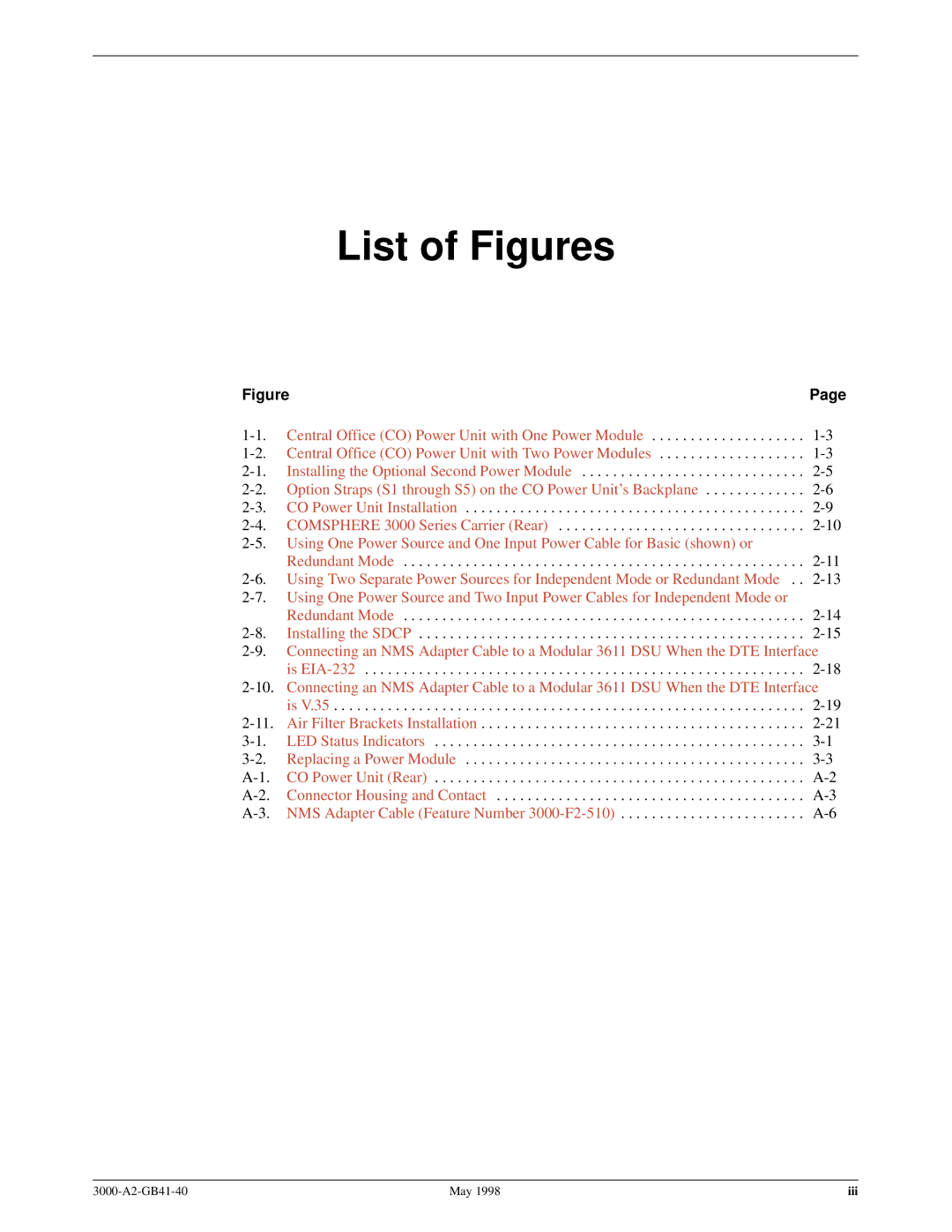List of Figures
Figure | Page | |
Central Office (CO) Power Unit with One Power Module | ||
Central Office (CO) Power Unit with Two Power Modules | ||
Installing the Optional Second Power Module | ||
Option Straps (S1 through S5) on the CO Power Unit's Backplane | ||
CO Power Unit Installation | ||
COMSPHERE 3000 Series Carrier (Rear) | ||
Using One Power Source and One Input Power Cable for Basic (shown) or |
| |
| Redundant Mode | |
Using Two Separate Power Sources for Independent Mode or Redundant Mode . . | ||
Using One Power Source and Two Input Power Cables for Independent Mode or |
| |
| Redundant Mode | |
Installing the SDCP | ||
Connecting an NMS Adapter Cable to a Modular 3611 DSU When the DTE Interface | ||
| is | |
Connecting an NMS Adapter Cable to a Modular 3611 DSU When the DTE Interface | ||
| is V.35 | |
Air Filter Brackets Installation | ||
LED Status Indicators | ||
Replacing a Power Module | ||
CO Power Unit (Rear) | ||
Connector Housing and Contact | ||
NMS Adapter Cable (Feature Number | ||
May 1998 | iii |