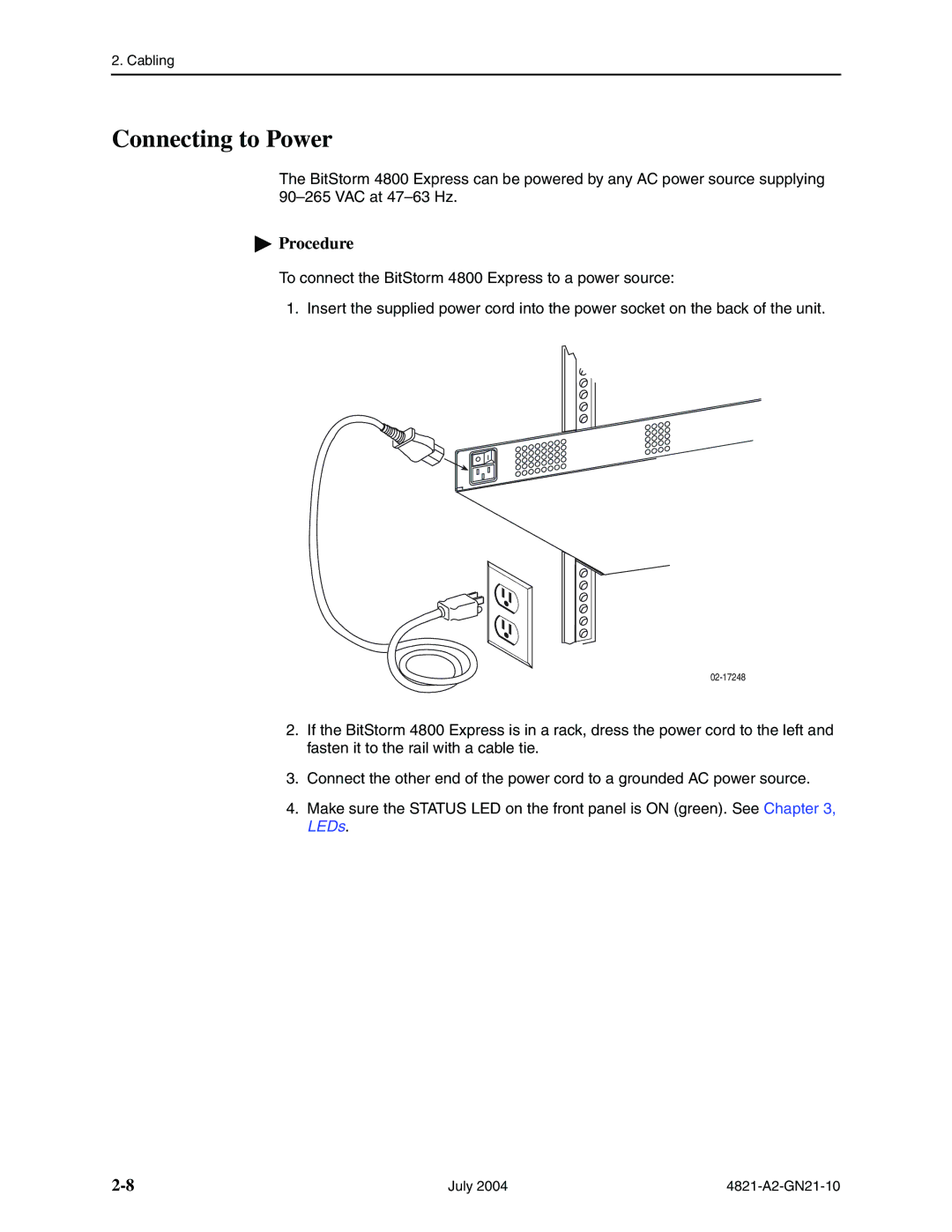4800 Express specifications
The Paradyne 4800 Express is an advanced communications device designed for a variety of networking applications. It stands out for its ability to deliver reliable and efficient data transmission, catering to the growing demand for high-speed internet and connectivity solutions in both enterprise and small business environments.One of the main features of the Paradyne 4800 Express is its support for multiple protocols, making it versatile for different networking needs. It allows for E1, T1, and fractional T1 line connections, providing flexible options for businesses looking to optimize their communication infrastructure. This adaptability ensures seamless integration with existing systems, facilitating a smoother transition to higher-speed networks without the need for extensive reconfiguration.
The device incorporates advanced digital signal processing technology, enabling error correction mechanisms that enhance data integrity during transmission. This feature is especially crucial for businesses that rely on consistent and accurate data flow, as it minimizes interruptions and ensures high availability. The Paradyne 4800 Express also offers built-in network management capabilities, allowing administrators to monitor performance in real-time. This insight helps in preemptively identifying potential issues, thereby improving overall network reliability.
Another noteworthy characteristic of this device is its ease of installation and user-friendly interface. The intuitive setup process reduces the time and technical expertise required to deploy the system, making it accessible for various skill levels. Additionally, the compact design allows for efficient use of space in data centers or office environments.
Security is an integral component of the Paradyne 4800 Express, as it supports various encryption protocols to protect sensitive data during transmission. This level of security is essential for organizations handling confidential information, ensuring compliance with data protection regulations.
Moreover, the scalability of the Paradyne 4800 Express allows businesses to expand their networking capabilities as their needs grow. Whether upgrading bandwidth or adding additional lines, the device can accommodate future demands without requiring a complete system overhaul.
In summary, the Paradyne 4800 Express is a robust networking solution characterized by its multiple protocol support, advanced signal processing, real-time monitoring capabilities, user-friendly design, strong security measures, and scalability. These features make it a valuable tool for businesses seeking reliable and efficient communication solutions in an increasingly connected world.