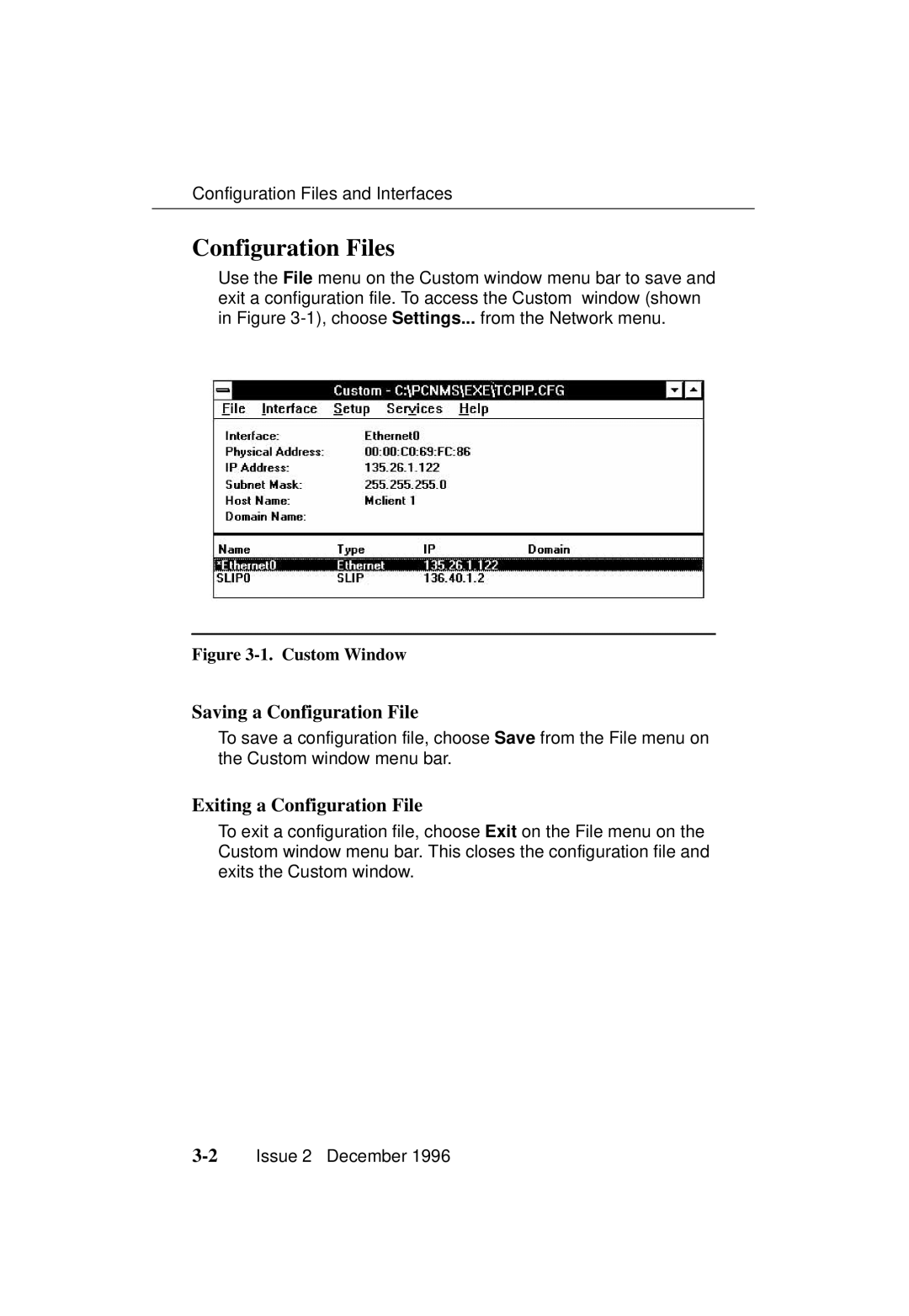Configuration Files and Interfaces
Configuration Files
Use the File menu on the Custom window menu bar to save and exit a configuration file. To access the Custom window (shown in Figure
Figure 3-1. Custom Window
Saving a Configuration File
To save a configuration file, choose Save from the File menu on the Custom window menu bar.
Exiting a Configuration File
To exit a configuration file, choose Exit on the File menu on the Custom window menu bar. This closes the configuration file and exits the Custom window.