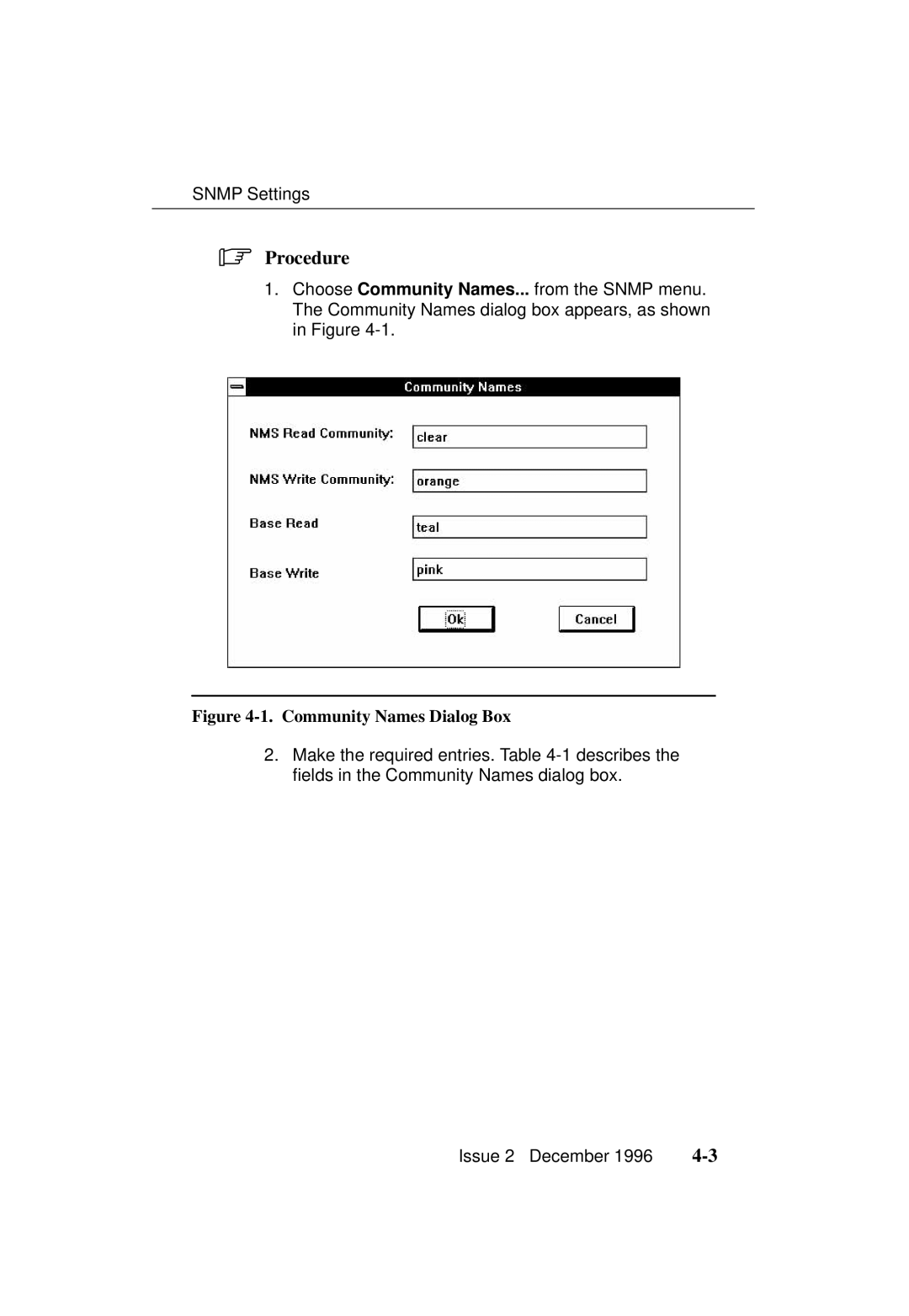SNMP Settings
.Procedure
1.Choose Community Names... from the SNMP menu. The Community Names dialog box appears, as shown in Figure
Figure 4-1. Community Names Dialog Box
2.Make the required entries. Table
Issue 2 December 1996 |