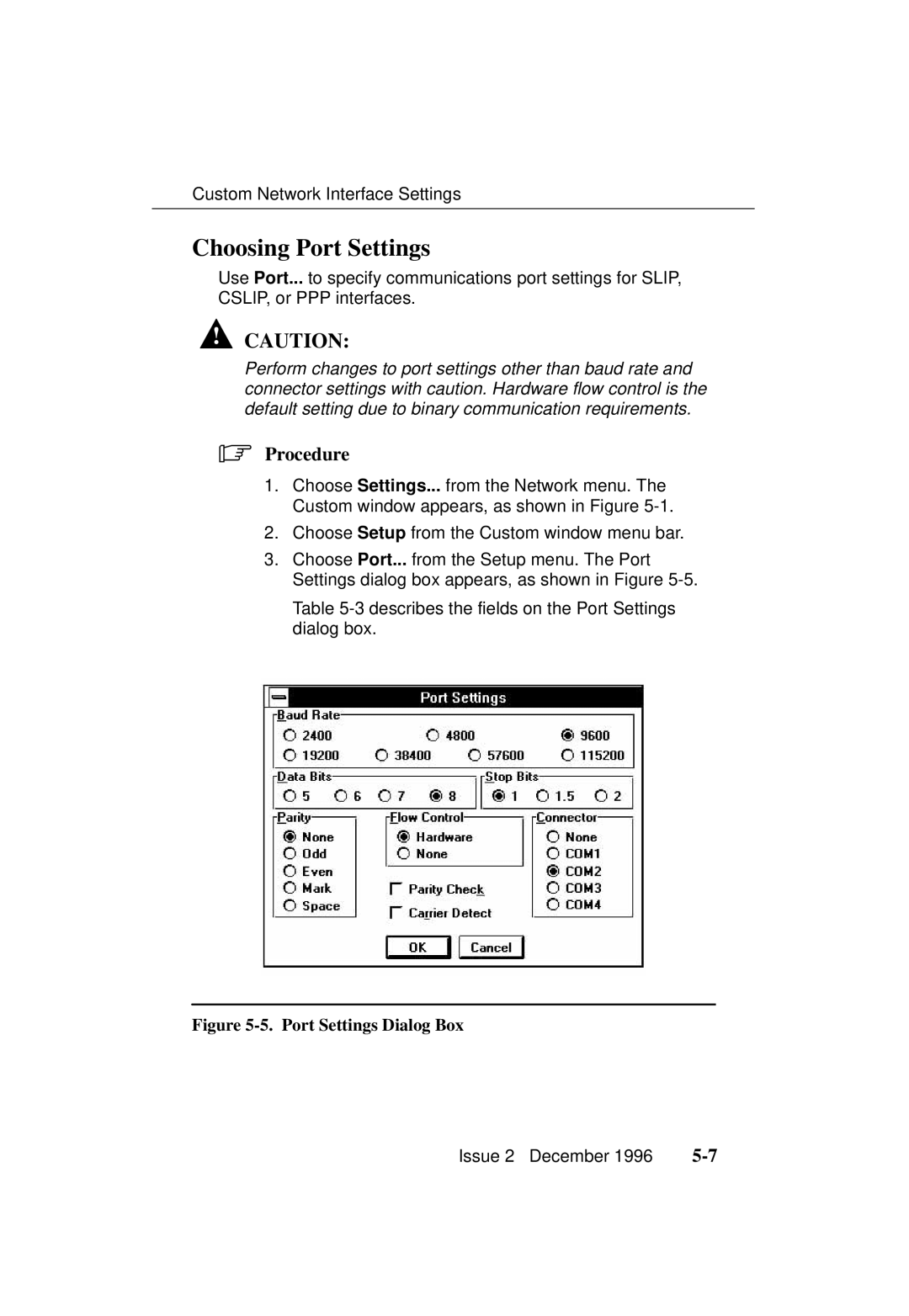Custom Network Interface Settings
Choosing Port Settings
Use Port... to specify communications port settings for SLIP, CSLIP, or PPP interfaces.
!CAUTION:
Perform changes to port settings other than baud rate and connector settings with caution. Hardware flow control is the default setting due to binary communication requirements.
.Procedure
1.Choose Settings... from the Network menu. The Custom window appears, as shown in Figure
2.Choose Setup from the Custom window menu bar.
3.Choose Port... from the Setup menu. The Port Settings dialog box appears, as shown in Figure
Table
Figure 5-5. Port Settings Dialog Box
Issue 2 December 1996 |