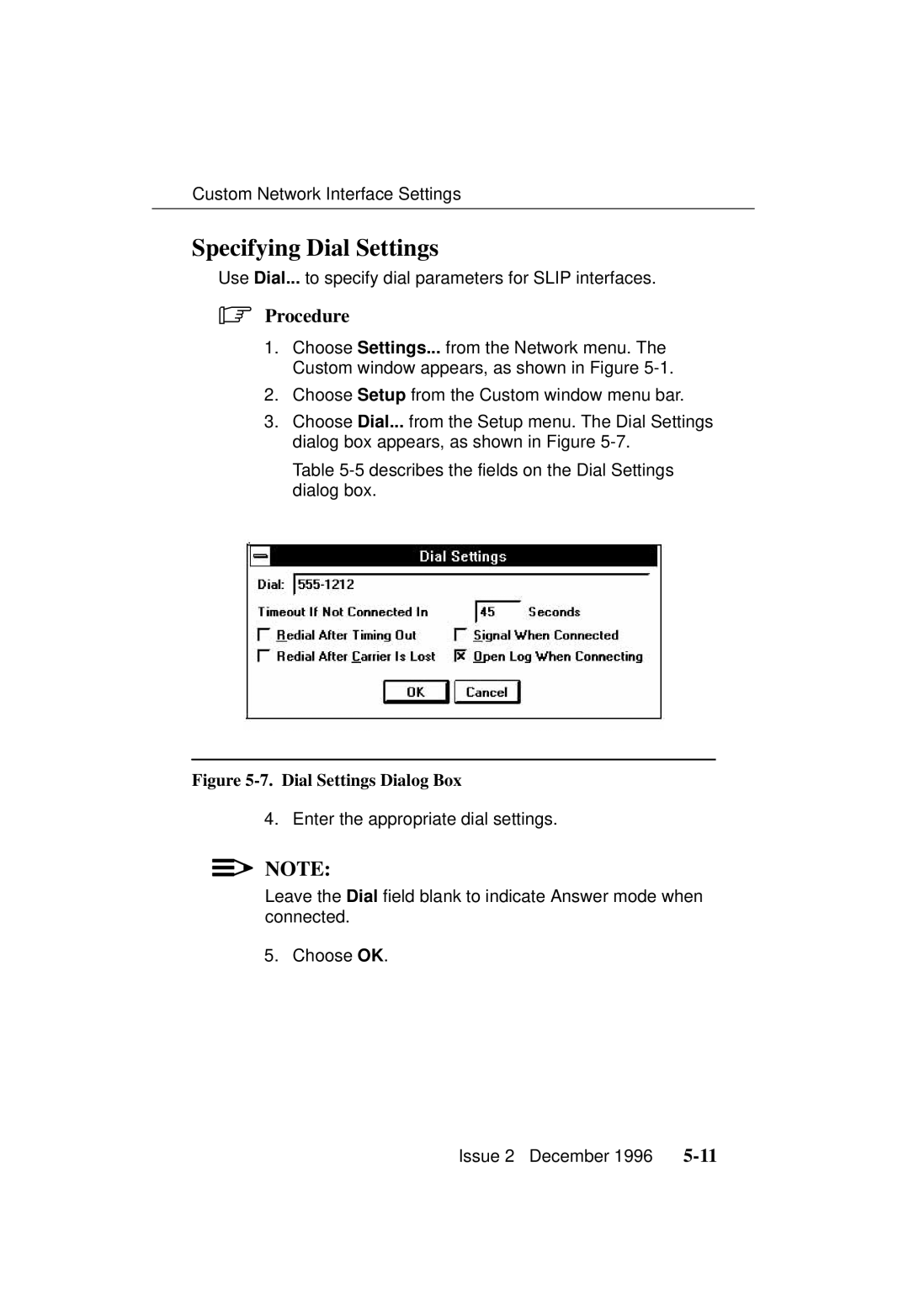Custom Network Interface Settings
Specifying Dial Settings
Use Dial... to specify dial parameters for SLIP interfaces.
.Procedure
1.Choose Settings... from the Network menu. The Custom window appears, as shown in Figure
2.Choose Setup from the Custom window menu bar.
3.Choose Dial... from the Setup menu. The Dial Settings dialog box appears, as shown in Figure
Table
Figure 5-7. Dial Settings Dialog Box
4. Enter the appropriate dial settings.
NOTE:
Leave the Dial field blank to indicate Answer mode when connected.
5. Choose OK.
Issue 2 December 1996 |