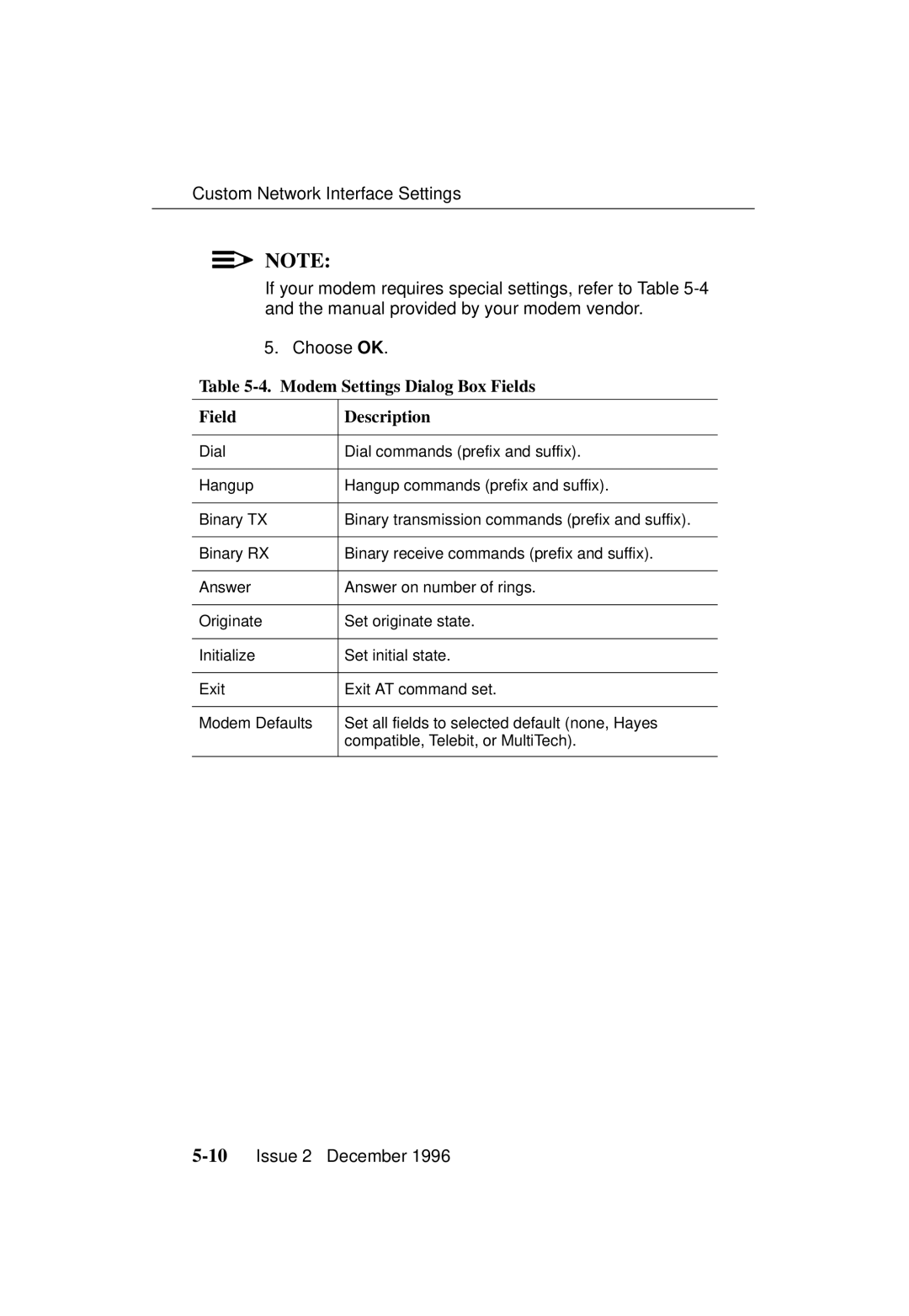Custom Network Interface Settings
NOTE:
If your modem requires special settings, refer to Table
5. Choose OK.
Table 5-4. Modem Settings Dialog Box Fields
Field | Description |
|
|
Dial | Dial commands (prefix and suffix). |
|
|
Hangup | Hangup commands (prefix and suffix). |
|
|
Binary TX | Binary transmission commands (prefix and suffix). |
|
|
Binary RX | Binary receive commands (prefix and suffix). |
|
|
Answer | Answer on number of rings. |
|
|
Originate | Set originate state. |
|
|
Initialize | Set initial state. |
|
|
Exit | Exit AT command set. |
|
|
Modem Defaults | Set all fields to selected default (none, Hayes |
| compatible, Telebit, or MultiTech). |
|
|