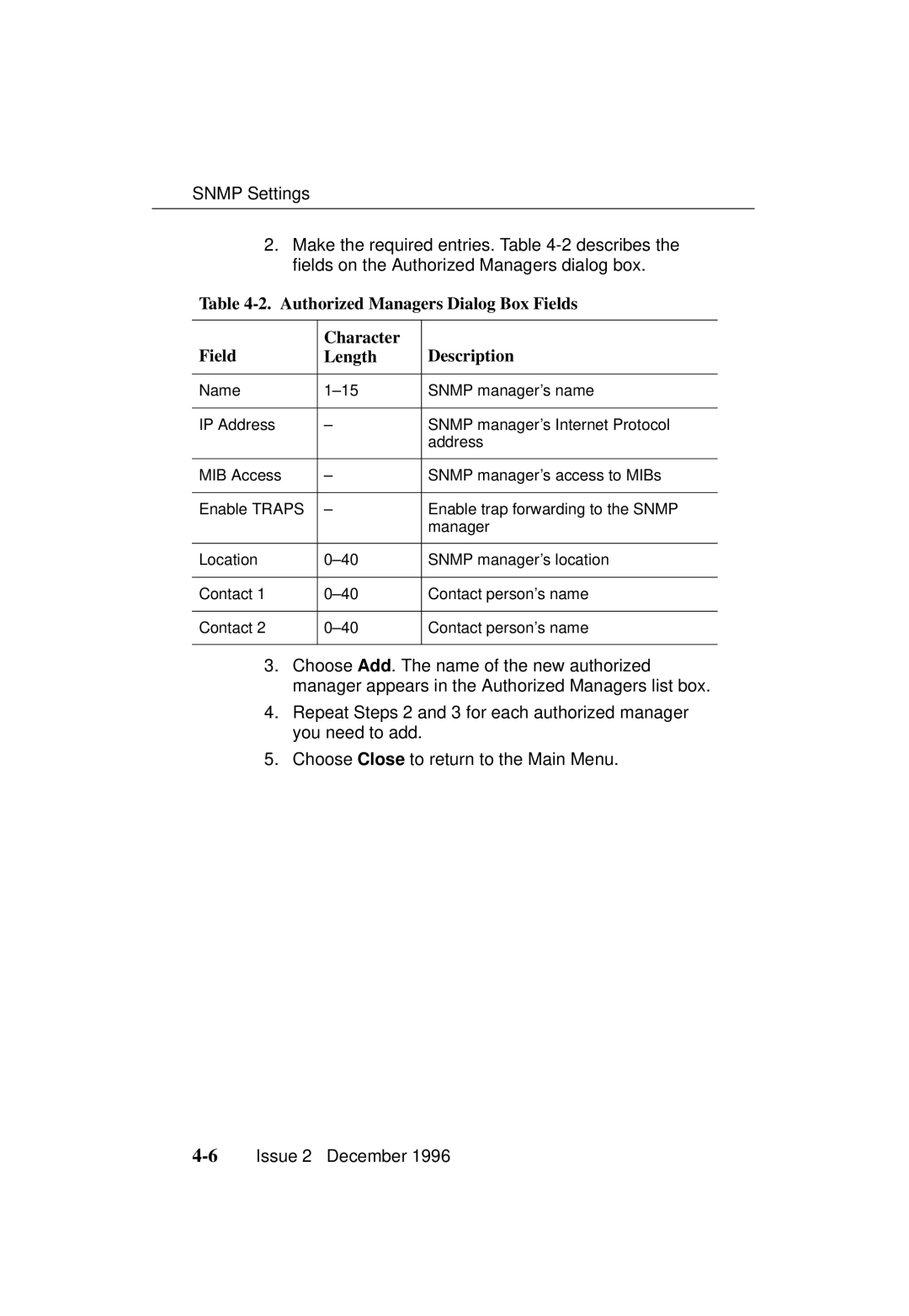SNMP Settings
2.Make the required entries. Table
Table
Field | Character | Description |
Length | ||
|
|
|
Name | 1±15 | SNMP manager's name |
|
|
|
IP Address | ± | SNMP manager's Internet Protocol |
|
| address |
|
|
|
MIB Access | ± | SNMP manager's access to MIBs |
|
|
|
Enable TRAPS | ± | Enable trap forwarding to the SNMP |
|
| manager |
|
|
|
Location | 0±40 | SNMP manager's location |
|
|
|
Contact 1 | 0±40 | Contact person's name |
|
|
|
Contact 2 | 0±40 | Contact person's name |
|
|
|
3.Choose Add. The name of the new authorized manager appears in the Authorized Managers list box.
4.Repeat Steps 2 and 3 for each authorized manager you need to add.
5.Choose Close to return to the Main Menu.