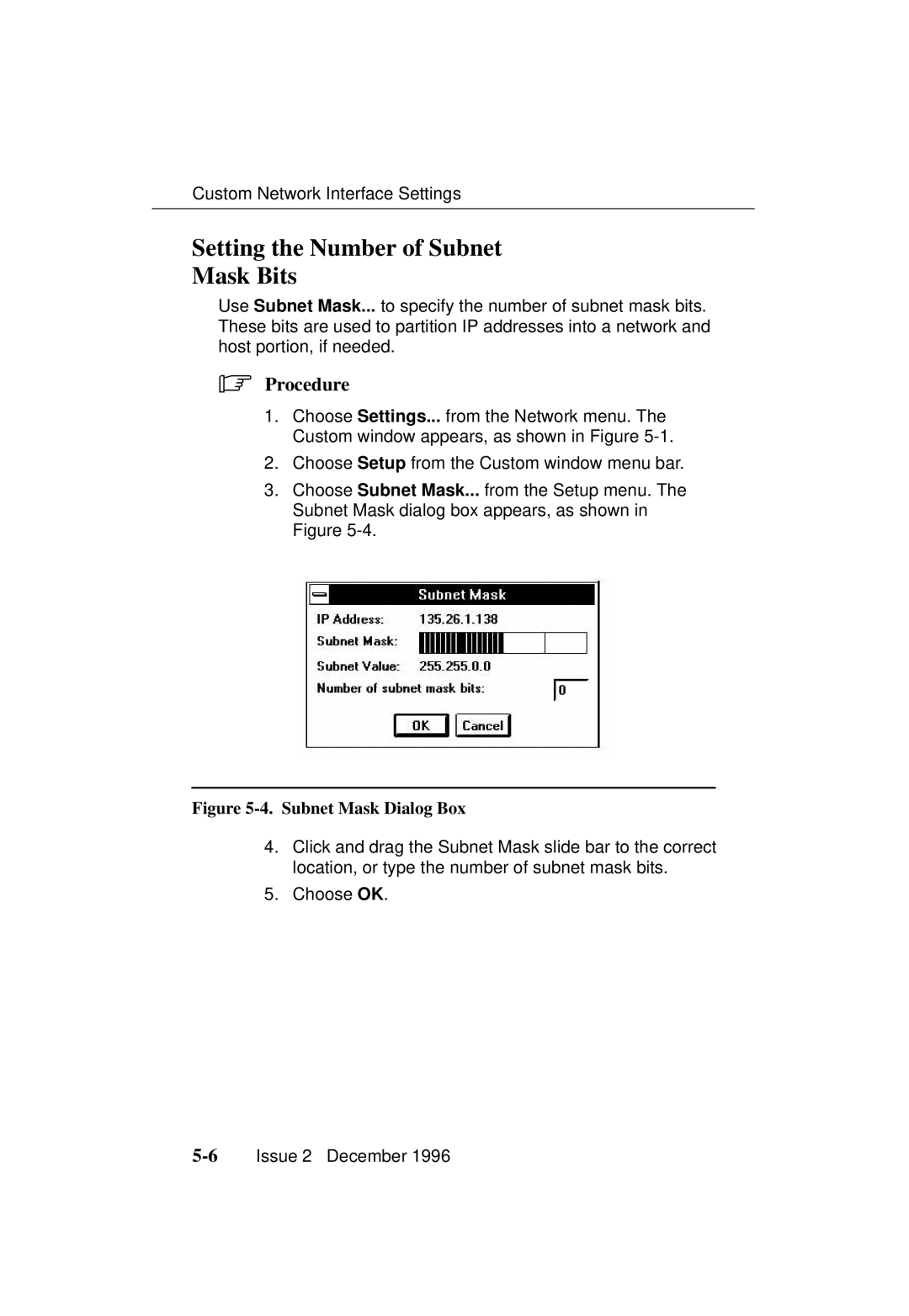Custom Network Interface Settings
Setting the Number of Subnet
Mask Bits
Use Subnet Mask... to specify the number of subnet mask bits. These bits are used to partition IP addresses into a network and host portion, if needed.
.Procedure
1.Choose Settings... from the Network menu. The Custom window appears, as shown in Figure
2.Choose Setup from the Custom window menu bar.
3.Choose Subnet Mask... from the Setup menu. The Subnet Mask dialog box appears, as shown in Figure
Figure 5-4. Subnet Mask Dialog Box
4.Click and drag the Subnet Mask slide bar to the correct location, or type the number of subnet mask bits.
5.Choose OK.