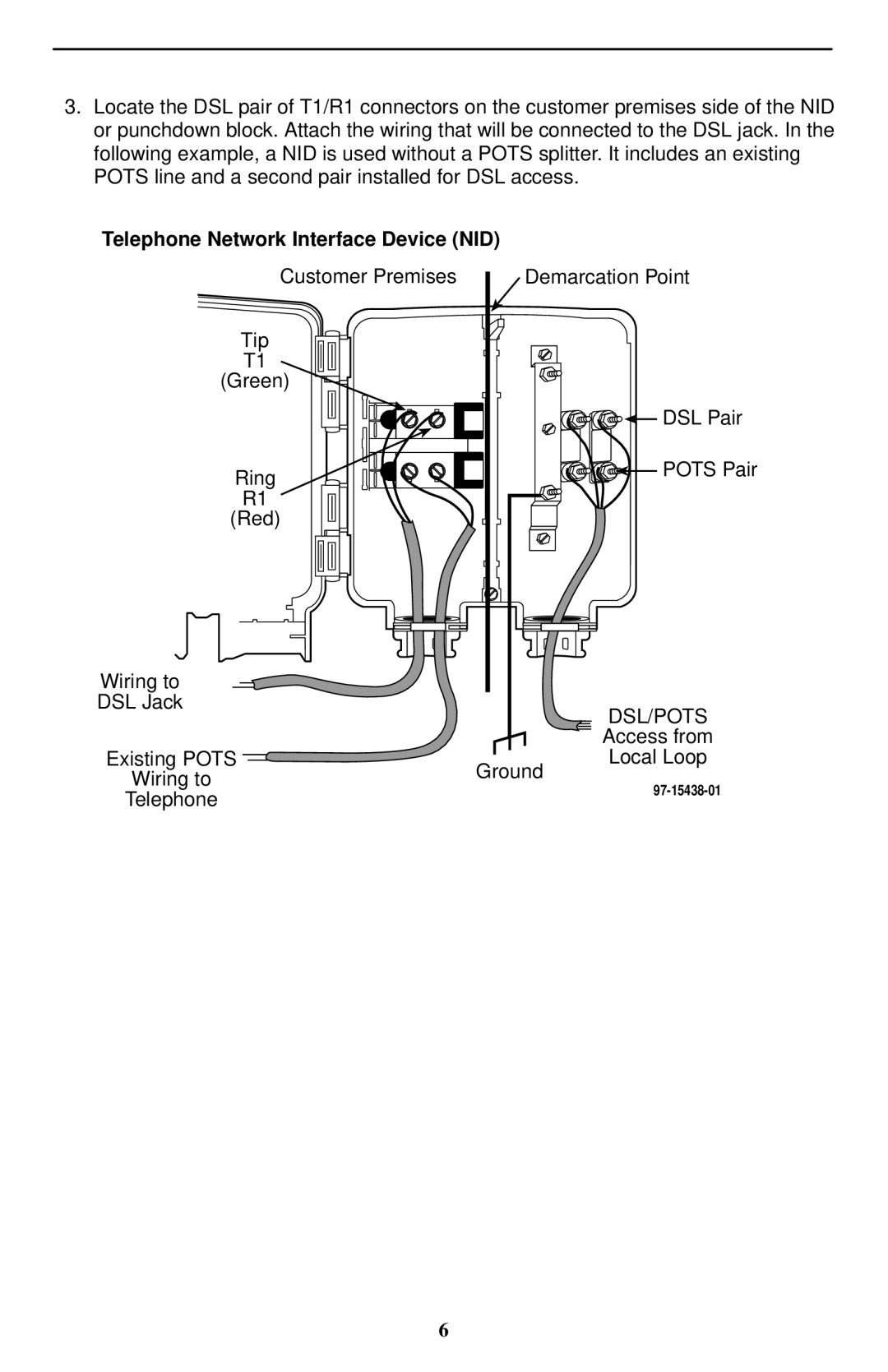3.Locate the DSL pair of T1/R1 connectors on the customer premises side of the NID or punchdown block. Attach the wiring that will be connected to the DSL jack. In the following example, a NID is used without a POTS splitter. It includes an existing POTS line and a second pair installed for DSL access.
Telephone Network Interface Device (NID)
Customer Premises
Tip
T1
(Green)
Ring
R1
(Red)
Wiring to
DSL Jack
Existing POTS ![]()
Wiring to
Telephone
Demarcation Point
DSL Pair |
POTS Pair |
DSL/POTS |
Access from |
Local Loop |
Ground |
6