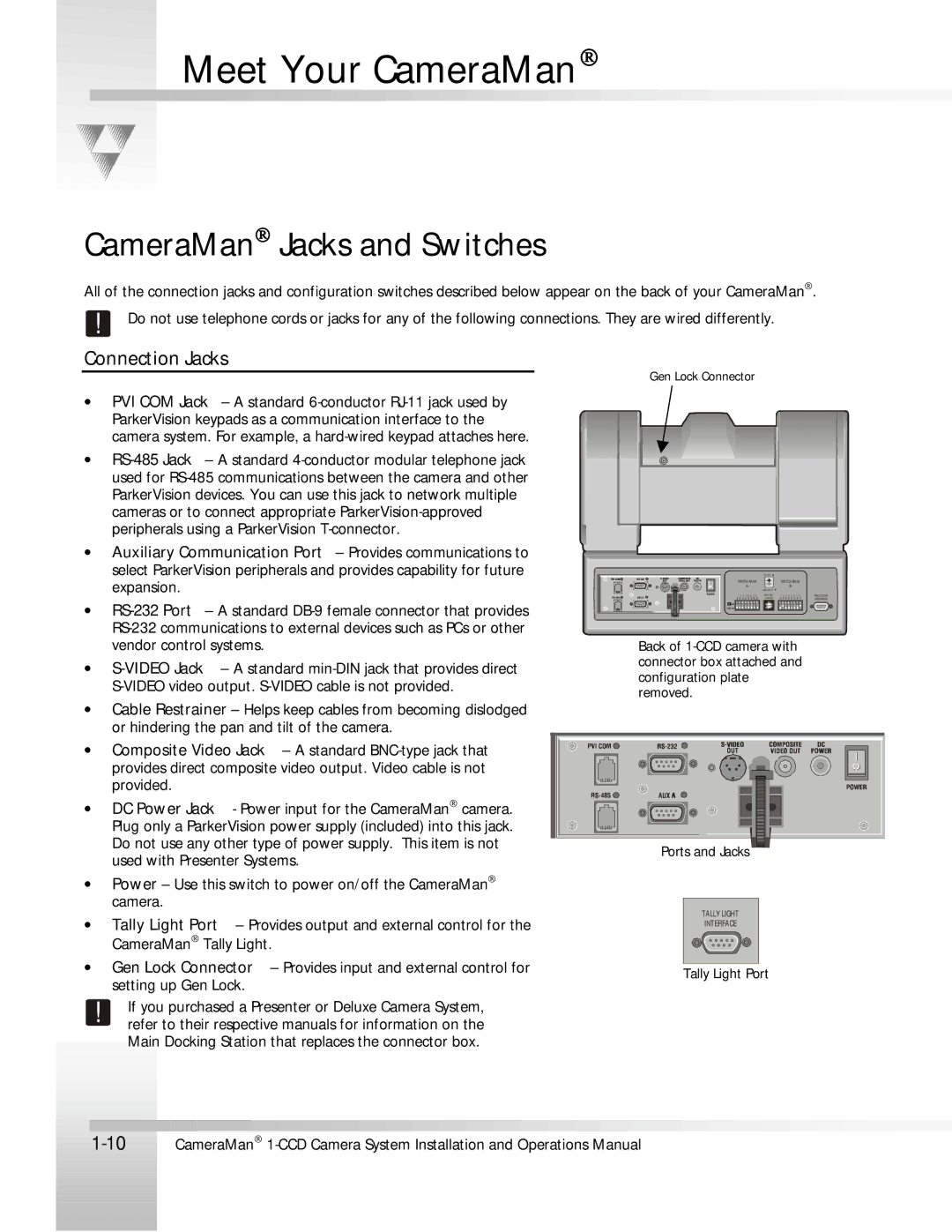Meet Your CameraMan
CameraMan Jacks and Switches
All of the connection jacks and configuration switches described below appear on the back of your CameraMan .
!Do not use telephone cords or jacks for any of the following connections. They are wired differently.
Connection Jacks
•PVI COM Jack – A standard
•
• Auxiliary Communication Port – Provides communications to select ParkerVision peripherals and provides capability for future expansion.
•
•
•Cable Restrainer – Helps keep cables from becoming dislodged or hindering the pan and tilt of the camera.
•Composite Video Jack – A standard
•DC Power Jack - Power input for the CameraMan camera. Plug only a ParkerVision power supply (included) into this jack. Do not use any other type of power supply. This item is not used with Presenter Systems.
•Power – Use this switch to power on/off the CameraMan camera.
•Tally Light Port – Provides output and external control for the CameraMan Tally Light.
•Gen Lock Connector – Provides input and external control for setting up Gen Lock.
Gen Lock Connector
| ||
SWITCH BA NK |
| SWITCH BA NK |
| ||
| COM POSI TE | |
1 | 2 | 3 | 4 | 5 | 6 | 7 | 8 | BAS E UNIT | 1 | 2 | 3 | 4 | 5 | 6 | 7 | 8 | TALLY LIGHT |
|
|
|
|
|
|
|
| ADDRESS |
|
|
|
|
|
|
|
| INTERFACE |
UP |
|
|
|
|
|
|
|
|
|
|
|
|
|
|
|
|
|
DOWN |
|
|
|
|
|
|
|
|
|
|
|
|
|
|
|
|
|
Back of
Ports and Jacks
TALLY LIGHT |
INTERFACE |
Tally Light Port
!If you purchased a Presenter or Deluxe Camera System, refer to their respective manuals for information on the Main Docking Station that replaces the connector box.