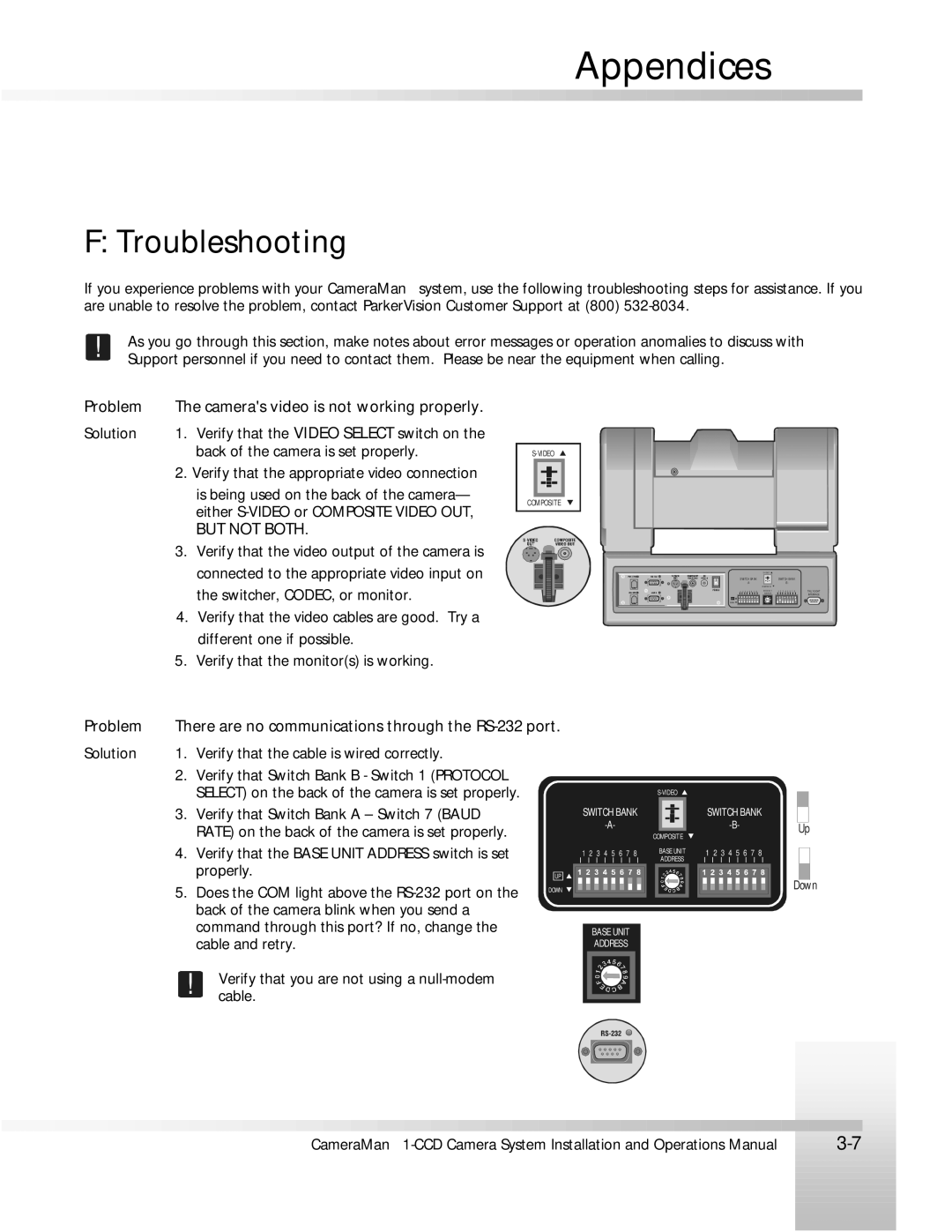Appendices
F: Troubleshooting
If you experience problems with your CameraMan system, use the following troubleshooting steps for assistance. If you are unable to resolve the problem, contact ParkerVision Customer Support at (800)
!As you go through this section, make notes about error messages or operation anomalies to discuss with Support personnel if you need to contact them. Please be near the equipment when calling.
Problem | The camera's video is not working properly. | |
Solution | 1. | Verify that the VIDEO SELECT switch on the |
|
| back of the camera is set properly. |
| 2. Verify that the appropriate video connection | |
|
| is being used on the back of the camera— |
|
| either |
|
| BUT NOT BOTH. |
| 3. | Verify that the video output of the camera is |
|
| connected to the appropriate video input on |
|
| the switcher, CODEC, or monitor. |
| 4. Verify that the video cables are good. Try a | |
|
| different one if possible. |
| 5. | Verify that the monitor(s) is working. |
COMPOSITE |
| ||
SWITCH BA NK |
| SWITCH BA NK |
| ||
| COMPOSI TE | |
1 | 2 | 3 | 4 | 5 | 6 | 7 | 8 | BA SE UNI T | 1 | 2 | 3 | 4 | 5 | 6 | 7 | 8 | TALLY LIGHT |
|
|
|
|
|
|
|
| ADDRESS |
|
|
|
|
|
|
|
| INTERFACE |
UP |
|
|
|
|
|
|
|
|
|
|
|
|
|
|
|
|
|
DOWN |
|
|
|
|
|
|
|
|
|
|
|
|
|
|
|
|
|
Problem | There are no communications through the |
Solution | 1. | Verify that the cable is wired correctly. |
| 2. | Verify that Switch Bank B - Switch 1 (PROTOCOL |
|
| SELECT) on the back of the camera is set properly. |
| 3. | Verify that Switch Bank A – Switch 7 (BAUD |
|
| RATE) on the back of the camera is set properly. |
| 4. | Verify that the BASE UNIT ADDRESS switch is set |
|
| properly. |
| 5. | Does the COM light above the |
|
| back of the camera blink when you send a |
|
| command through this port? If no, change the |
|
| cable and retry. |
| ! | Verify that you are not using a |
| cable. |
SWITCH BANK |
|
| SWITCH BANK |
|
| ||
|
| ||
| COMPOSITE |
| |
1 2 3 4 5 6 7 8 | BASE UNIT | 1 2 3 4 5 6 7 8 | |
|
| ADDRESS |
|
UP ![]()
![]()
DOWN ![]()
BASE UNIT
ADDRESS
Up
Down
|
|
|
|
|
|
|
|
|
|
|
|
|
|
|
|
|
|
|
|
|
|
|
|
|
|
|
|
|
|
|
|
|
|
|
|
|
|
|
|
|
|
|
|
|
|
|
|
|
|
|
|
|
|
|
|
|
|
|
|
|
|
|
|
|
|
|
|
|
|
|
|
|
|
|
|
|
|
|
|
|
|
|
|
|
|
|
|
|
|
|
|
|
|
|
|
|
|
|
|
|
|
|
|
|
|
|
|
|
|
|
|
|
|
|
|
|
|
|
|
|
|
|
|
|
|
|
|
|
|
|
|
|
|
|
|
|
|
|
|
|
|
|
|
|
|
|
|
|
|
|
|
|
|
|
|
|
|
|
|
|
|
|
|
|
|
|
|
|
|
|
|
|
|
|
|
|
|
|
|
|
|
|
|
|
|
|
|
|
|
|
|
|
|
|
|
|
|
|
|
|
|
|
|
|
|
|
|
|
|
|
|
|
|
|
|
|
|
|
|
|
|
|
|
|
|
|
|
|
|
|
|
|
|
|
|
|
|
|
|
|
|
|
|
|
|
|
|
|
|
|
|
|
|
|
|
|
|
|
|
|
|
|
|
|
|
|
|
|
|
|
|
|
|
|
|
|
|
|
|
|
|
|
|
|
|
|
|
|
|
|
|
|
|
|
|
|
|
|
CameraMan |
| |||||||||||||||||||||
|
|
| ||||||||||||||||||||
|
|
|
|
|
|
|
|
|
|
|
|
|
|
|
|
|
|
|
|
|
|
|
|
|
|
|
|
|
|
|
|
|
|
|
|
|
|
|
|
|
|
|
|
|
|
|
|
|
|
|
|
|
|
|
|
|
|
|
|
|
|
|
|
|
|
|
|
|
|
|
|
|
|
|
|
|
|
|
|
|
|
|
|
|
|
|
|
|
|
|
|
|
|
|
|
|
|
|
|
|
|
|
|
|
|
|
|
|
|
|
|
|
|
|
|
|
|
|
|
|
|
|
|
|
|
|
|
|
|
|
|
|
|
|
|
|
|
|
|
|
|
|
|
|
|
|
|
|
|
|
|
|
|
|
|
|
|
|
|
|
|
|
|
|
|
|
|
|
|
|
|
|
|
|
|
|
|
|
|
|
|
|
|
|
|
|
|
|
|
|
|
|
|
|
|
|
|
|
|
|
|
|
|
|
|
|
|
|
|
|
|
|
|
|
|
|
|
|
|
|
|
|
|
|
|
|
|
|
|
|
|
|
|
|
|
|
|
|
|
|
|
|
|
|
|
|
|
|
|
|
|
|
|
|
|
|
|
|
|
|
|
|
|
|
|
|
|
|
|
|
|
|
|
|
|