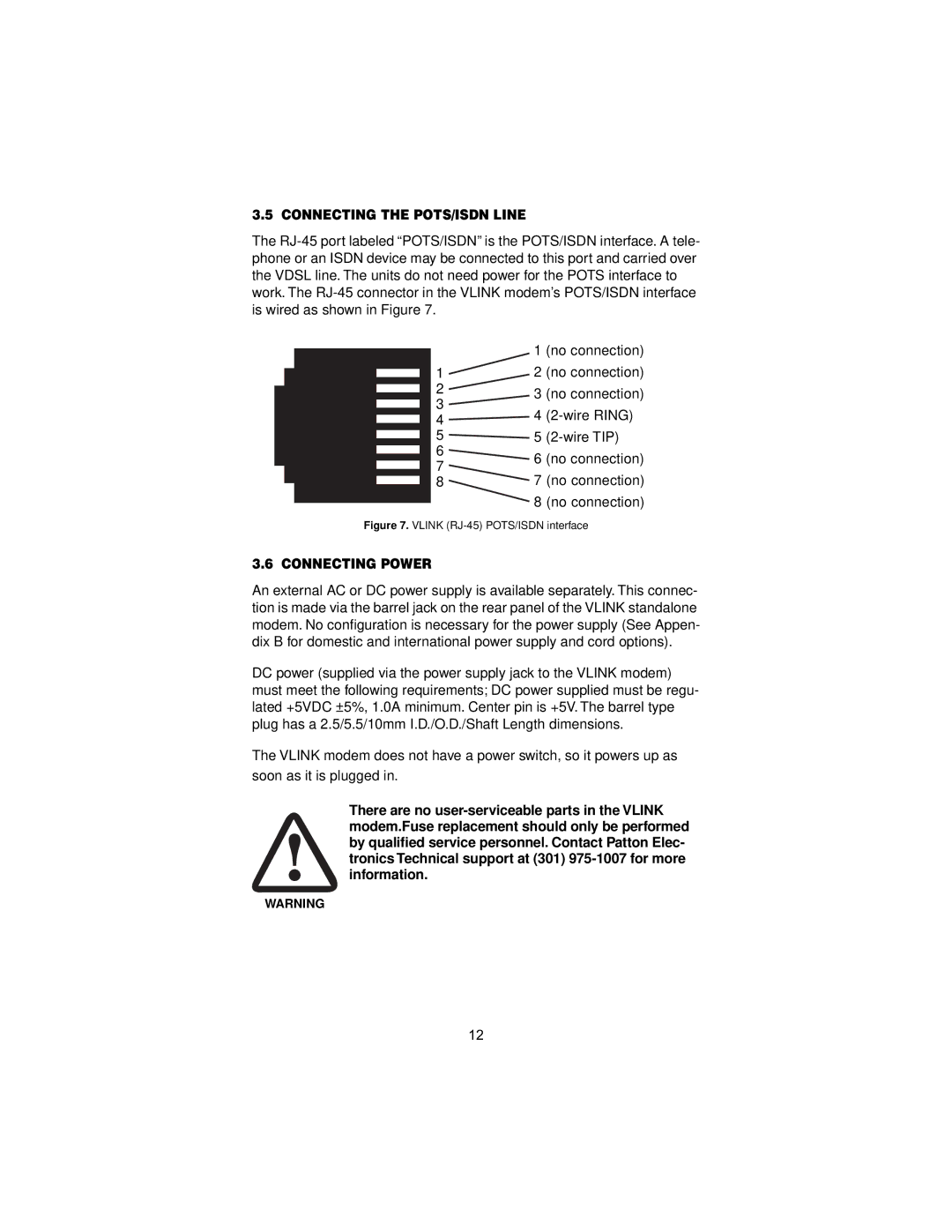3.5 CONNECTING THE POTS/ISDN LINE
The
| 1 (no connection) |
1 | 2 (no connection) |
23 (no connection)
4 | 4 | ||
|
| ||
5 | 5 | ||
6 | 6 | (no connection) | |
7 | |||
7 (no connection) | |||
8 | |||
8 (no connection)
Figure 7. VLINK (RJ-45) POTS/ISDN interface
3.6 CONNECTING POWER
An external AC or DC power supply is available separately. This connec- tion is made via the barrel jack on the rear panel of the VLINK standalone modem. No configuration is necessary for the power supply (See Appen- dix B for domestic and international power supply and cord options).
DC power (supplied via the power supply jack to the VLINK modem) must meet the following requirements; DC power supplied must be regu- lated +5VDC ±5%, 1.0A minimum. Center pin is +5V. The barrel type plug has a 2.5/5.5/10mm I.D./O.D./Shaft Length dimensions.
The VLINK modem does not have a power switch, so it powers up as
soon as it is plugged in.
There are no
WARNING
12