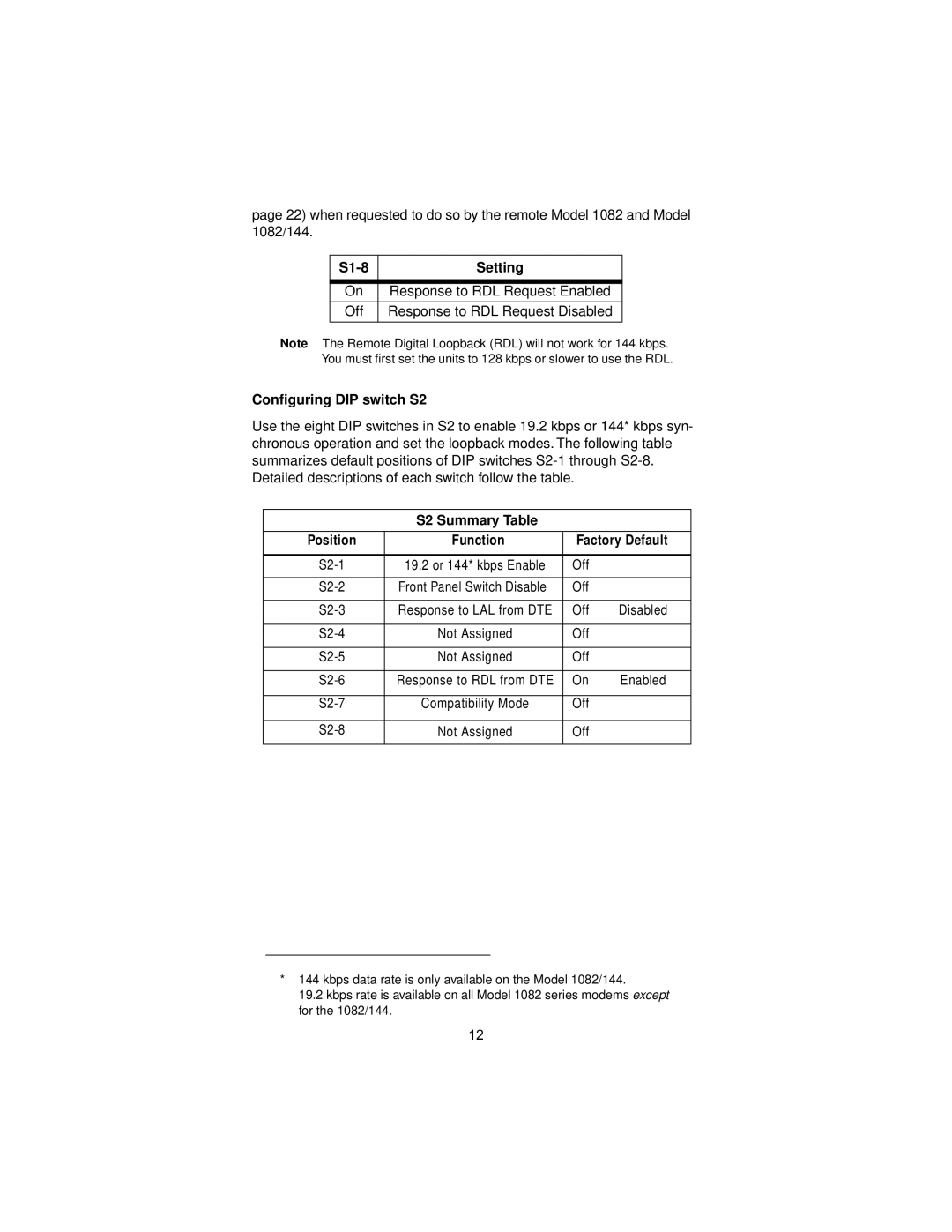1082/144, 1082 specifications
The Patton Electronics 1082 and 1082/144 are advanced networking devices specifically designed for various telecommunication applications, highlighting their versatility in managing data transmission over different mediums. These devices, manufactured by Patton Electronics, a company known for its reputable and innovative solutions in the telecommunications industry, provide reliable connectivity and functionality essential for modern networking environments.The Patton 1082 series is primarily a line of Ethernet over T1/E1 compact devices. These innovative tools allow users to extend Ethernet networks over traditional T1 or E1 circuits, addressing the growing demand for seamless data transfer in businesses without the need for extensive infrastructure upgrades. The ability to bridge local area networks (LANs) and wide area networks (WANs) with efficiency makes the 1082 an attractive choice for many enterprises.
A standout feature of the 1082 and its 1082/144 variant is their reliability and durability. Both units are designed to function consistently in various operational environments, making them suitable for installation in remote or harsh conditions. This reliability is critical for businesses that rely on constant data availability.
The devices offer enhanced security features with support for Advanced Encryption Standard (AES) capabilities, ensuring that data transmitted over connections remains secure from potential threats. With built-in diagnostics and performance monitoring tools, network administrators can easily assess the health of their networks and address any issues proactively.
Another significant characteristic of these units is their flexibility. The 1082 supports a variety of network configurations, making it adaptable to different types of installations. Users can configure the device to support VLAN tagging, allowing for improved network segmentation and management.
Both models support various Ethernet speeds, with the 1082/144 variant capable of handling a total of 144 T1/E1 multiplexed signals, which is particularly beneficial for organizations with high data transmission needs. The dual LAN ports ensure redundancy and high availability, a necessary feature for mission-critical applications.
Overall, the Patton Electronics 1082 and 1082/144 are robust solutions for businesses looking to enhance their networking capabilities. With their mix of reliability, security features, and flexible configurations, these devices represent a top choice for anyone seeking to optimize their data communication strategies.