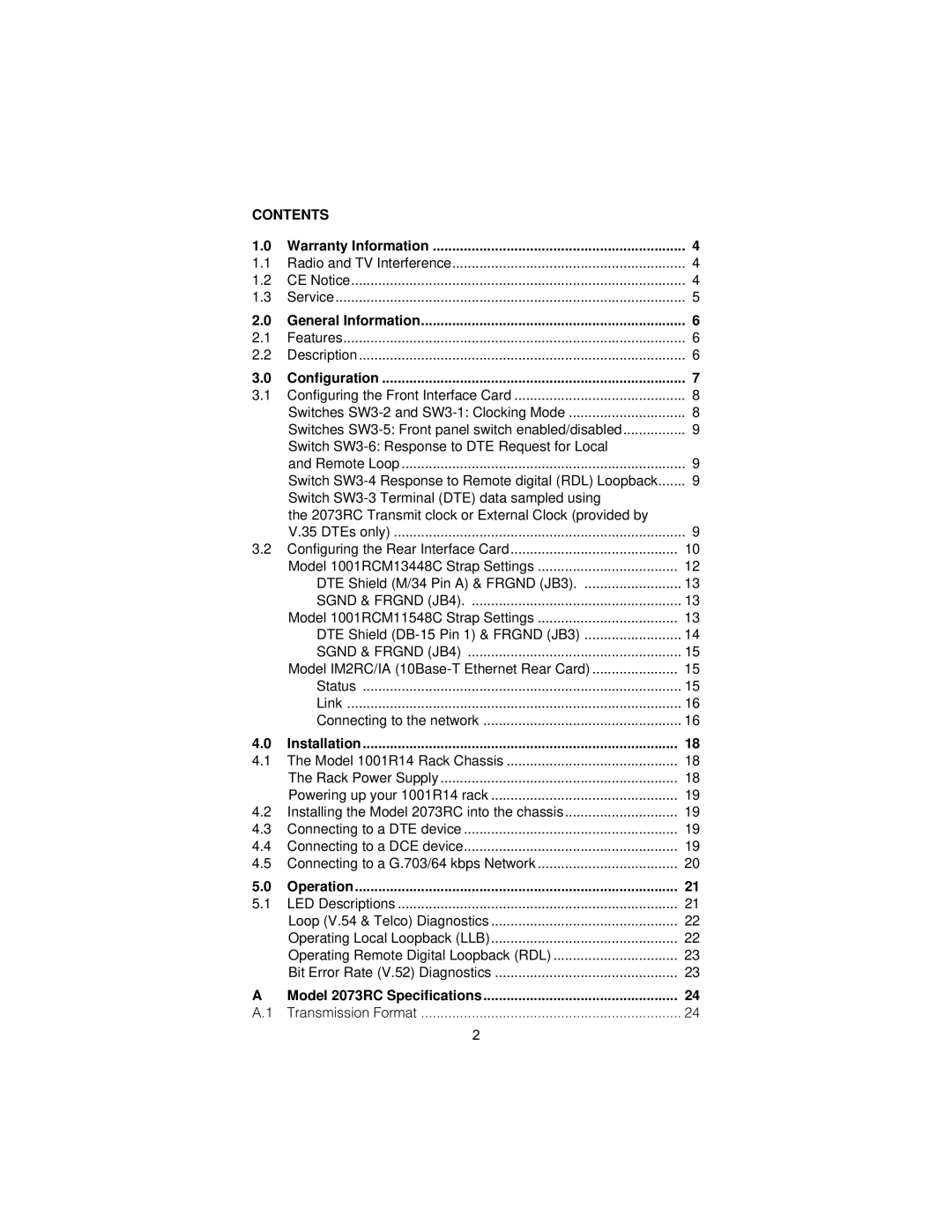CONTENTS |
| |
1.0 | Warranty Information | 4 |
1.1 | Radio and TV Interference | 4 |
1.2 | CE Notice | 4 |
1.3 | Service | 5 |
2.0 | General Information | 6 |
2.1 | Features | 6 |
2.2 | Description | 6 |
3.0 | Configuration | 7 |
3.1 | Configuring the Front Interface Card | 8 |
| Switches | 8 |
| Switches | 9 |
| Switch |
|
| and Remote Loop | 9 |
| Switch | 9 |
| Switch |
|
| the 2073RC Transmit clock or External Clock (provided by |
|
| V.35 DTEs only) | 9 |
3.2 | Configuring the Rear Interface Card | 10 |
| Model 1001RCM13448C Strap Settings | 12 |
| DTE Shield (M/34 Pin A) & FRGND (JB3) | 13 |
| SGND & FRGND (JB4) | 13 |
| Model 1001RCM11548C Strap Settings | 13 |
| DTE Shield | 14 |
| SGND & FRGND (JB4) | 15 |
| Model IM2RC/IA | 15 |
| Status | 15 |
| Link | 16 |
| Connecting to the network | 16 |
4.0 | Installation | 18 |
4.1 | The Model 1001R14 Rack Chassis | 18 |
| The Rack Power Supply | 18 |
| Powering up your 1001R14 rack | 19 |
4.2 | Installing the Model 2073RC into the chassis | 19 |
4.3 | Connecting to a DTE device | 19 |
4.4 | Connecting to a DCE device | 19 |
4.5 | Connecting to a G.703/64 kbps Network | 20 |
5.0 | Operation | 21 |
5.1 | LED Descriptions | 21 |
| Loop (V.54 & Telco) Diagnostics | 22 |
| Operating Local Loopback (LLB) | 22 |
| Operating Remote Digital Loopback (RDL) | 23 |
| Bit Error Rate (V.52) Diagnostics | 23 |
A | Model 2073RC Specifications | 24 |
A.1 | Transmission Format | 24 |
2