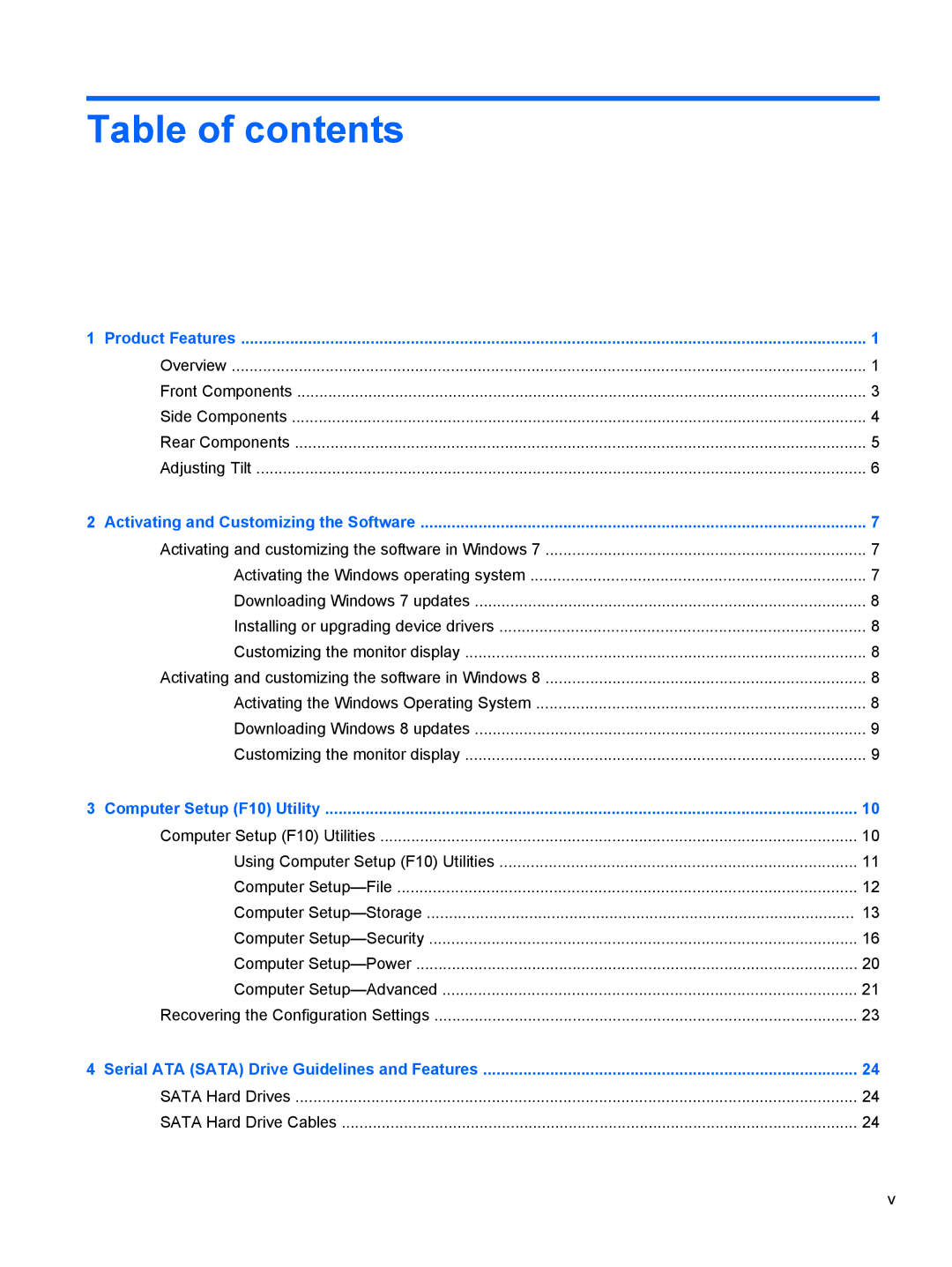Table of contents
1 Product Features | 1 |
Overview | 1 |
Front Components | 3 |
Side Components | 4 |
Rear Components | 5 |
Adjusting Tilt | 6 |
2 Activating and Customizing the Software | 7 |
Activating and customizing the software in Windows 7 | 7 |
Activating the Windows operating system | 7 |
Downloading Windows 7 updates | 8 |
Installing or upgrading device drivers | 8 |
Customizing the monitor display | 8 |
Activating and customizing the software in Windows 8 | 8 |
Activating the Windows Operating System | 8 |
Downloading Windows 8 updates | 9 |
Customizing the monitor display | 9 |
3 Computer Setup (F10) Utility | 10 |
Computer Setup (F10) Utilities | 10 |
Using Computer Setup (F10) Utilities | 11 |
Computer | 12 |
Computer | 13 |
Computer | 16 |
Computer | 20 |
Computer | 21 |
Recovering the Configuration Settings | 23 |
4 Serial ATA (SATA) Drive Guidelines and Features | 24 |
SATA Hard Drives | 24 |
SATA Hard Drive Cables | 24 |
v