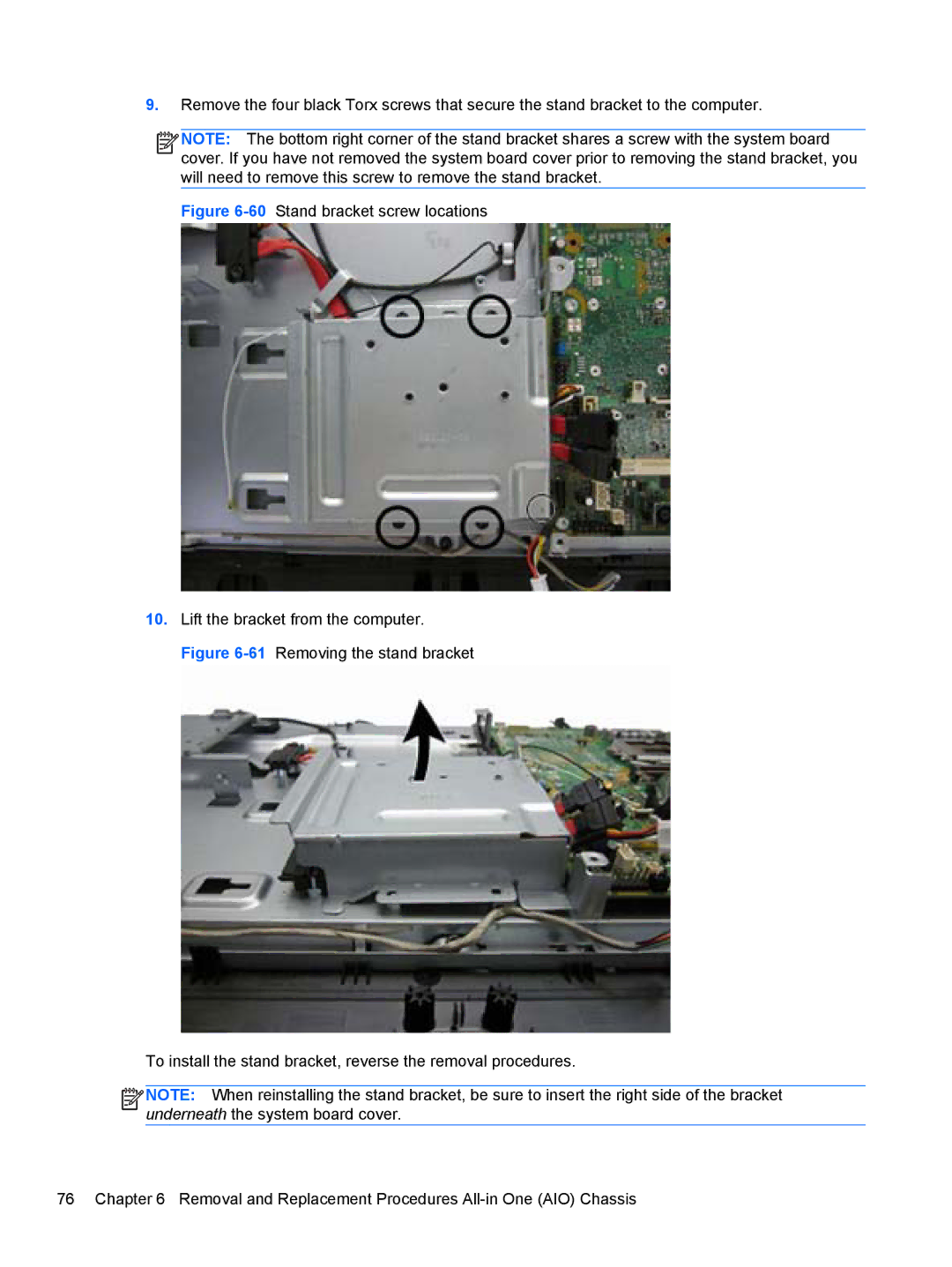9.Remove the four black Torx screws that secure the stand bracket to the computer.
![]()
![]()
![]()
![]() NOTE: The bottom right corner of the stand bracket shares a screw with the system board cover. If you have not removed the system board cover prior to removing the stand bracket, you will need to remove this screw to remove the stand bracket.
NOTE: The bottom right corner of the stand bracket shares a screw with the system board cover. If you have not removed the system board cover prior to removing the stand bracket, you will need to remove this screw to remove the stand bracket.
Figure 6-60 Stand bracket screw locations
10.Lift the bracket from the computer. Figure 6-61 Removing the stand bracket
To install the stand bracket, reverse the removal procedures.
![]()
![]()
![]()
![]() NOTE: When reinstalling the stand bracket, be sure to insert the right side of the bracket underneath the system board cover.
NOTE: When reinstalling the stand bracket, be sure to insert the right side of the bracket underneath the system board cover.