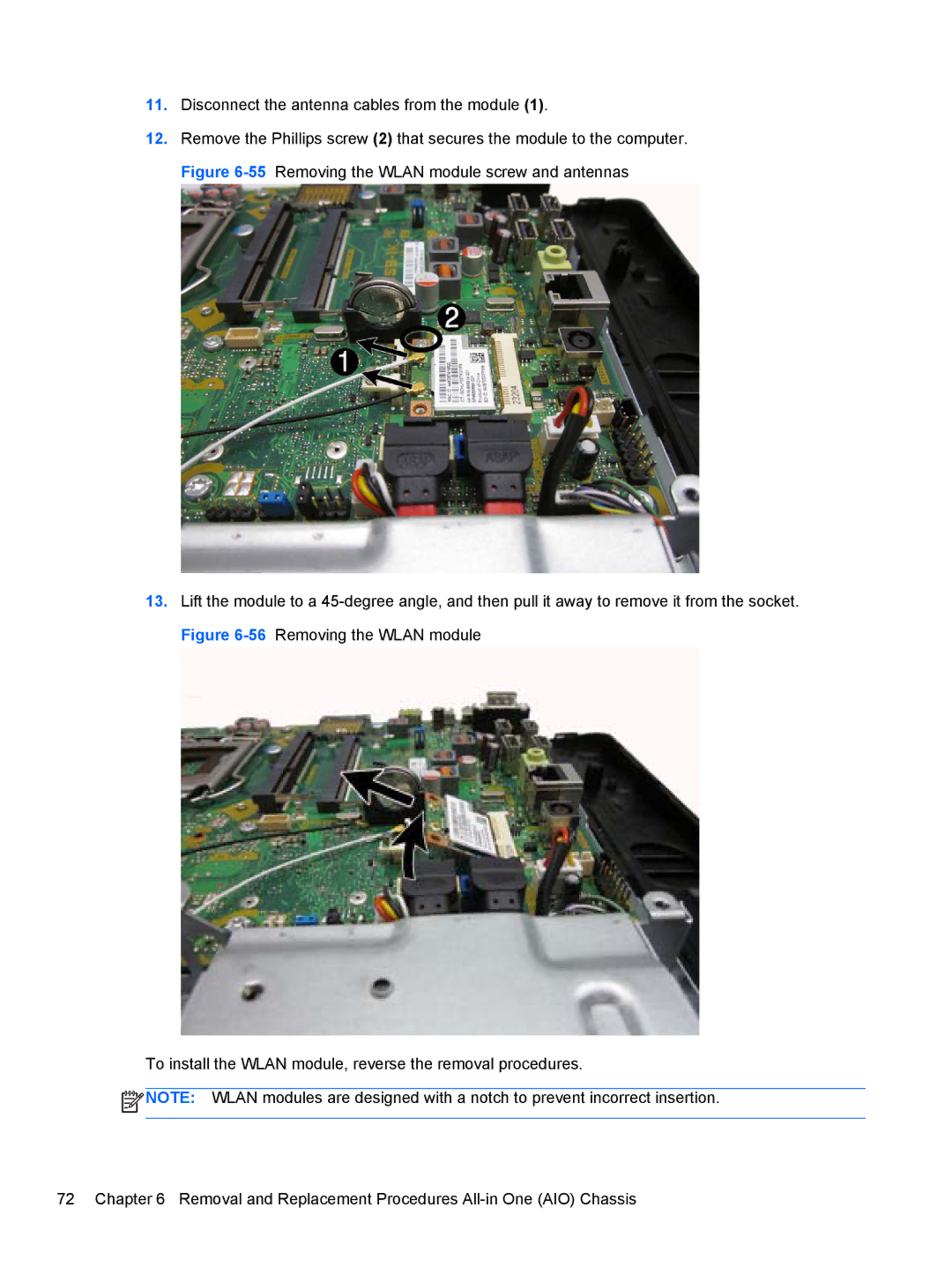11.Disconnect the antenna cables from the module (1).
12.Remove the Phillips screw (2) that secures the module to the computer. Figure
13.Lift the module to a
To install the WLAN module, reverse the removal procedures.
![]() NOTE: WLAN modules are designed with a notch to prevent incorrect insertion.
NOTE: WLAN modules are designed with a notch to prevent incorrect insertion.
72 Chapter 6 Removal and Replacement Procedures