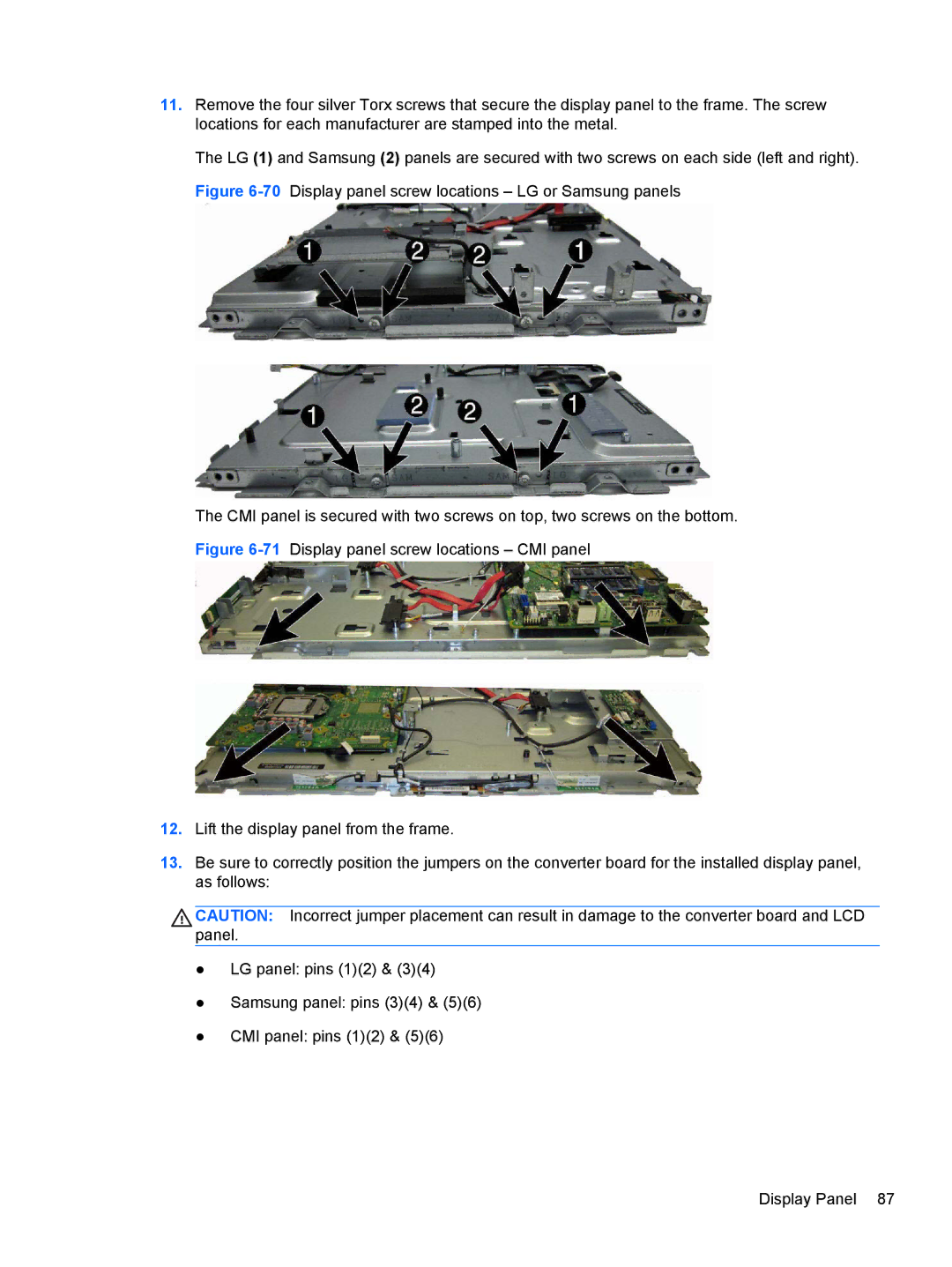11.Remove the four silver Torx screws that secure the display panel to the frame. The screw locations for each manufacturer are stamped into the metal.
The LG (1) and Samsung (2) panels are secured with two screws on each side (left and right). Figure
The CMI panel is secured with two screws on top, two screws on the bottom. Figure
12.Lift the display panel from the frame.
13.Be sure to correctly position the jumpers on the converter board for the installed display panel, as follows:
CAUTION: Incorrect jumper placement can result in damage to the converter board and LCD panel.
●LG panel: pins (1)(2) & (3)(4)
●Samsung panel: pins (3)(4) & (5)(6)
●CMI panel: pins (1)(2) & (5)(6)
Display Panel 87