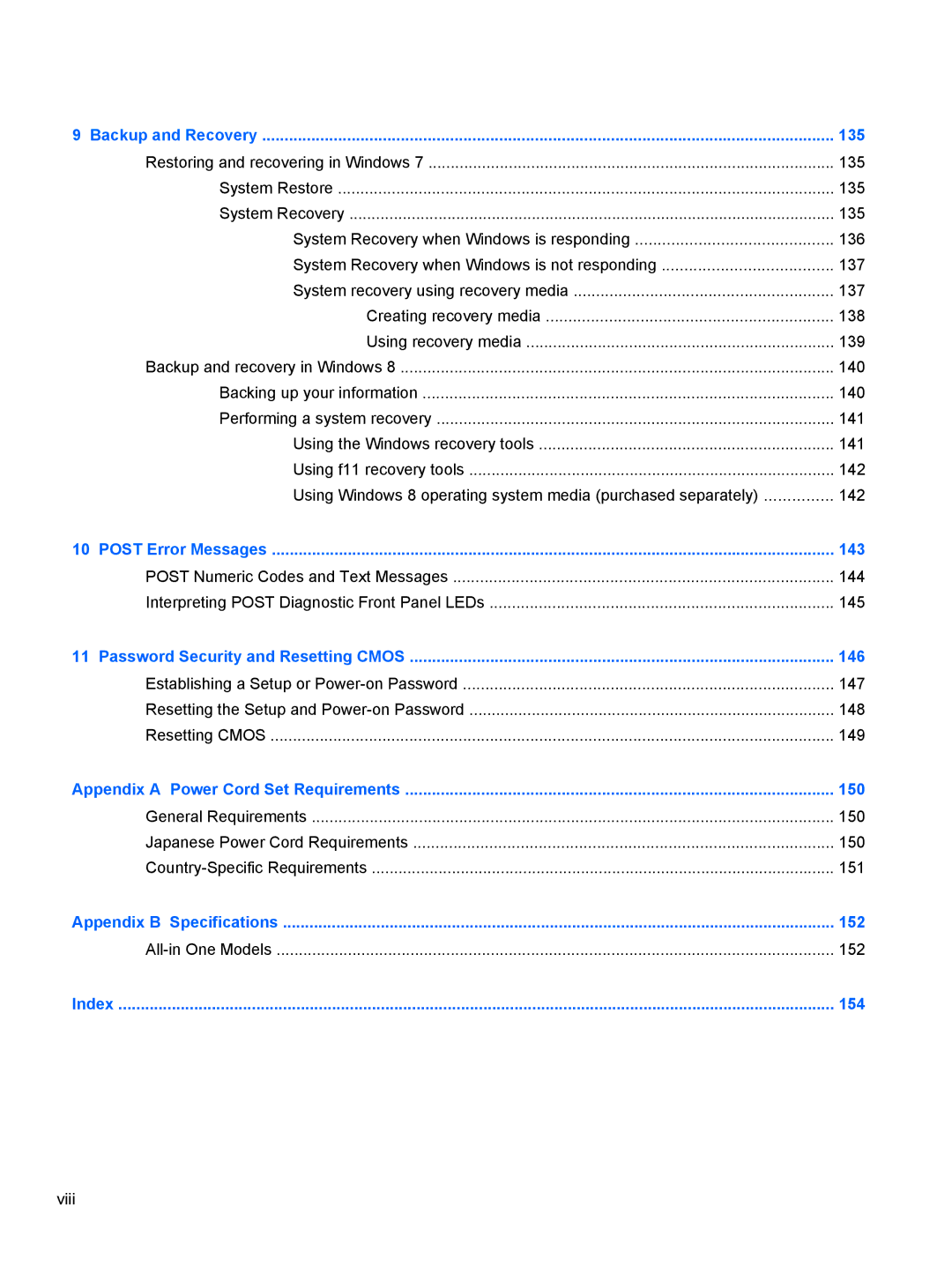9 Backup and Recovery | 135 |
Restoring and recovering in Windows 7 | 135 |
System Restore | 135 |
System Recovery | 135 |
System Recovery when Windows is responding | 136 |
System Recovery when Windows is not responding | 137 |
System recovery using recovery media | 137 |
Creating recovery media | 138 |
Using recovery media | 139 |
Backup and recovery in Windows 8 | 140 |
Backing up your information | 140 |
Performing a system recovery | 141 |
Using the Windows recovery tools | 141 |
Using f11 recovery tools | 142 |
Using Windows 8 operating system media (purchased separately) | 142 |
10 POST Error Messages | 143 |
POST Numeric Codes and Text Messages | 144 |
Interpreting POST Diagnostic Front Panel LEDs | 145 |
11 Password Security and Resetting CMOS | 146 |
Establishing a Setup or | 147 |
Resetting the Setup and | 148 |
Resetting CMOS | 149 |
Appendix A Power Cord Set Requirements | 150 |
General Requirements | 150 |
Japanese Power Cord Requirements | 150 |
151 | |
Appendix B Specifications | 152 |
| 152 |
Index | 154 |
Page 7
Image 7