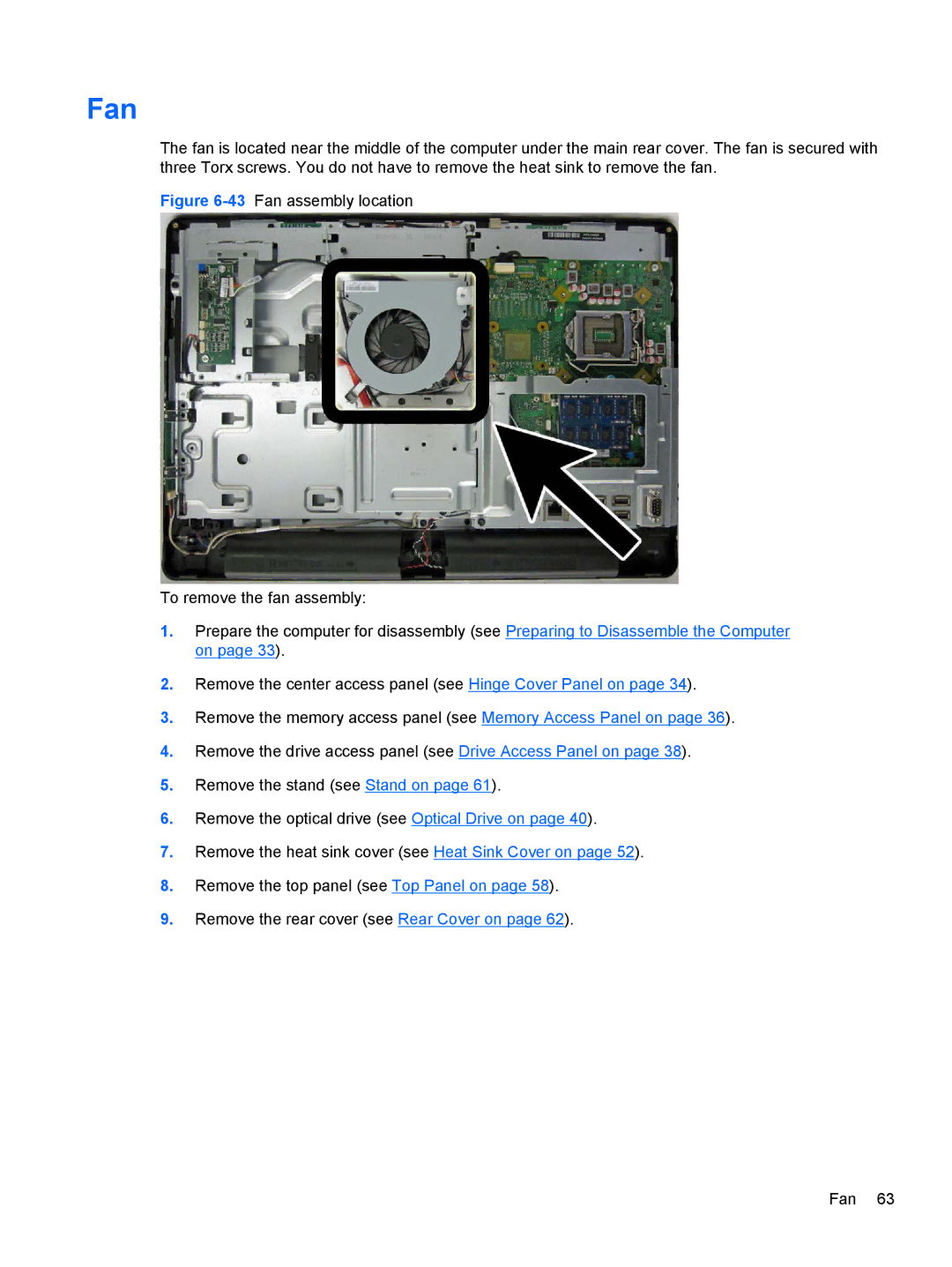Fan
The fan is located near the middle of the computer under the main rear cover. The fan is secured with three Torx screws. You do not have to remove the heat sink to remove the fan.
Figure 6-43 Fan assembly location
To remove the fan assembly:
1.Prepare the computer for disassembly (see Preparing to Disassemble the Computer on page 33).
2.Remove the center access panel (see Hinge Cover Panel on page 34).
3.Remove the memory access panel (see Memory Access Panel on page 36).
4.Remove the drive access panel (see Drive Access Panel on page 38).
5.Remove the stand (see Stand on page 61).
6.Remove the optical drive (see Optical Drive on page 40).
7.Remove the heat sink cover (see Heat Sink Cover on page 52).
8.Remove the top panel (see Top Panel on page 58).
9.Remove the rear cover (see Rear Cover on page 62).
Fan 63