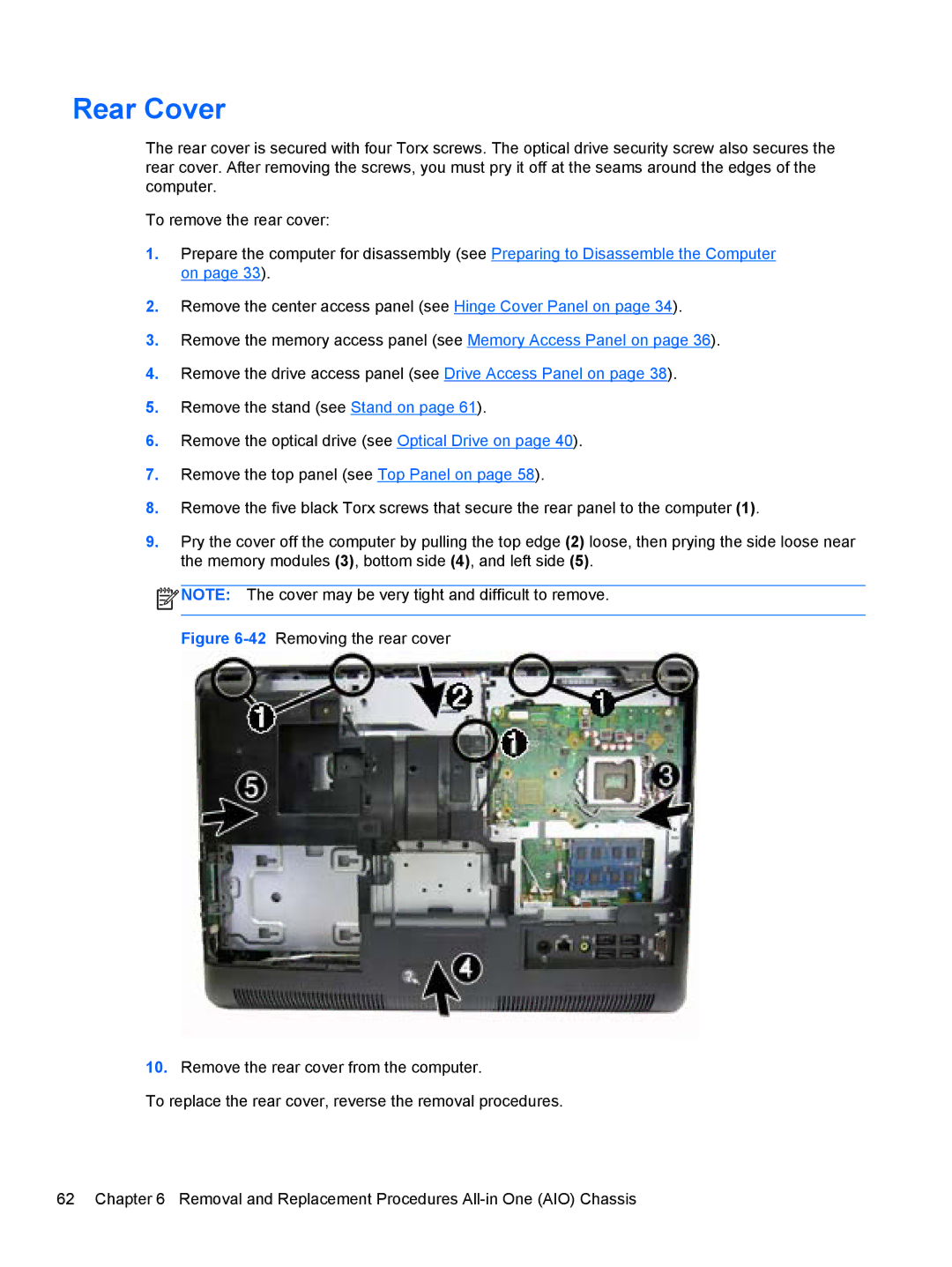Rear Cover
The rear cover is secured with four Torx screws. The optical drive security screw also secures the rear cover. After removing the screws, you must pry it off at the seams around the edges of the computer.
To remove the rear cover:
1.Prepare the computer for disassembly (see Preparing to Disassemble the Computer on page 33).
2.Remove the center access panel (see Hinge Cover Panel on page 34).
3.Remove the memory access panel (see Memory Access Panel on page 36).
4.Remove the drive access panel (see Drive Access Panel on page 38).
5.Remove the stand (see Stand on page 61).
6.Remove the optical drive (see Optical Drive on page 40).
7.Remove the top panel (see Top Panel on page 58).
8.Remove the five black Torx screws that secure the rear panel to the computer (1).
9.Pry the cover off the computer by pulling the top edge (2) loose, then prying the side loose near the memory modules (3), bottom side (4), and left side (5).
![]() NOTE: The cover may be very tight and difficult to remove.
NOTE: The cover may be very tight and difficult to remove.