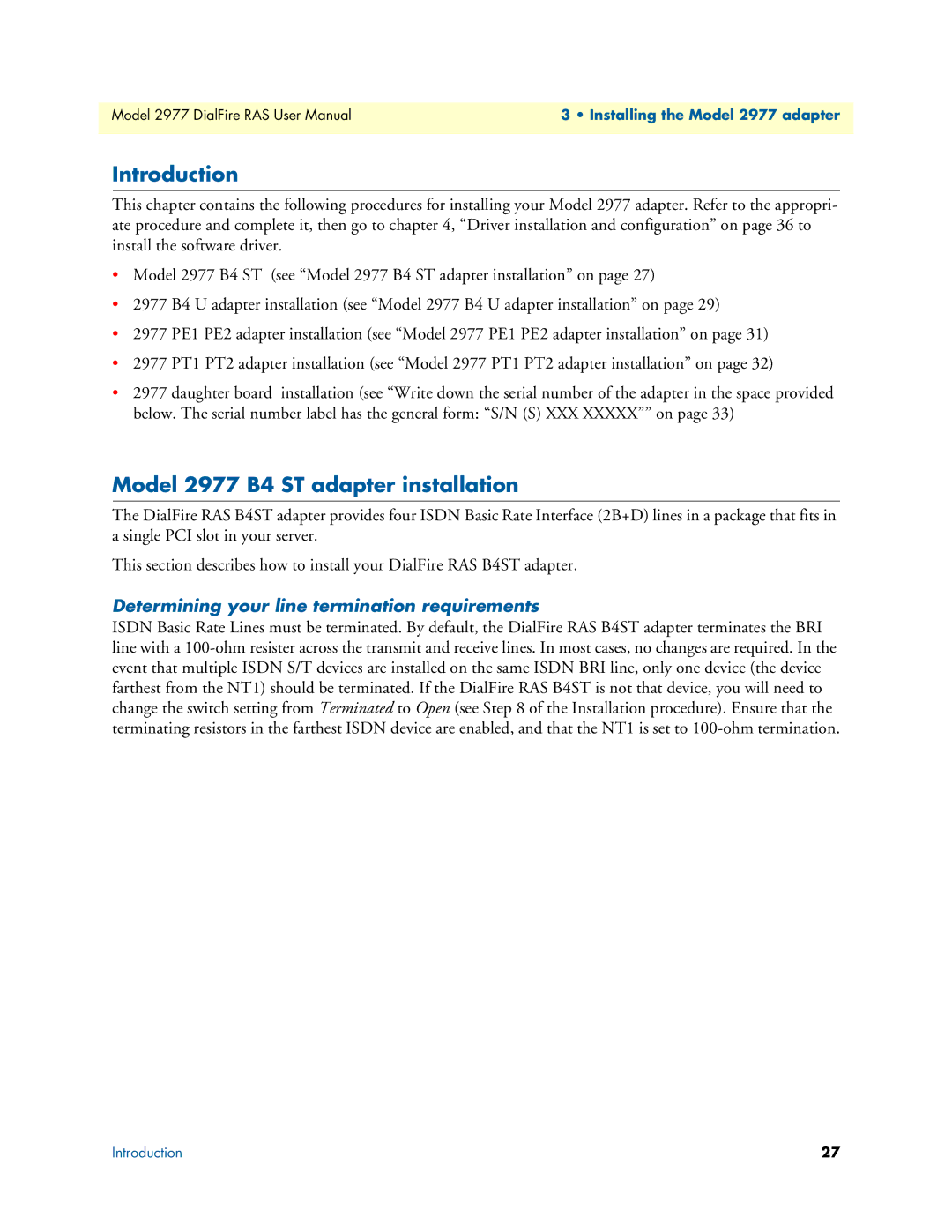Model 2977 DialFire RAS User Manual | 3 • Installing the Model 2977 adapter |
|
|
Introduction
This chapter contains the following procedures for installing your Model 2977 adapter. Refer to the appropri- ate procedure and complete it, then go to chapter 4, “Driver installation and configuration” on page 36 to install the software driver.
•Model 2977 B4 ST (see “Model 2977 B4 ST adapter installation” on page 27)
•2977 B4 U adapter installation (see “Model 2977 B4 U adapter installation” on page 29)
•2977 PE1 PE2 adapter installation (see “Model 2977 PE1 PE2 adapter installation” on page 31)
•2977 PT1 PT2 adapter installation (see “Model 2977 PT1 PT2 adapter installation” on page 32)
•2977 daughter board installation (see “Write down the serial number of the adapter in the space provided below. The serial number label has the general form: “S/N (S) XXX XXXXX”” on page 33)
Model 2977 B4 ST adapter installation
The DialFire RAS B4ST adapter provides four ISDN Basic Rate Interface (2B+D) lines in a package that fits in a single PCI slot in your server.
This section describes how to install your DialFire RAS B4ST adapter.
Determining your line termination requirements
ISDN Basic Rate Lines must be terminated. By default, the DialFire RAS B4ST adapter terminates the BRI line with a
Introduction | 27 |