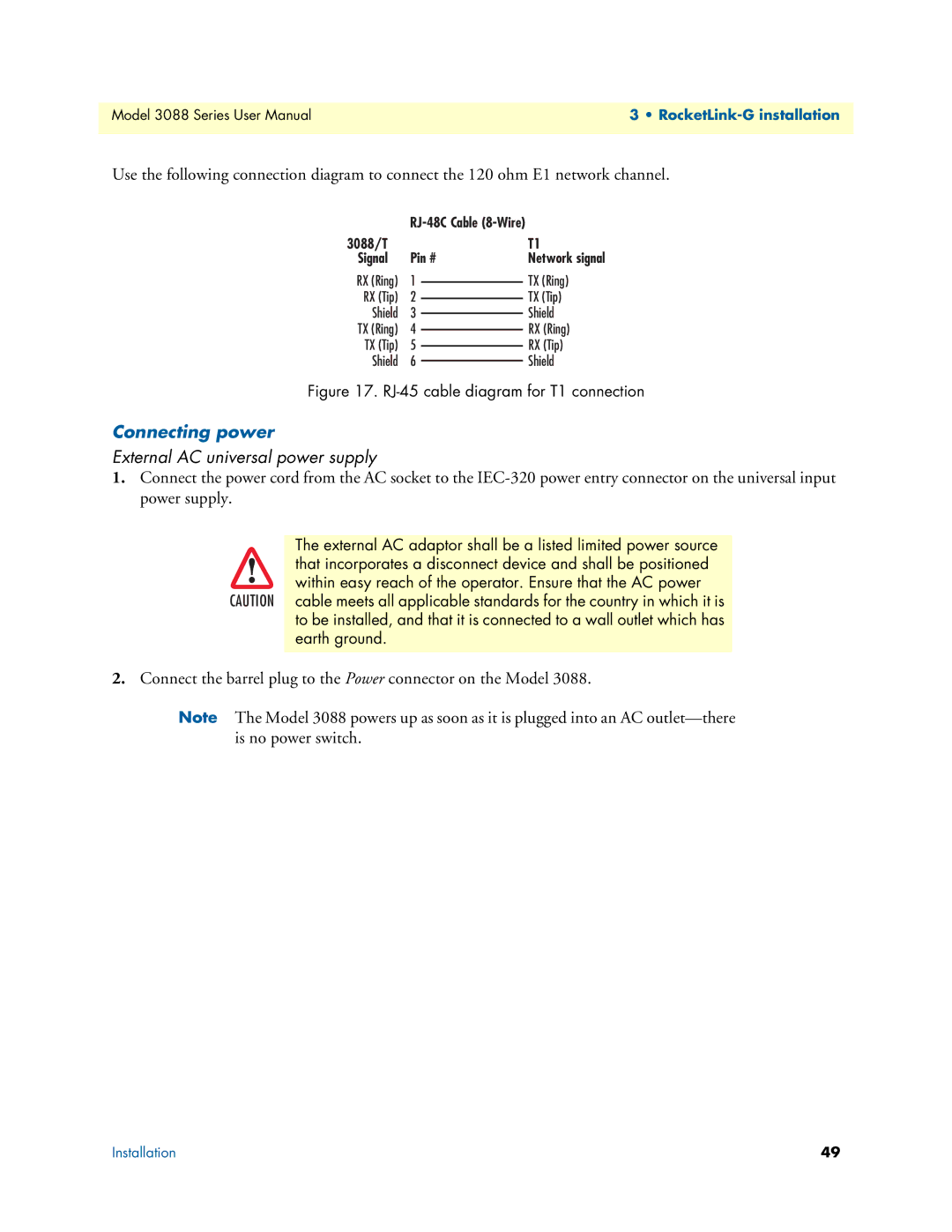3088 Series specifications
The Patton Electronics 3088 Series is a robust solution tailored for businesses seeking reliable and efficient data connectivity. This series encompasses a range of devices designed to meet the growing demands of modern networking, particularly in environments that require resilient and secure communications.One of the standout features of the 3088 Series is its versatile connectivity options. The devices support multiple interfaces, including Ethernet and serial connections, allowing for easy integration into existing infrastructures. This flexibility enables organizations to transition smoothly from outdated systems to state-of-the-art technology without extensive reconfiguration.
The 3088 Series also employs advanced protocols to ensure data integrity and security. Mechanisms such as error correction and data encryption are built into the architecture, safeguarding sensitive information from potential breaches. This is particularly important for industries that handle private data, such as healthcare or finance, where compliance with regulations is critical.
In addition to its connectivity features, the 3088 Series prioritizes ease of use and management. Each device is designed with user-friendly interfaces that simplify configuration and monitoring tasks. Comprehensive management options allow network administrators to efficiently track performance, modify settings, and troubleshoot issues remotely, thereby reducing downtime and maintaining productivity.
Furthermore, the 3088 Series emphasizes durability and reliability, making it suitable for demanding applications. Built using high-quality materials, these devices are engineered to withstand environmental stresses, making them ideal for industrial and outdoor deployments. This resilience contributes to lower maintenance costs and longer lifecycle.
The series is also designed with scalability in mind. As businesses grow and their networking needs evolve, the 3088 Series can adapt accordingly. This feature ensures that organizations can expand their capabilities without completely overhauling their systems, providing a cost-effective long-term solution.
Overall, the Patton Electronics 3088 Series stands out as a powerful and flexible platform for data communications. Its combination of versatile connectivity, high-level security features, ease of management, durability, and scalability render it an ideal choice for organizations looking to future-proof their networking infrastructures. As businesses continue to evolve in a digitally driven landscape, the 3088 Series provides a reliable backbone to support their communication needs.