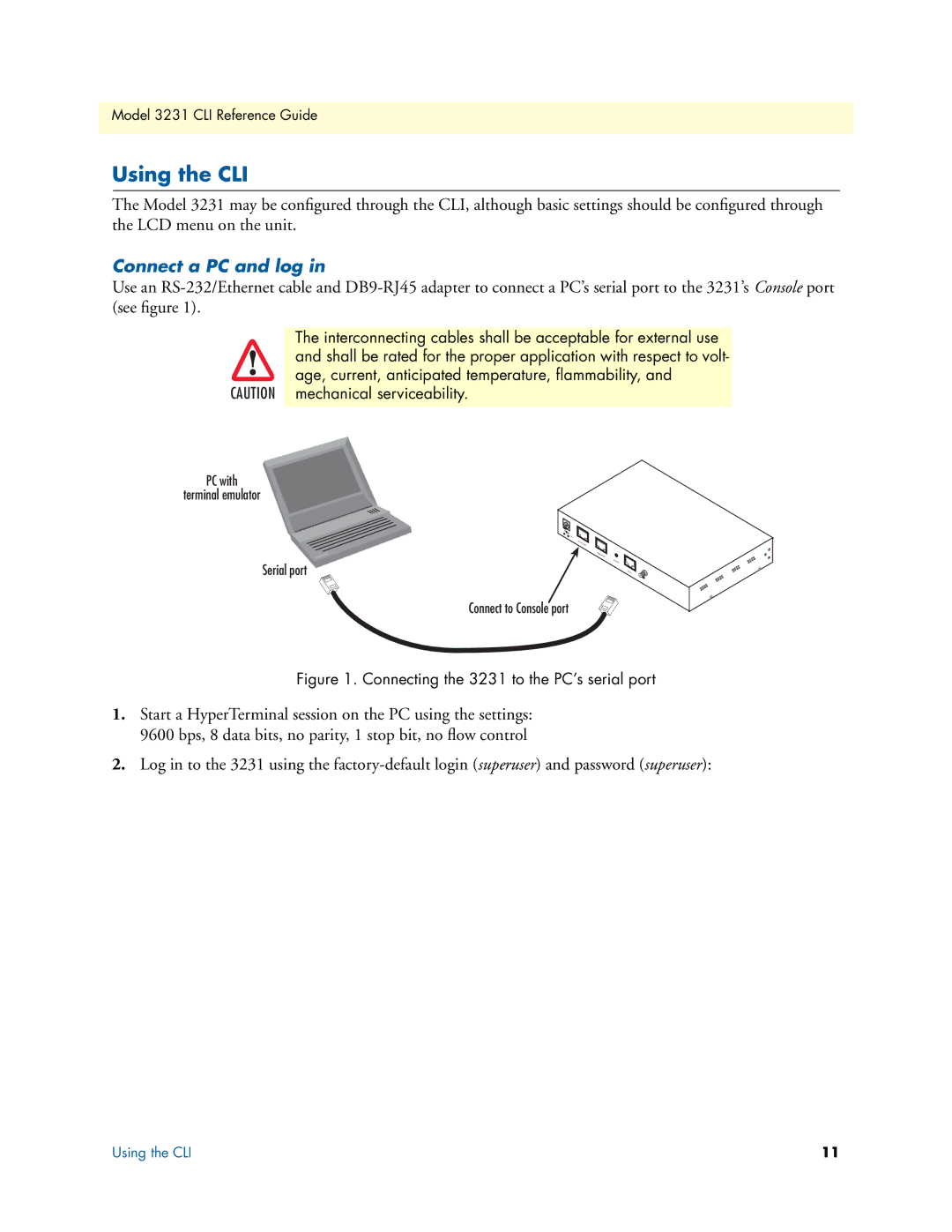3231 specifications
The Patton Electronics 3231 is a versatile and robust device designed primarily for serial to Ethernet connectivity, catering to a wide range of applications in networking and data communication. This device exemplifies Patton Electronics’ dedication to delivering high-quality solutions that streamline communication processes across various sectors.One of the standout features of the Patton 3231 is its ability to facilitate seamless data transfer between serial devices and IP networks. This is particularly advantageous for industries that rely on legacy equipment, enabling them to connect to modern network architectures without requiring extensive upgrades or replacements. The device supports RS-232, RS-422, and RS-485 serial interfaces, making it compatible with various devices commonly used in industrial and commercial settings.
The Patton 3231 integrates advanced technologies, such as Transparent TCP and UDP modes, which allow for flexible communication options based on user requirements. Users can choose between connecting to a local network or communicating over the internet, ensuring versatile deployment in different environments. Moreover, the device’s ability to handle multiple connection types enhances its practicality for diverse applications.
In terms of connectivity, the 3231 is equipped with both Ethernet and RS-232/422/485 ports, enabling users to easily integrate and configure the device within existing systems. The included user-friendly interface simplifies configuration, allowing even those with minimal technical expertise to set up the device quickly and efficiently. The unit also features LED indicators, providing real-time status updates for connection and operational health.
Furthermore, the Patton 3231 offers exceptional security features to protect sensitive data during transmission. This includes support for encrypted communications, ensuring data integrity and confidentiality, which is crucial in sectors such as healthcare, finance, and utilities.
Durability and reliability are also key characteristics of the 3231. Built to withstand challenging environments, the device features a rugged design suitable for various industrial applications. Its compact form factor makes it easy to deploy in tight spaces, while also ensuring minimal intervention for maintenance.
In summary, the Patton Electronics 3231 is a powerful tool for organizations seeking to bridge the gap between legacy serial devices and contemporary Ethernet networks. With its robust feature set, advanced technologies, and commitment to security and reliability, it stands out as a preferred choice for businesses aiming to enhance their data communication capabilities.