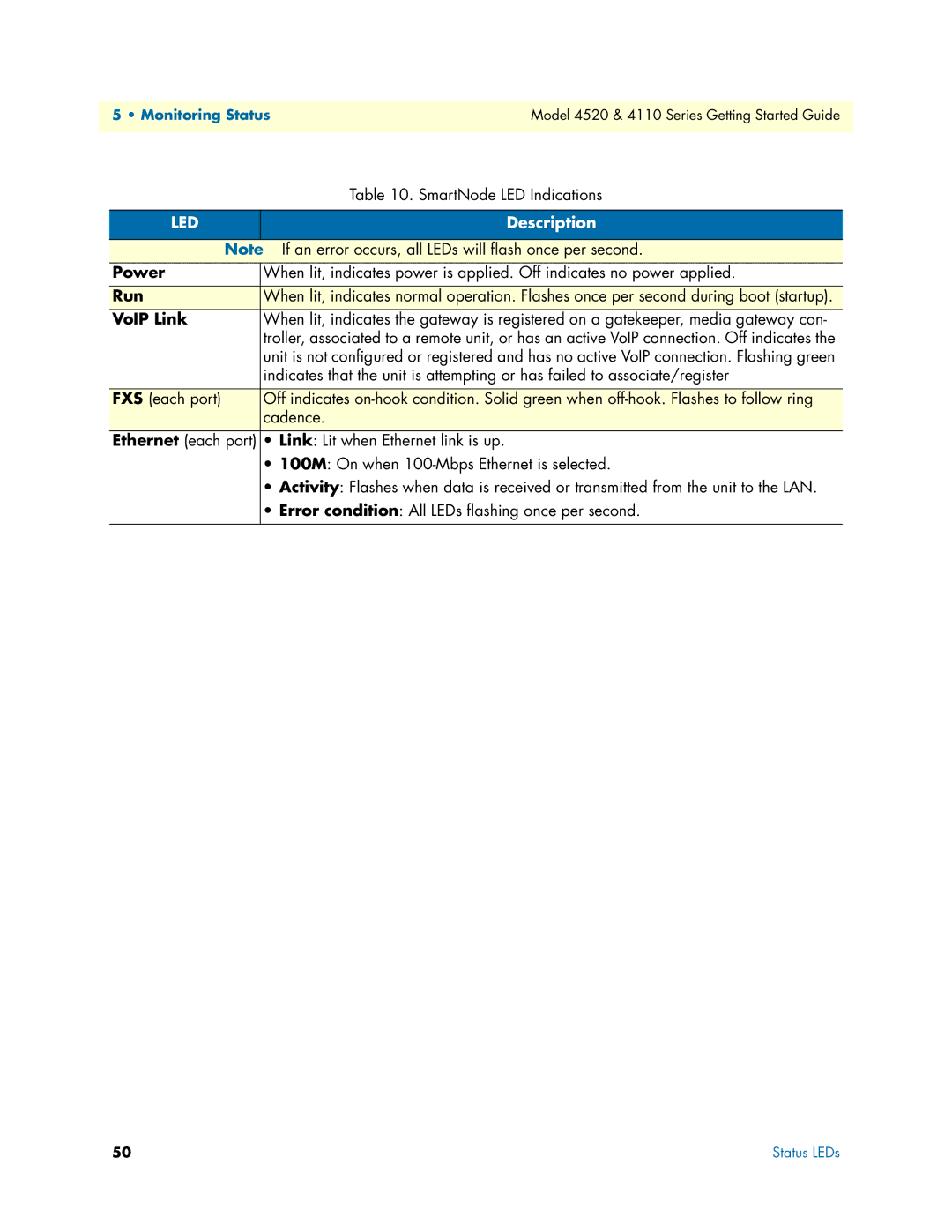5 • Monitoring Status | Model 4520 & 4110 Series Getting Started Guide |
|
|
Table 10. SmartNode LED Indications
LED | Description |
|
|
Note If an error occurs, all LEDs will flash once per second.
Power | When lit, indicates power is applied. Off indicates no power applied. |
Run | When lit, indicates normal operation. Flashes once per second during boot (startup). |
|
|
VoIP Link | When lit, indicates the gateway is registered on a gatekeeper, media gateway con- |
| troller, associated to a remote unit, or has an active VoIP connection. Off indicates the |
| unit is not configured or registered and has no active VoIP connection. Flashing green |
| indicates that the unit is attempting or has failed to associate/register |
|
|
FXS (each port) | Off indicates |
| cadence. |
|
|
Ethernet (each port) | • Link: Lit when Ethernet link is up. |
| • 100M: On when |
| • Activity: Flashes when data is received or transmitted from the unit to the LAN. |
| • Error condition: All LEDs flashing once per second. |
|
|
50 | Status LEDs |