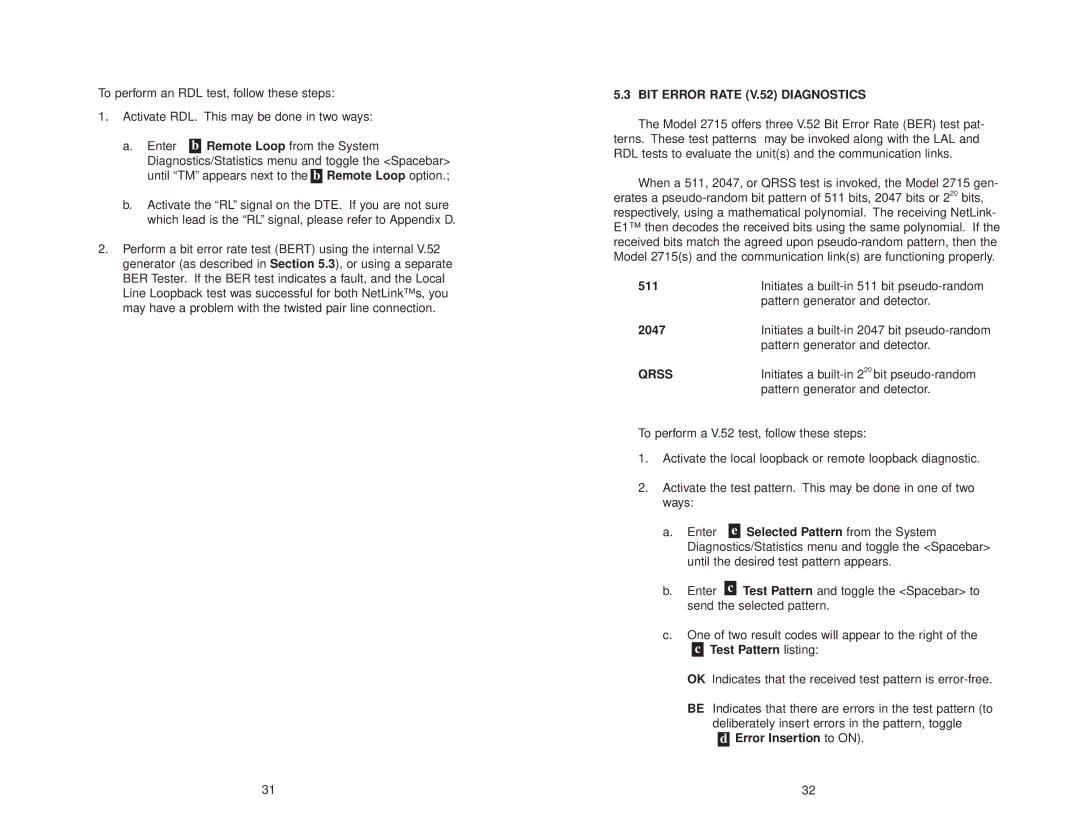
To perform an RDL test, follow these steps:
1.Activate RDL. This may be done in two ways:
a.Enter b Remote Loop from the System Diagnostics/Statistics menu and toggle the <Spacebar> until “TM” appears next to the b Remote Loop option.;
b.Activate the “RL” signal on the DTE. If you are not sure which lead is the “RL” signal, please refer to Appendix D.
2.Perform a bit error rate test (BERT) using the internal V.52 generator (as described in Section 5.3), or using a separate BER Tester. If the BER test indicates a fault, and the Local Line Loopback test was successful for both NetLink™s, you may have a problem with the twisted pair line connection.
5.3 BIT ERROR RATE (V.52) DIAGNOSTICS
The Model 2715 offers three V.52 Bit Error Rate (BER) test pat- terns. These test patterns may be invoked along with the LAL and RDL tests to evaluate the unit(s) and the communication links.
When a 511, 2047, or QRSS test is invoked, the Model 2715 gen- erates a
511 | Initiates a |
| pattern generator and detector. |
2047 | Initiates a |
| pattern generator and detector. |
QRSS | Initiates a |
| pattern generator and detector. |
To perform a V.52 test, follow these steps:
1.Activate the local loopback or remote loopback diagnostic.
2.Activate the test pattern. This may be done in one of two ways:
a. Enter e Selected Pattern from the System Diagnostics/Statistics menu and toggle the <Spacebar> until the desired test pattern appears.
b.Enter c Test Pattern and toggle the <Spacebar> to send the selected pattern.
c.One of two result codes will appear to the right of the c Test Pattern listing:
OK Indicates that the received test pattern is
BE Indicates that there are errors in the test pattern (to deliberately insert errors in the pattern, toggle
dError Insertion to ON).
31 | 32 |