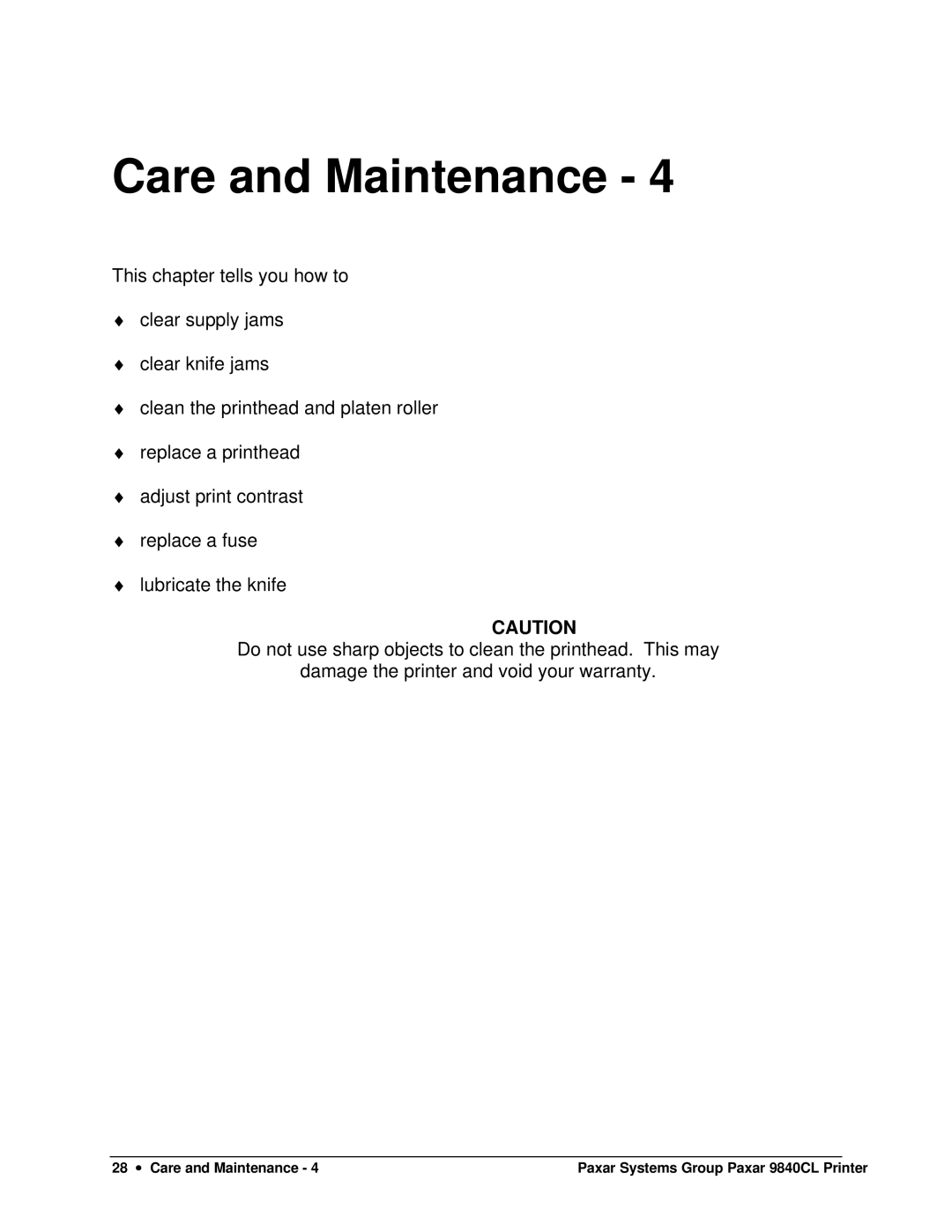Care and Maintenance - 4
This chapter tells you how to
♦clear supply jams
♦clear knife jams
♦clean the printhead and platen roller
♦replace a printhead
♦adjust print contrast
♦replace a fuse
♦lubricate the knife
CAUTION
Do not use sharp objects to clean the printhead. This may
damage the printer and void your warranty.
28 ∙ Care and Maintenance - 4 | Paxar Systems Group Paxar 9840CL Printer |