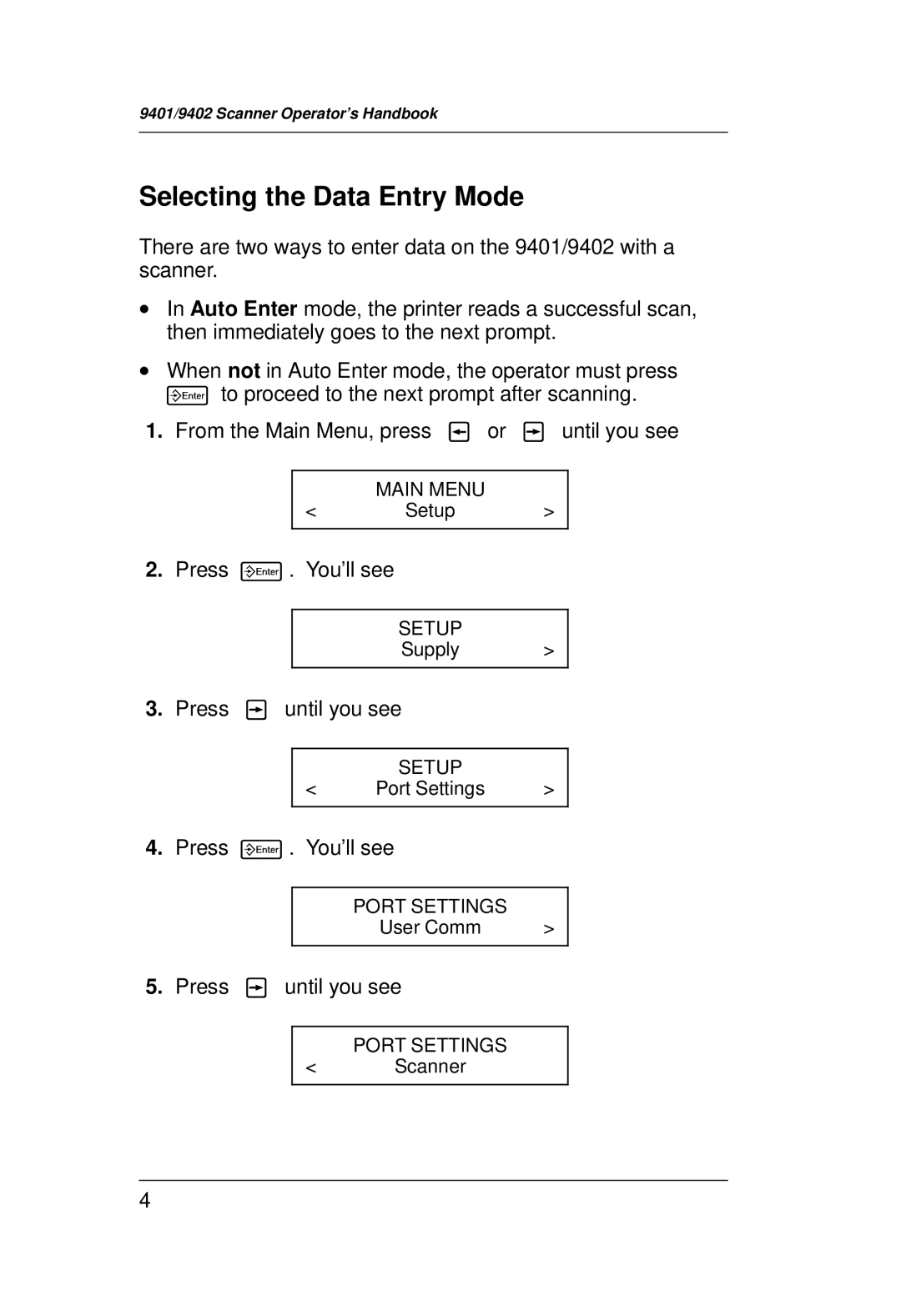9401/9402 Scanner Operator’s Handbook
Selecting the Data Entry Mode
There are two ways to enter data on the 9401/9402 with a scanner.
•In Auto Enter mode, the printer reads a successful scan, then immediately goes to the next prompt.
•6When not in Auto Enter mode, the operator must press to proceed to the next prompt after scanning.
1.From the Main Menu, press 1or 2until you see
MAIN MENU
< Setup >
2. Press 6. You’ll see
SETUP
Supply >
3.Press 2until you see
| SETUP |
|
< | Port Settings | > |
|
|
|
4.Press 6. You’ll see
PORT SETTINGS |
|
User Comm | > |
5.Press 2until you see
PORT SETTINGS
<Scanner
4