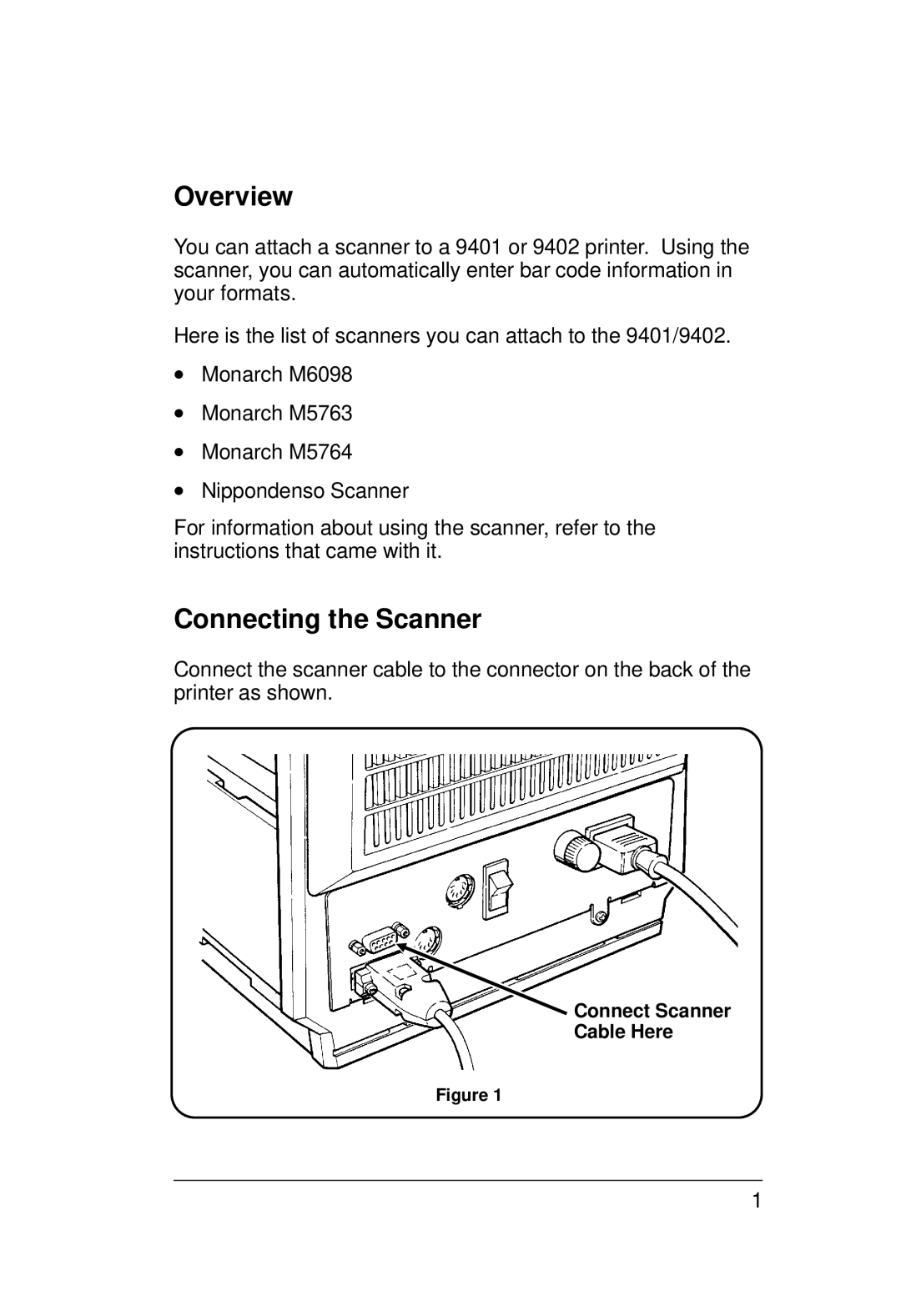Overview
You can attach a scanner to a 9401 or 9402 printer. Using the scanner, you can automatically enter bar code information in your formats.
Here is the list of scanners you can attach to the 9401/9402.
•Monarch M6098
•Monarch M5763
•Monarch M5764
•Nippondenso Scanner
For information about using the scanner, refer to the instructions that came with it.
Connecting the Scanner
Connect the scanner cable to the connector on the back of the printer as shown.
Connect Scanner
Cable Here
Figure 1
1