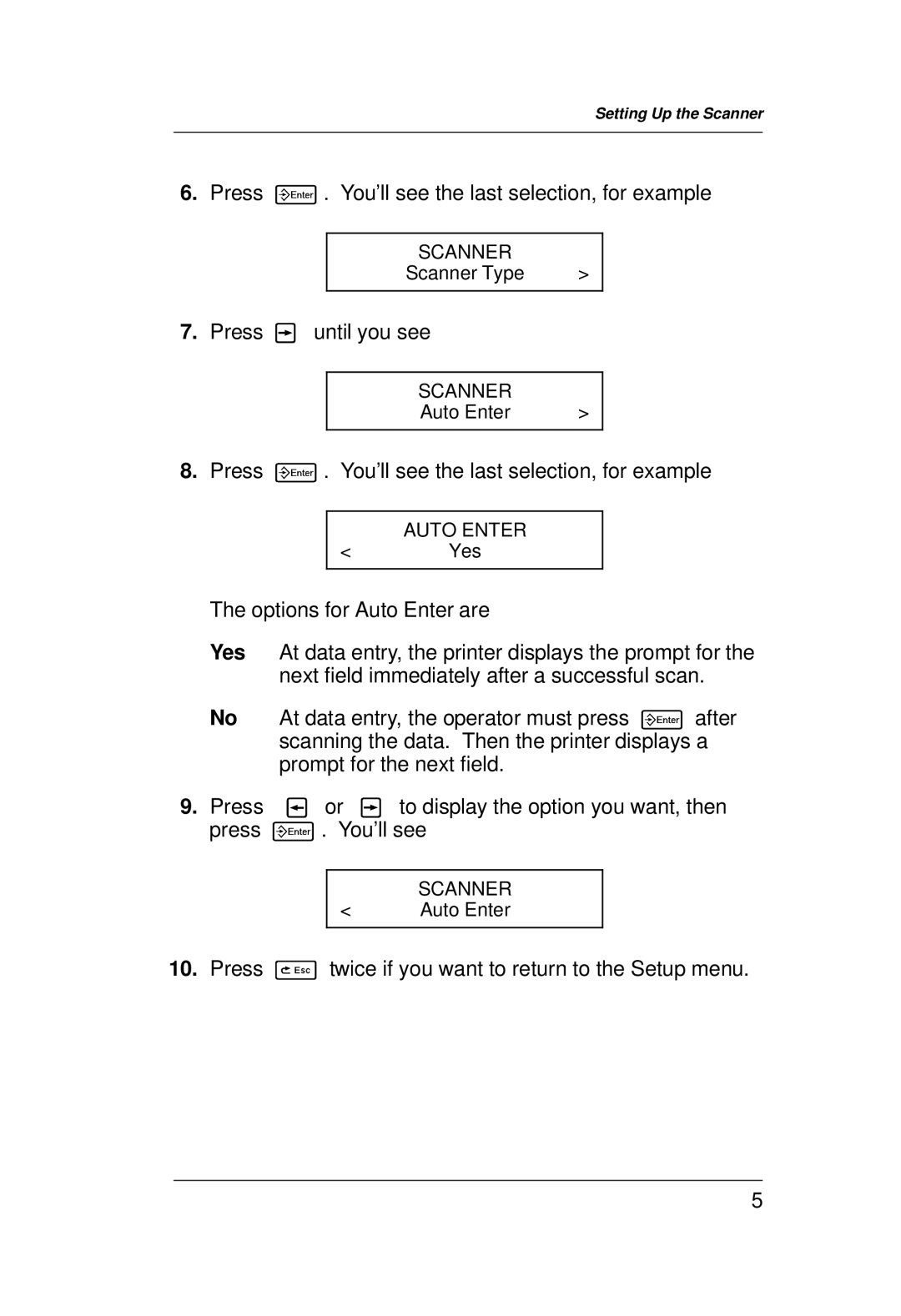Setting Up the Scanner
6.Press 6. You’ll see the last selection, for example
SCANNER |
|
Scanner Type | > |
7.Press 2until you see
SCANNER |
|
Auto Enter | > |
8.Press 6. You’ll see the last selection, for example
AUTO ENTER
<Yes
The options for Auto Enter are
Yes | At data entry, the printer displays the prompt for the |
| next field immediately after a successful scan. |
No | At data entry, the operator must press 6after |
| scanning the data. Then the printer displays a |
| prompt for the next field. |
9. Press | 1or 2to display the option you want, then |
press | 6. You’ll see |
SCANNER
<Auto Enter
10.Press 8twice if you want to return to the Setup menu.
5