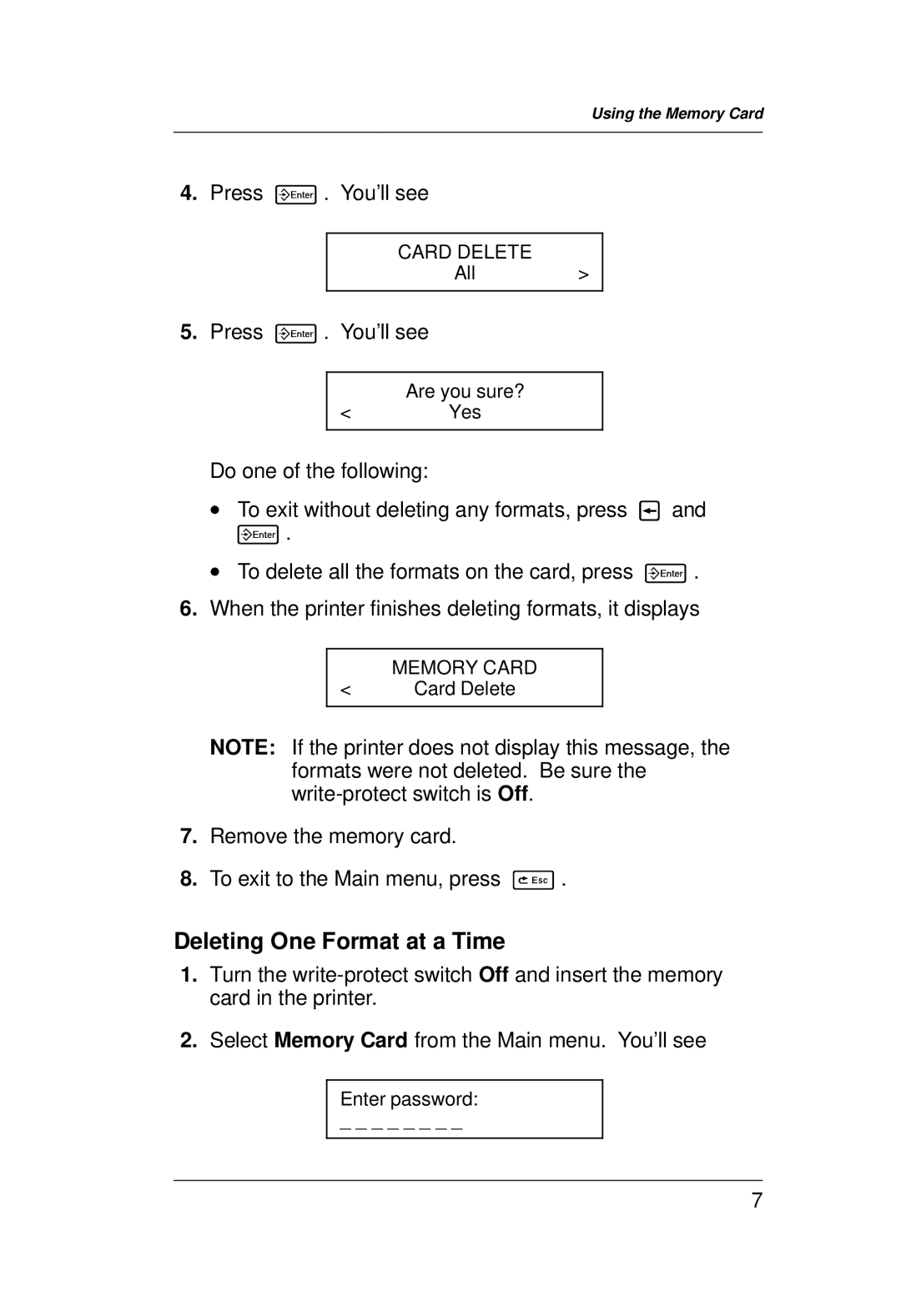Using the Memory Card
4.Press 6. You’ll see
CARD DELETE
All >
5.Press 6. You’ll see
Are you sure?
<Yes
Do one of the following:
•6To exit without deleting any formats, press 1and
.
•To delete all the formats on the card, press 6.
6.When the printer finishes deleting formats, it displays
MEMORY CARD
<Card Delete
NOTE: If the printer does not display this message, the
formats were not deleted. Be sure the
7.Remove the memory card.
8.To exit to the Main menu, press 8.
Deleting One Format at a Time
1.Turn the
2.Select Memory Card from the Main menu. You’ll see
Enter password:
_ _ _ _ _ _ _ _
7