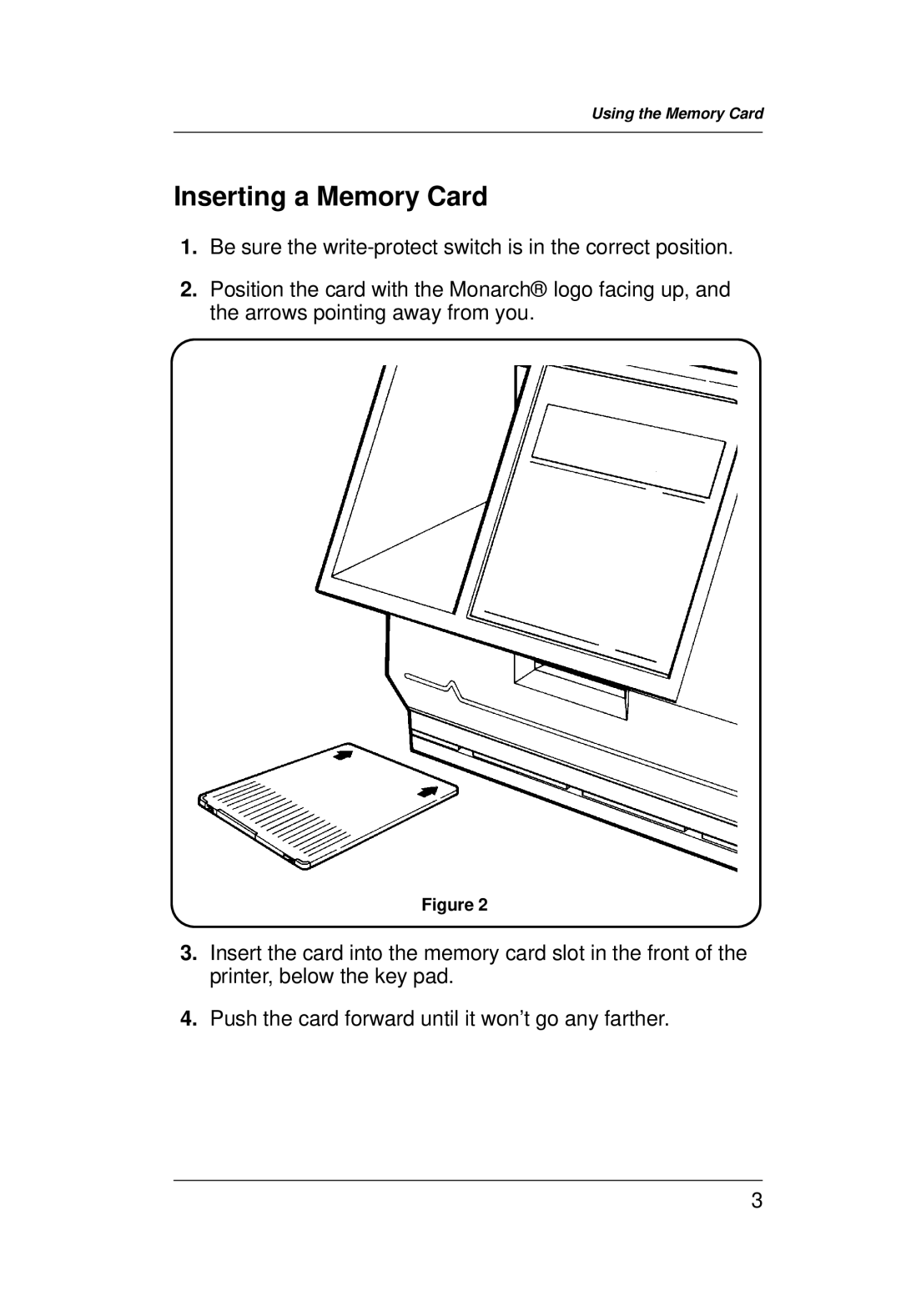Using the Memory Card
Inserting a Memory Card
1.Be sure the
2.Position the card with the Monarch® logo facing up, and the arrows pointing away from you.
Figure 2
3.Insert the card into the memory card slot in the front of the printer, below the key pad.
4.Push the card forward until it won’t go any farther.
3