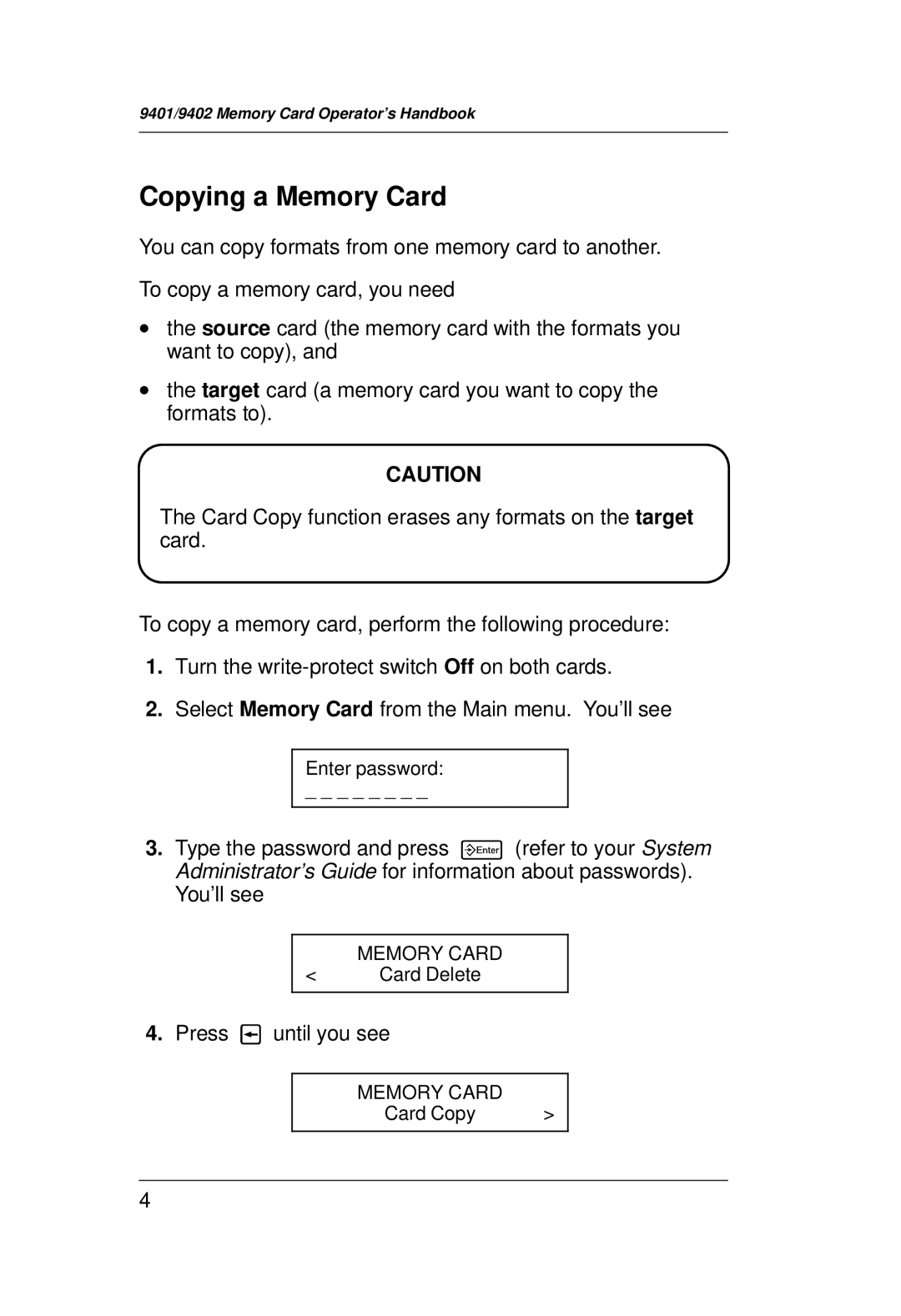9401/9402 Memory Card Operator’s Handbook
Copying a Memory Card
You can copy formats from one memory card to another.
To copy a memory card, you need
•the source card (the memory card with the formats you want to copy), and
•the target card (a memory card you want to copy the formats to).
CAUTION
The Card Copy function erases any formats on the target card.
To copy a memory card, perform the following procedure:
1.Turn the
2.Select Memory Card from the Main menu. You’ll see
Enter password:
_ _ _ _ _ _ _ _
3.Type the password and press 6(refer to your System Administrator’s Guide for information about passwords). You’ll see
MEMORY CARD
<Card Delete
4.Press 1until you see
MEMORY CARD |
|
Card Copy | > |
4