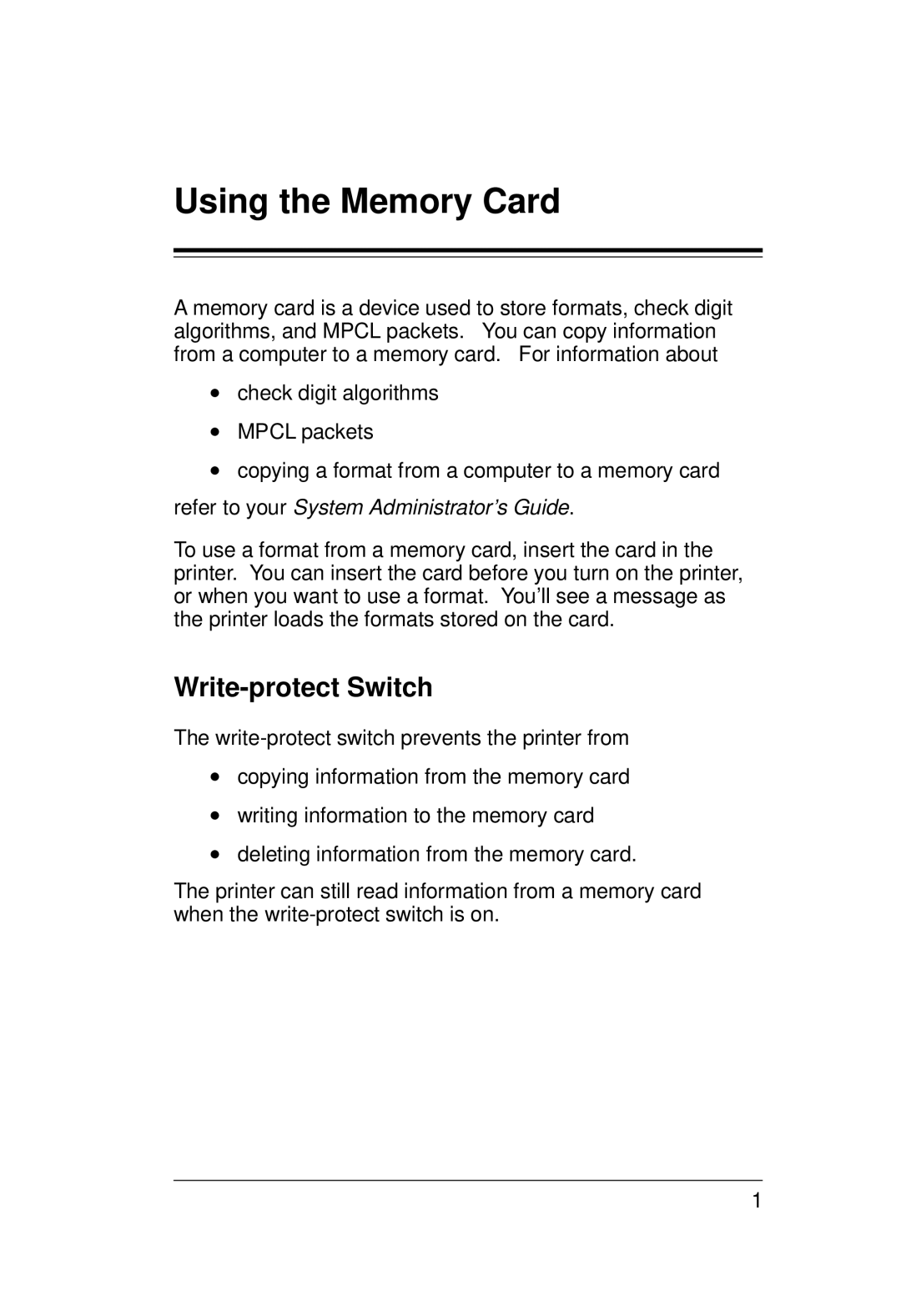Using the Memory Card
A memory card is a device used to store formats, check digit algorithms, and MPCL packets. You can copy information from a computer to a memory card. For information about
•check digit algorithms
•MPCL packets
•copying a format from a computer to a memory card refer to your System Administrator’s Guide.
To use a format from a memory card, insert the card in the printer. You can insert the card before you turn on the printer, or when you want to use a format. You’ll see a message as the printer loads the formats stored on the card.
Write-protect Switch
The
•copying information from the memory card
•writing information to the memory card
•deleting information from the memory card.
The printer can still read information from a memory card when the
1