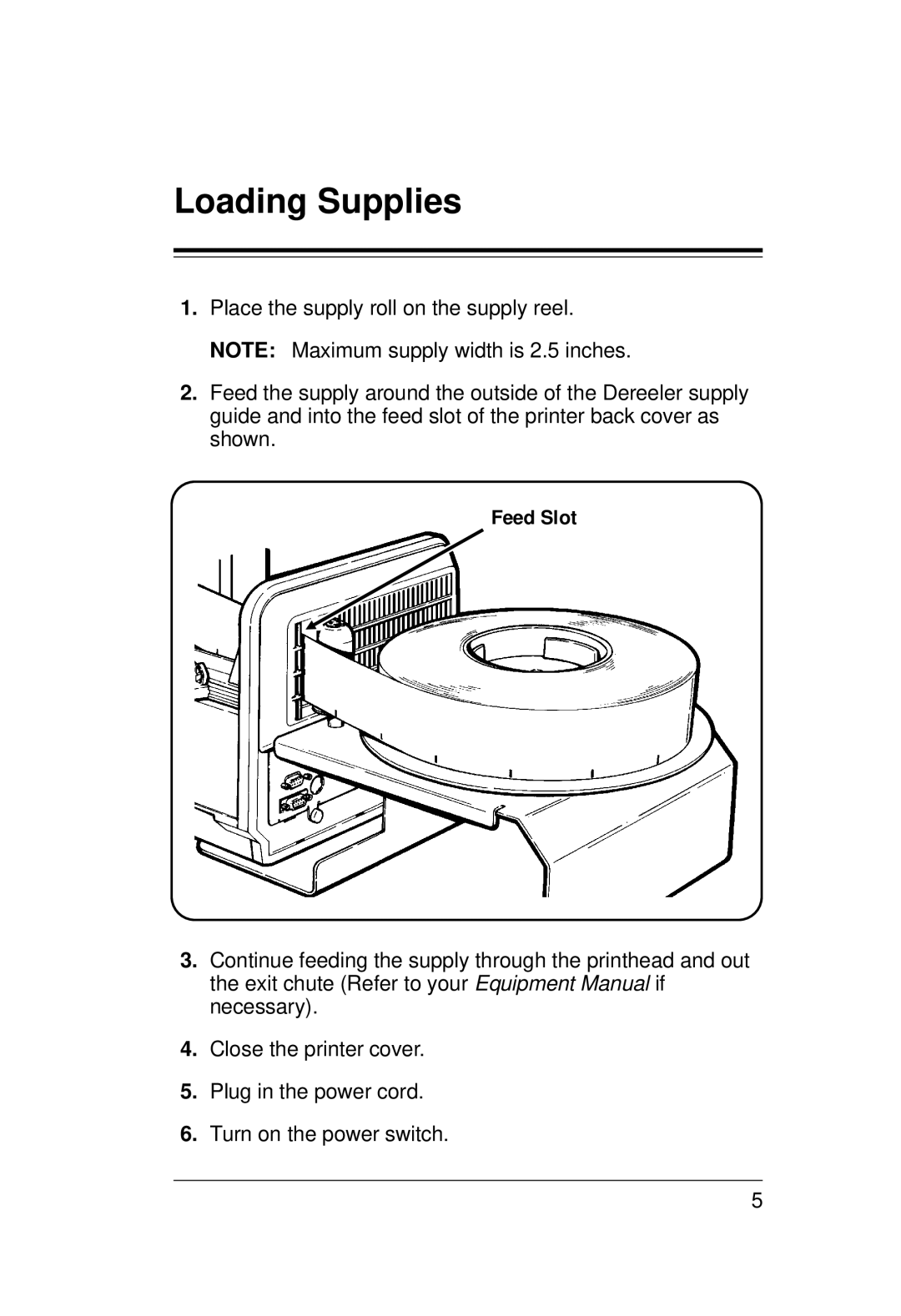Loading Supplies
1.Place the supply roll on the supply reel. NOTE: Maximum supply width is 2.5 inches.
2.Feed the supply around the outside of the Dereeler supply guide and into the feed slot of the printer back cover as shown.
Feed Slot
3.Continue feeding the supply through the printhead and out the exit chute (Refer to your Equipment Manual if necessary).
4.Close the printer cover.
5.Plug in the power cord.
6.Turn on the power switch.
5