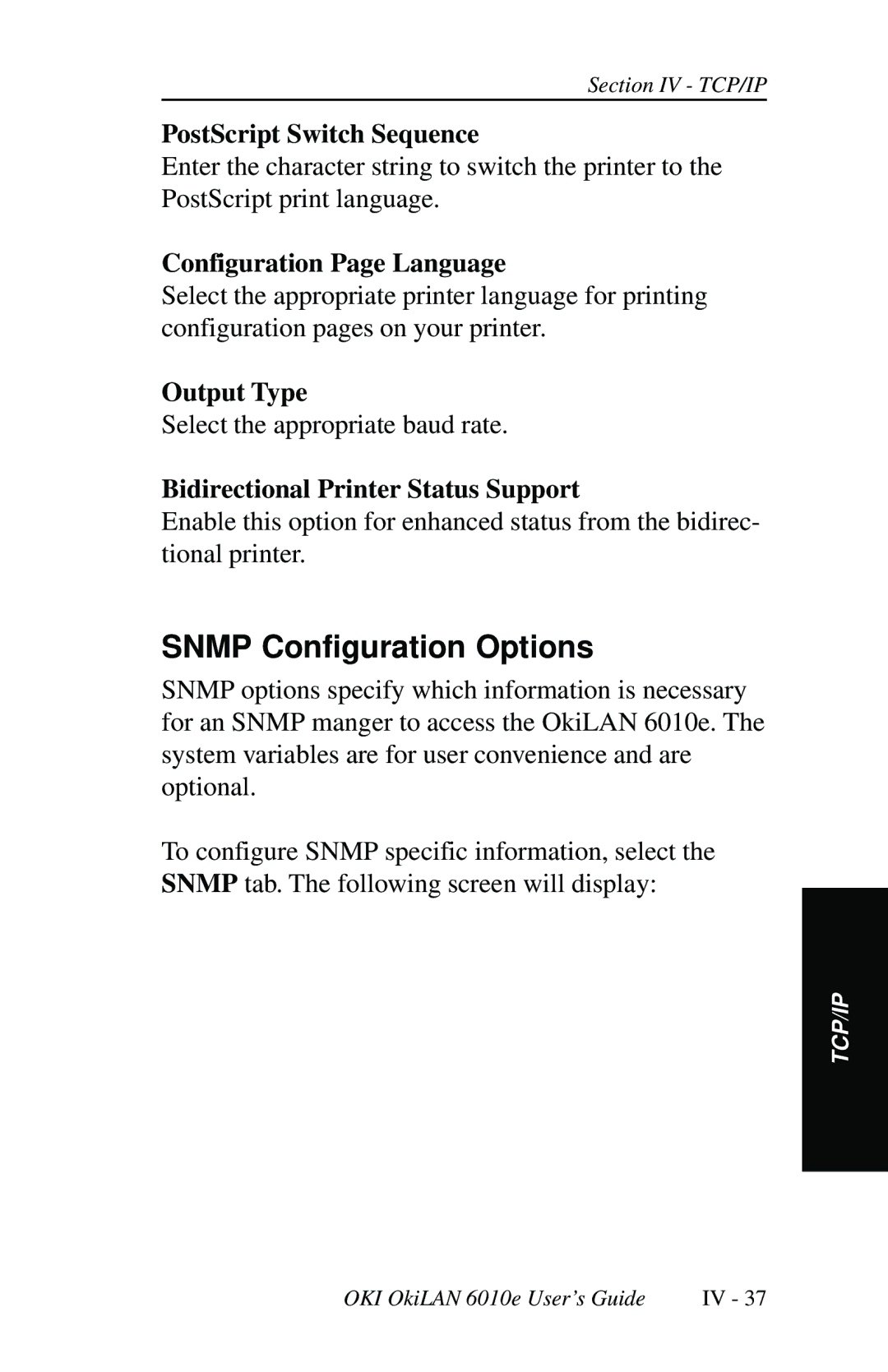Section IV - TCP/IP
PostScript Switch Sequence
Enter the character string to switch the printer to the PostScript print language.
Configuration Page Language
Select the appropriate printer language for printing configuration pages on your printer.
Output Type
Select the appropriate baud rate.
Bidirectional Printer Status Support
Enable this option for enhanced status from the bidirec- tional printer.
SNMP Configuration Options
SNMP options specify which information is necessary for an SNMP manger to access the OkiLAN 6010e. The system variables are for user convenience and are optional.
To configure SNMP specific information, select the SNMP tab. The following screen will display:
TCP/IP
OKI OkiLAN 6010e User’s Guide | IV - 37 |