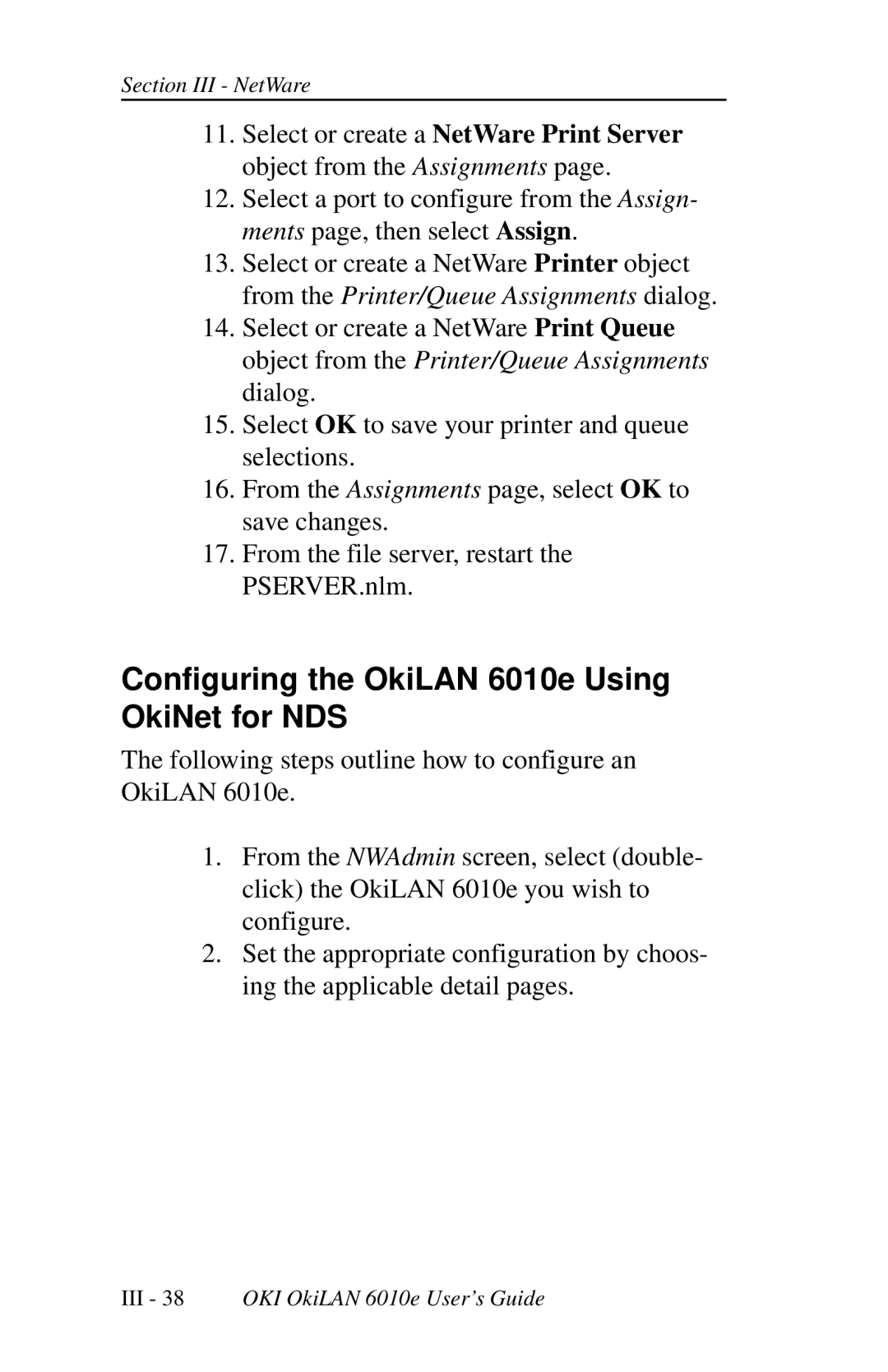Section III - NetWare
11.Select or create a NetWare Print Server object from the Assignments page.
12.Select a port to configure from the Assign- ments page, then select Assign.
13.Select or create a NetWare Printer object from the Printer/Queue Assignments dialog.
14.Select or create a NetWare Print Queue object from the Printer/Queue Assignments dialog.
15.Select OK to save your printer and queue selections.
16.From the Assignments page, select OK to save changes.
17.From the file server, restart the PSERVER.nlm.
Configuring the OkiLAN 6010e Using OkiNet for NDS
The following steps outline how to configure an OkiLAN 6010e.
1.From the NWAdmin screen, select (double- click) the OkiLAN 6010e you wish to configure.
2.Set the appropriate configuration by choos- ing the applicable detail pages.
III- 38 OKI OkiLAN 6010e User’s Guide