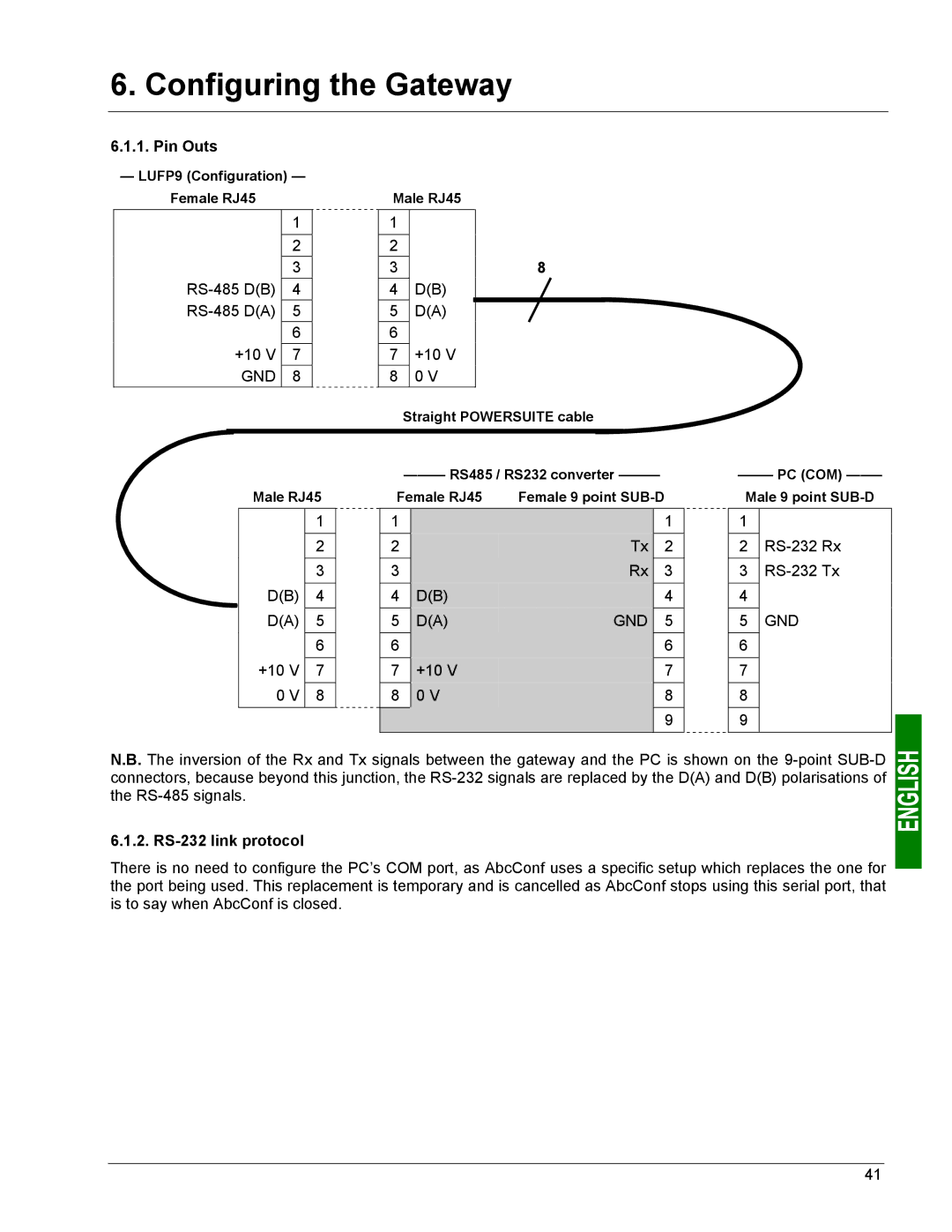6. Configuring the Gateway
6.1.1. Pin Outs
— LUFP9 (Configuration) —
Female RJ45
| 1 |
| 2 |
| 3 |
4 | |
5 | |
| 6 |
+10 V | 7 |
GND | 8 |
Male RJ45
1
2
3
D(B) 4
D(A) 5
6
+10 V 7
0 V 8
Male RJ45
1 |
|
|
2 |
|
|
3 |
| 8 |
4 | D(B) |
|
5 | D(A) |
|
6 |
|
|
7 | +10 V |
|
8 | 0 V |
|
Straight POWERSUITE cable
Female RJ45 Female 9 point
| 1 |
|
| 1 |
|
|
|
|
|
| 2 |
| Tx | 2 |
| 3 |
| Rx | 3 |
| 4 | D(B) |
| 4 |
|
|
|
|
|
| 5 | D(A) | GND | 5 |
| 6 |
|
| 6 |
| 7 | +10 V |
| 7 |
|
|
|
|
|
| 8 | 0 V |
| 8 |
|
|
|
| 9 |
–—— PC (COM) ——–
Male 9 point SUB-D
1
2
3
5GND
N.B. The inversion of the Rx and Tx signals between the gateway and the PC is shown on the
6.1.2. RS-232 link protocol
There is no need to configure the PC’s COM port, as AbcConf uses a specific setup which replaces the one for the port being used. This replacement is temporary and is cancelled as AbcConf stops using this serial port, that is to say when AbcConf is closed.
41